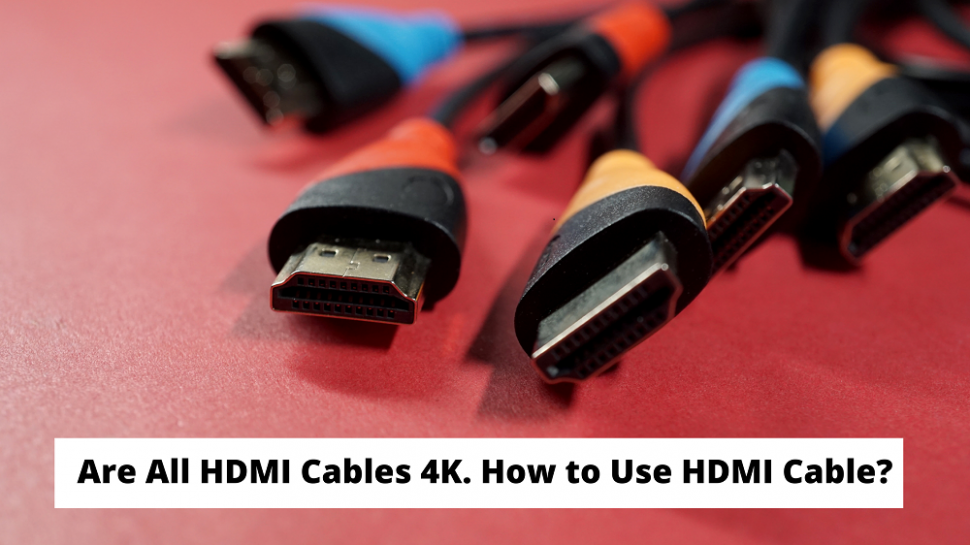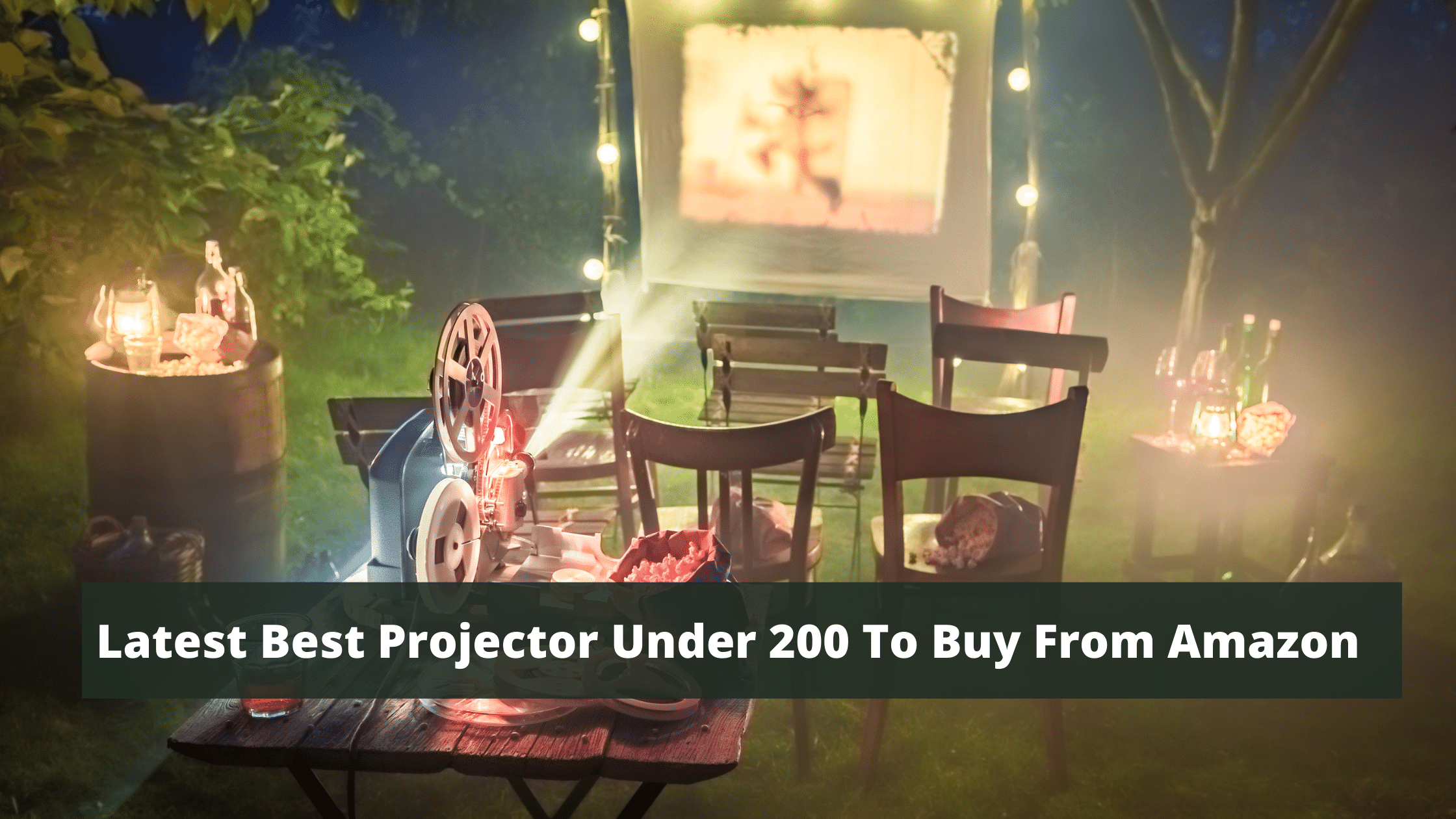The future of television is upon us, and it brings with it the newest technology in cable – 4K. Many people don’t know much about it, so this article will enlighten you on what a 4k TV cable is, and why you should consider buying one soon. You’ll be surprised at what they can do for your viewing experience.
Are all HDMI cables 4K? Keep reading to find out the answer.
You may also like Does HDMI Cable Matter For 4K?
Those who have been patiently waiting for 4K content to make its way to their home will finally be happy to know that all HDMI cables are capable of carrying a video signal. It includes High-Speed versions from 2009 or later, which can deliver high-quality pictures in stunning detail when connecting devices such as Blu-Ray players and HDTVs with an HDMI input port. This includes even computer monitors!
However, not all connections offer this level mainly because some of the latest TVs don’t support it yet. But there’s always an option of getting lower speed alternatives instead.
Variations in HDMI:
HDMI cables can be certified as a “standard” and come in many variations. One such variation is the HDMI 2.0 standard, which features higher bandwidths for faster refresh rates on screens that support them up to 4K.
Another common type of certification process involves testing at 1080p or 720p video resolutions. Any cable with this stamp will transmit those types without issue. Here is a breakdown of what their differences are and what each one supports.
HDMI 1.4:
If you want your HDMI cables to support 4K resolution, make sure they are High-Speed HDMI cords. They’re tested and certified for the latest video resolutions up to 40 Gbps. It doesn’t matter if they are with or without HDR compatibility, because these high-speed, premium verified cables would deliver a crisp picture no matter what level of Digital Streaming Content is on Offer from Netflix Inc., Amazon Prime Video LLC, etc.
HDMI 2.0:
HDMI 2.0 is the next-generation video standard that offers increased bandwidth and wider color options for 4K, 60fps resolutions at 18Gbps/s with 8056 dots per second support.
You may also like Does HDMI 2.0 Support 4K?
HDMI versions 1.4 and 2.0 are fully backward compatible but have some differences in their abilities. The second version has been upgraded to provide us with even more capabilities, thanks mainly because it offers higher definition videos than its predecessor while maintaining high-speed transfers.
HDMI 2.0a:
HDMI 2.0a offers all previous enhancements with different types of HDR, such as a much richer and more vibrant color than what older HDMI cables can offer (HDMI 1.4/2). To get this enhanced version, you’ll need an HDMITM cable – but don’t worry about supporting 4K just yet.
It depends entirely on what resolution your TV supports at present – whether it’s 3840 x 2160 or greater will determine which type of connection is necessary for best performance in terms of visual quality between both resolutions.
HDMI 2.1:
The new HDMI 2.1 cables are faster than previous versions, enabling greater refresh rates and higher bandwidth. It will be beneficial, especially for gamers who want to use HDR features like dynamic range or fast frame rates with little lag time during gameplay.
A standard digital video connection that most people know about today is called High-Definition Multimedia Interface (HDMI). The first version was released back to connect different devices such as TVs, DVD players, etc., but nowadays, we can also use it on computers via output port if they have one installed.
Conclusion:
4K TVs are the future, but they require a special cable to show off their beautiful picture. The standard HDMI input will not support 4k. Older versions of this cord may give you less than desirable colors or resolutions on newer models with Ultra HD capabilities such as 1080p@60Hz, for those who still own televisions.
A few brands have created new cables specifically made for high-end displays like these, so if your favorite store doesn’t carry them yet, then go ahead and order one online.