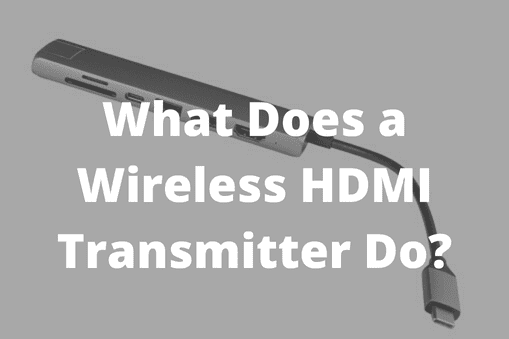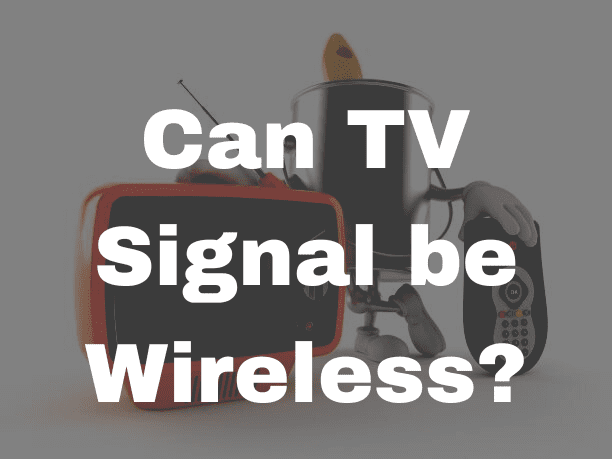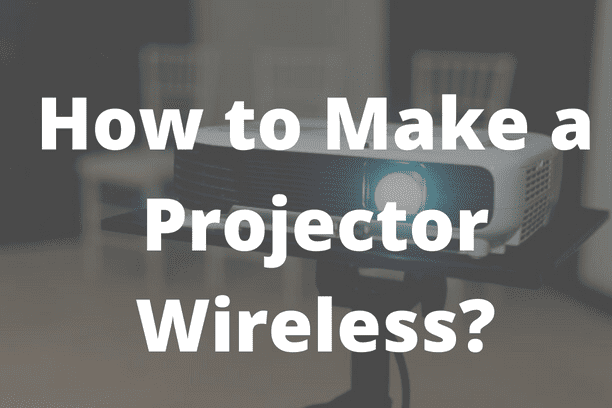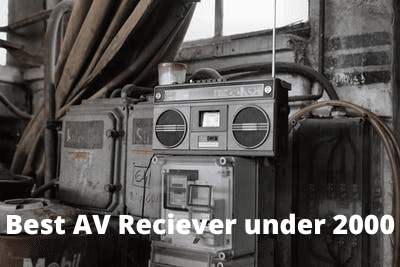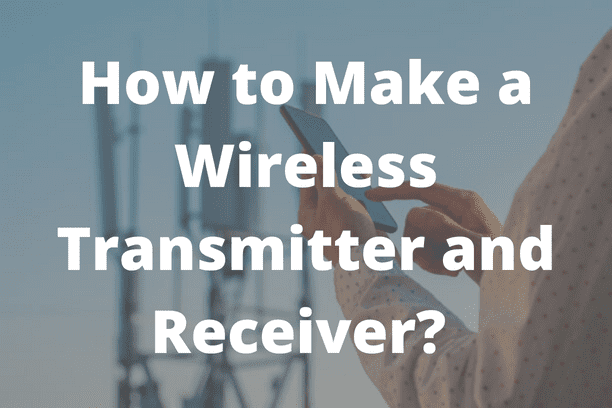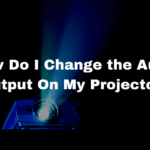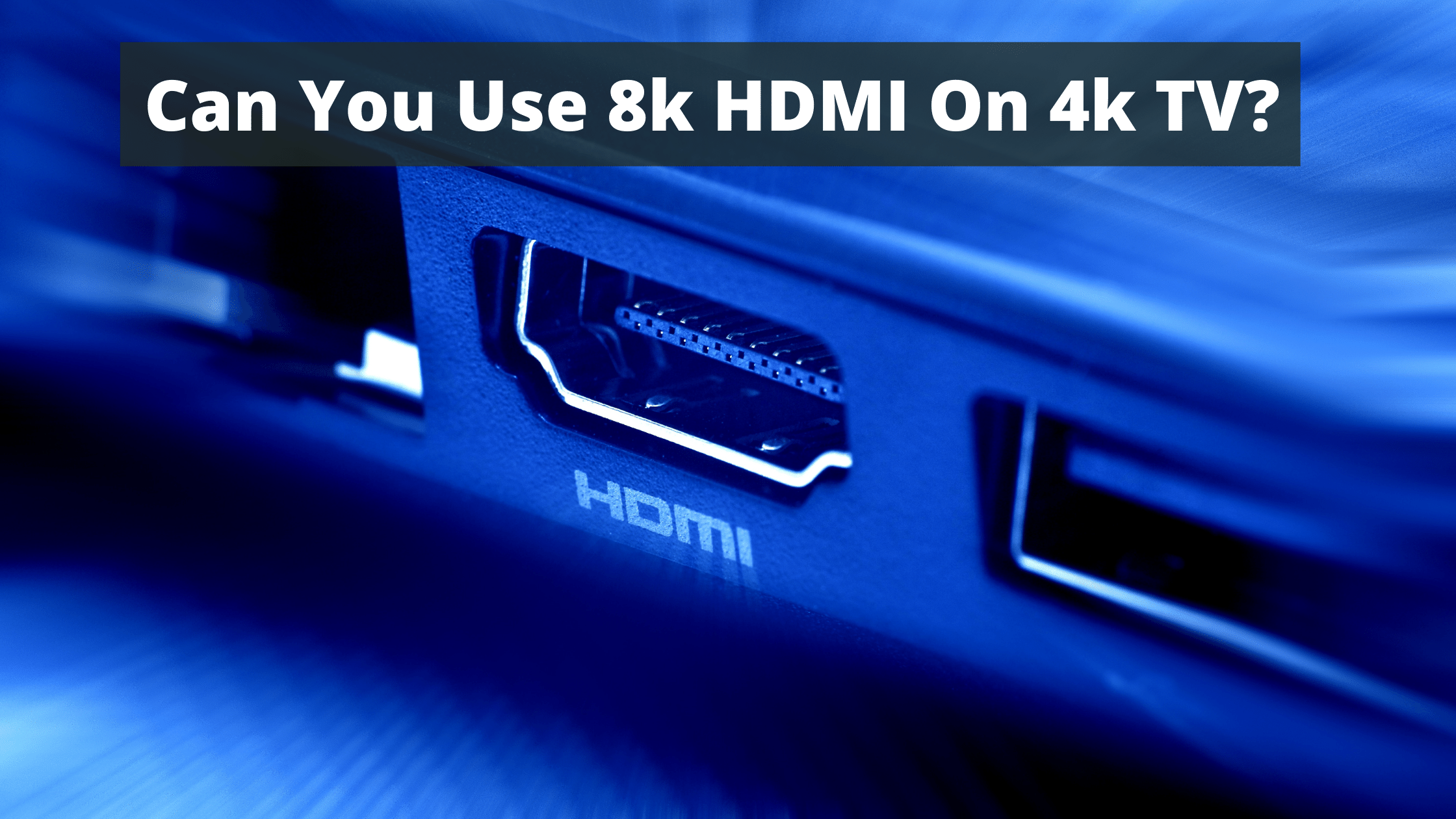Any transmitter (talking in general terms) sends a signal from the source device to the receiver. The same is what a wireless HDMI transmitter will do; it will transmit a wireless signal to the receiver. Before that, it connects to the video or audio source device. Typically this is a set-top box, Blu-ray, gaming console, or other media player.
Setting up the wireless HDMI transmitter
1 ) Specify the source device (cable box, Blu-ray, or other media player) from which you expect to send a signal to your TV.
2 ) Utilize a short HDMI cable and connect your Source Device to the transmitter.
3 ) Plug the transmitter power supply into a power outlet.
The negative aspects of using a wireless HDMI transmitter
There is no doubt that wireless technology of any kind adds to the user convenience element, but it comes with some cons, and sometimes even the convenience factor diminishes. I will talk about both the negative and positive aspects. Let us start with the not-so-good part and give this article a happy ending. I like it this way, especially after finishing a novel with a super heartbreaking ending. Anyways back to the topic.
The signal might freeze or disappear.
Honestly, nothing is more annoying than sitting down to watch TV and having the video signal freeze or disappear entirely. Unfortunately, that is what you get from many wireless HDMI video transmitters, and it gets even worse if you attempt to send the AV signal wirelessly over a long distance through multiple walls.
Recommended Article: How to Make a Wireless Transmitter and Receiver?
The positive aspects
Now let us get to why you might want to use a wireless HDMI transmitter; that will answer your question more accurately- that is what it does in case it is not clear yet.
Why use wireless video HDMI?
The convenience factor I talked about
The main reasons you may want to switch to wireless video HDMI are convenience and no more wire clutter! The area around your TV is usually littered with dozens of cables going this way and that. This solution helps to clean up the clutter.
Location friendly; you can call it
Another significant benefit of wireless video HDMI is the ability to send a signal to your TV that is located in a different room from the source, be it your Roku box or another device.
Applications are not confined to your home
Wireless Video HDMI is not just great at home; it works wonders at the office too. You can effortlessly stream a presentation from your laptop to the conference room projector or TV in seconds. The applications for wireless video HDMI are endless. And that is it for what a wireless HDMI transmitter does and what it fails to do. Hopefully, your questions are cleared by now, and thankfully we also got the happy ending, didn’t we?
Related Article:
DIY Phone Projector with Camera Lens
How to Connect Xbox one to Projector Without HDMI?