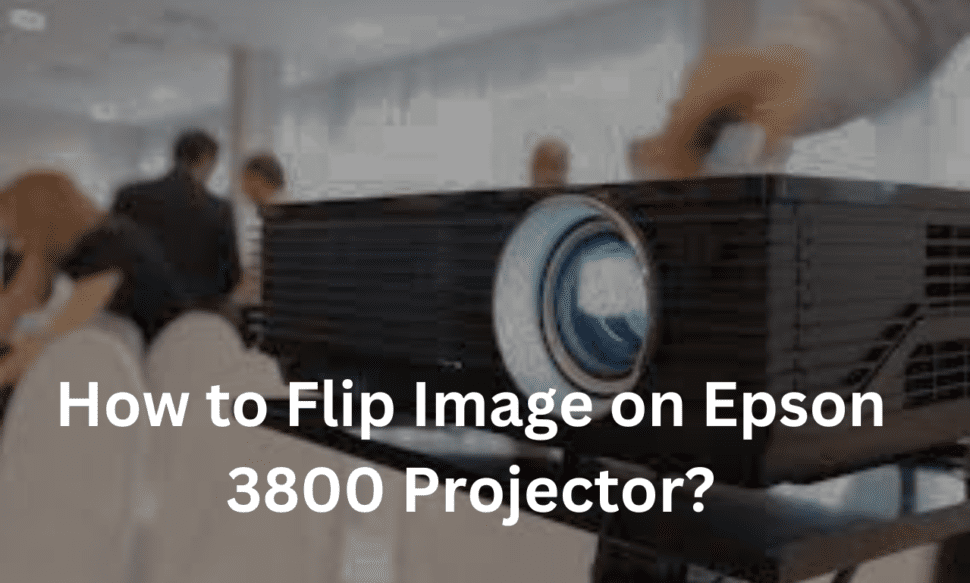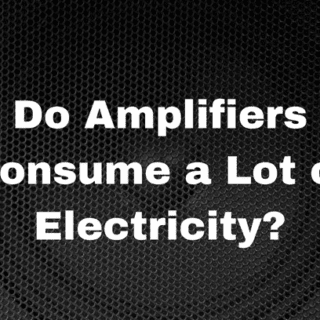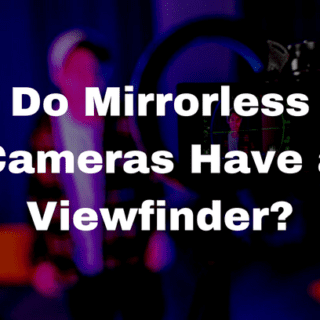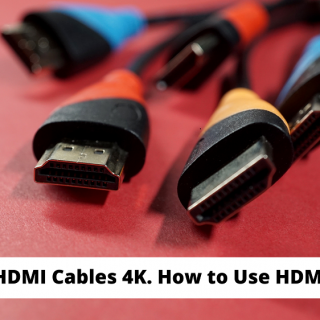It’s a common problem among newbies: you want to create a slideshow but can’t get the right effect. Your images appear sideways, the transitions could be smoother, or you’re not getting the desired results. In this post, I’ll show you how to flip an image horizontally and vertically on an Epson 3800 projector. You can also use these steps to flip any image in your PowerPoint presentation. You’re in for a treat when you’re flipping images on an Epson projector. With the Epson 3800 projector, you can easily flip any image horizontally or vertically. You don’t need to change your original file, as the projector will automatically flip the image. It’s a great way to display your work without worrying about the projectors in your home or office.
The Epson 3800 Projector is an easy-to-use, affordable, and high-quality projector. It has a built-in speaker, can be used with any standard VGA cable, and has a built-in remote control. It is very compact and portable and comes with a carry bag. This post shows how to flip the images on an Epson 3800 projector. Flip your image on a home projector using an inexpensive, off-the-shelf device. This simple trick will allow you to watch movies or play games in the dark without disturbing others.
Using the projector menus, you can switch the projection mode to flip the image from top to bottom or left to right. How to flip image on epson 3800 projector?
Hold the A/V mute button on the projector remote control for roughly 6 seconds to flip the image upside-down.
- Activate the projector and show a picture.
- On the projector remote, press the menu button.
- After choosing the Settings menu with the arrow buttons, hit Enter.
- Press Enter after selecting the Installation configuration.
- Press Enter after selecting the Projection option.
- Press Enter after selecting the projection option you want to use.
- To leave the menu, click the menu button. To get back to the previous screen, click the return button.
Recommended Article: How to Use Your Phone as a Projector for Tracing?
Why is the image on my Epson projector upside down?
It happens rather often that a projector will display a picture inverted. There are several reasons why. Your projector was configured for ceiling mount projection, which automatically projects an upside-down image if it is new and displays an upside-down screen. This is so it can be placed; a ceiling projector is mounted backward. If you just purchased a used projector or received one as a gift, the previous owner likely put it on the ceiling and had the default projection set to the front.
The other option is that the person who used it most recently set the screen orientation upside-down and then neglected to reverse it. Additionally, it’s possible that you unintentionally set it to a bottom-up projection.
You can do it without realizing it. The screen of projectors intended for ceiling mounting is frequently turned upside down to make it simple to access the top-panel buttons for quick and simple operation. Most ceiling mount projectors, however, use the remote control because the manual buttons are out of reach, given the height of the ceiling.
During installation, one selects either front- or rear-to-ceiling projection. The projector is then controlled by the remote. Manufacturers consciously included this functionality. And they do this so you can mount and watch your content display in various ways. The screen may be flipped back on most Epson projectors, particularly the ceiling-mountable Epson PowerLite and EX versions.
Conclusion
To flip an image on an Epson 3800 projector, you must use the ‘Flip Image’ option on the Setup menu. How to flip image on epson 3800 projector? You can also use the ‘Flip Image’ function on the Setup Menu to change the direction of the image. You can also use the ‘Flip Image’ function on the Setup Menu to change the direction of the image. I am a big fan of the Epson projectors. They are very easy to use, and the quality of the images is great. But, sometimes, the image needs to be right side up. This post shows you how to flip the images on an Epson 3800 projector.
The most important thing to remember when printing is that it is a two-way process. You can only control how the paper looks and feels. The printer controls the ink. As long as you are aware of this, you can control the quality of your print.
Related Articles:
Best Outdoor Projector for Daytime Use
Top 7 Best HD Projector Under 500
Best Budget 4k Ultra Short Throw Projector