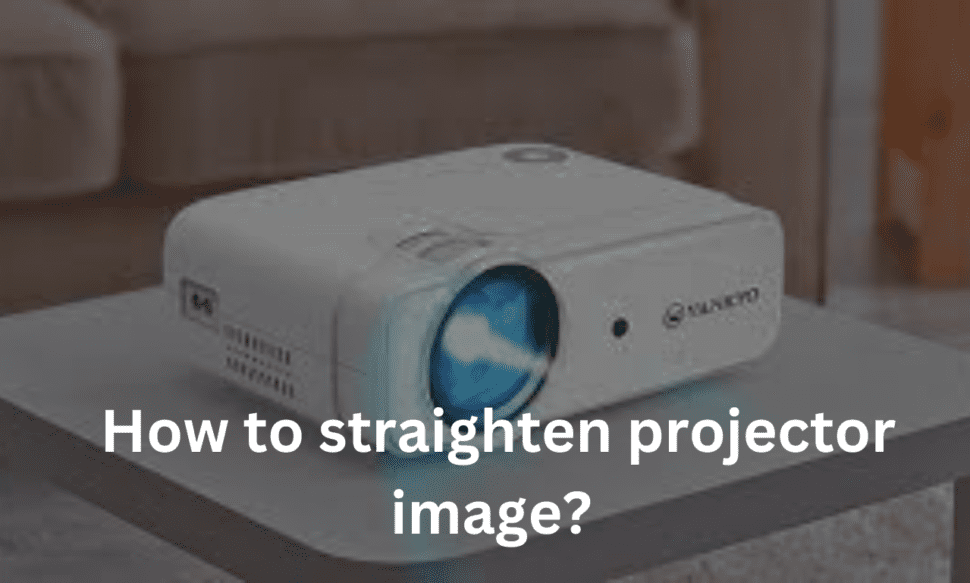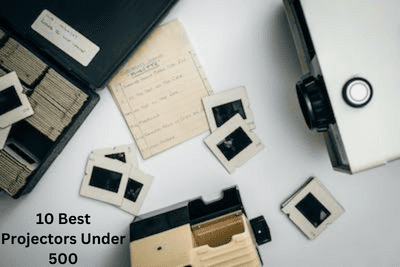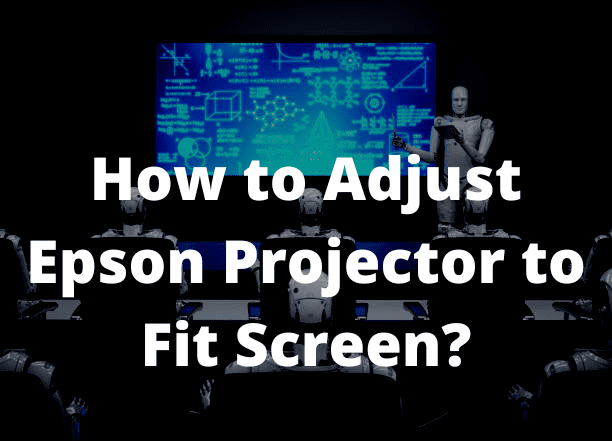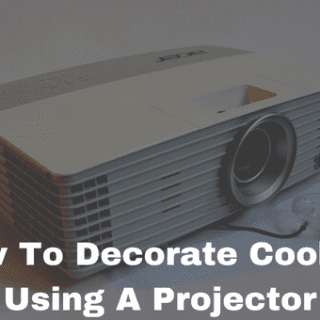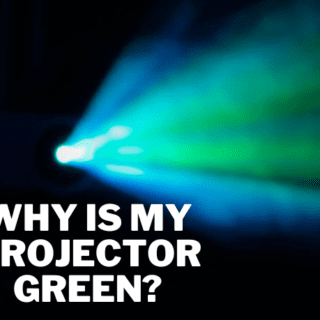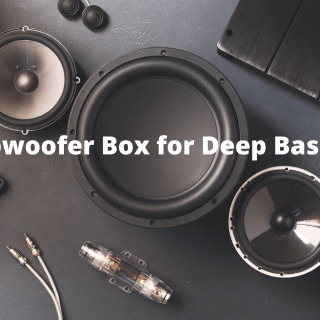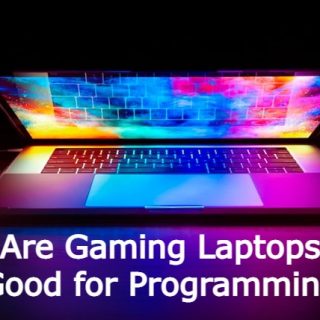How to straighten projector image? Sometimes we wish to switch on the projector and lay it on the table, and it would instantly align precisely with the projected image. You will still need to fiddle with the projector to achieve the best results, and rely on newer projectors that have digital capabilities. Before switching to digital, it is usually preferable to have your physical modifications as close to perfect as possible.
Physical adjustments mostly concern the projected image’s distance from the screen and the user’s height. Additionally, zoom, roll, and lens shift will be included. Digital corrections include Quick Corner and keystone correction. You should be aware that setting up your projector is more complicated than just following a checklist. You must return and make each one numerous times to get your tweaks to work together.
Recommended Article: Top 10 Best Projectors Under 500
Throw Distance: How far away from the screen your projector should be.
How far away from the screen should my projector be? One of the first inquiries you must respond to is this one. If you have limited room to work with, you must respond to that. How to straighten projector image? The throw distance of your projector can be found in the box or user manual. Either a single number or a throw range will be used. The projector doesn’t have zoom capabilities if there is only one number.
Multiply the width of your projector screen by the figure stated in the user manual of your projector to determine your throw distance. The solution to that equation gives you the ideal projector-screen separation for your screen width. Here’s an illustration: 63″ screen width times a 1.3 throw distance equals 83.2″ between the projector and the screen. If your projector has a zoom lens, you will have more versatility regarding throw distance. Use the appropriate throw distance for your zoom length to be sure. If your projector has a throw distance range of 1.3-2.5, as, in the previous example, you can place it anywhere between 83.2 and 160 inches from your screen.
How do I change the height and angle of my projector using vertical offset?
How would I calculate the number of books to place beneath my projector? Or how long should the ceiling mount for my projector be? How to straighten projector image? Many folks need to give their projector’s vertical position more thought. To align the image with their screen, they merely place it on the table, fasten it to a ceiling mount, and then tilt it up or down. The image will frequently become distorted if the projector offset isn’t considered.
Keystone correction is frequently used to correct visual distortion. If the visual distortion is extremely modest, keystone correction will be effective. There will be a reduction in image quality if keystone correction is applied to an image more obviously skewed. You must be aware of the offset of your projector and place it appropriately to prevent visual distortion. The user handbook for your projector will have the offset mentioned.
Your projector’s horizontal offset is its position.
The most typical configuration involves placing your screen’s center horizontally in the center of your projector. You must modify the horizontal offset to position your projector to one side for whatever reason. Lens shift can be used to achieve this. You may physically move the lens to change the horizontal offset. Keystone correction must be used to remedy this if your projector lacks lens shift functionality.
Your projector should be level.
The roll is significantly easier to modify than the previous ones we discussed. Make sure your projector screen is level before adjusting your projector’s roll. You can move on to repair your projector roll if your projector screen is level. Use a torpedo leveling tool, like the one shown below, to level your projector while it is mounted to the ceiling or on the projector’s legs.
Conclusion
Getting your projector to fit your screen correctly and calibrating your image may seem like a lot of work. How to straighten projector image? Again, you must make each modification several times to get everything to function. If you have enough patience and focus, you’ll soon have your projector positioned and prepared for your favorite movie or video game.
Related Article:
What are The Pros And Cons of a Pellet Smoker For BBQ?
Best 4-Channel Amp For Sound Quality