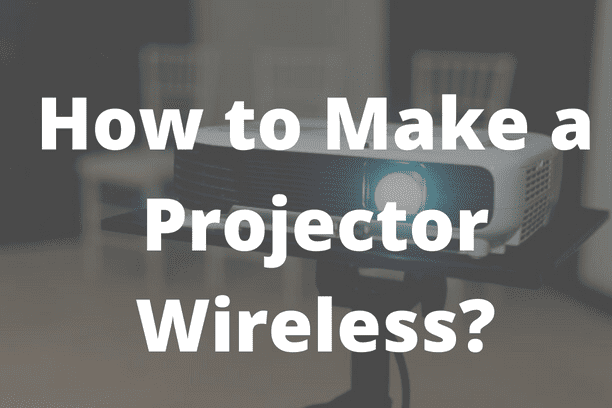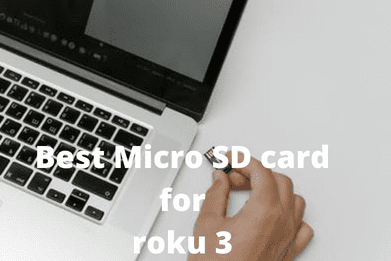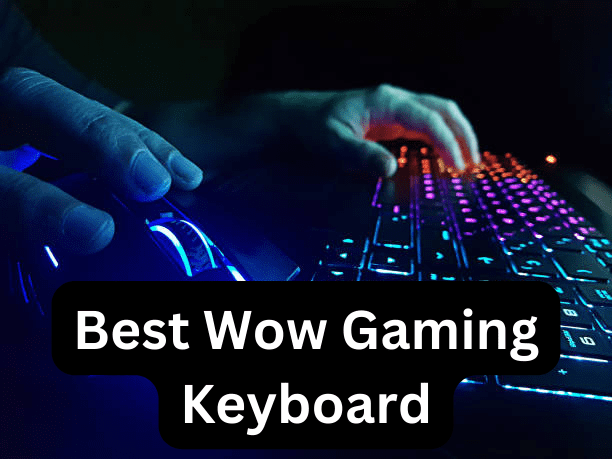How to make a projector wireless? Managing many wire connections while giving presentations, teaching, or streaming media is not enjoyable. You’ll concur with me when I say it’s annoying. Everyone can see that there have been numerous technological advancements, both in terms of device size and data transfer. Additionally, radio waves were used during this revolution to convert analog data to digital data. Projectors now come with wireless connectors that mirror the screens of phones, computers, tablets, and televisions without needing a cable connection, just like other electronic devices.
These connections are wireless (wifi), and the projector’s built-in wireless card makes them possible. Wireless Projectors are projectors that can communicate wirelessly with screens. Does the absence of a built-in wireless card in your current projector imply that you must purchase a new projector? NO, is my response. You can wirelessly connect your cable-connected projector to the other device with an HDMI port. Do you wish to discover how to create a wireless projector? You must then read this guide through to the end.
How Can My Projector Become Wireless?
Buying all the required hardware is the first step in making your projector wireless. A wireless transmitter and receiver kit, an HDMI cable, and a power cord for each device being used are all required for this process. Making your projector wireless is easy once you select one of the wireless transmission techniques listed below:
- Choose the transmission system type you want to utilize.
- Connect the projector to the wireless receiver.
- Your computer or a video source should be connected to the transmitter.
- Start wirelessly projecting now.
Let’s start by assisting you in selecting the transmission method that will work best for you.
Wireless Projection: What is it?
Instead of being restricted to a cable connection, wireless projection enables you to stream your presentation from any location by transferring signals through walls via radio waves. There are three wireless projection technologies: wifi, Bluetooth, and HDMI transmission.
Recommended Article: How to Set Up Auking Mini Projector?
Making Your Projector Wireless With A Bluetooth Receiver Compatible with Bluetooth
If your projector lacks an HDMI port, Bluetooth receivers can be beneficial. To use this technique, you’ll need to buy a Bluetooth receiver that connects to your projector’s USB port. The receiver and computer or laptop must then be connected through Bluetooth.
Making Your Projector Wireless With An HDMI Transmitter And Receiver
If your computer or laptop has an available HDMI connection that you can use to connect the device to, an HDMI transmitter/receiver is a fantastic choice. Then, just as if your projector were wired or connected to a monitor, you will need to click the receiver to your projector and the transmitter to your computer via an HDMI connection. To use the transmitter as a second monitor, you must extend the displays on your computer.
You Can Make Your Projector Wireless By Using A wifi Dongle.
Wifi dongles are a perfect solution if you want to make your projector wireless but cannot connect an HDMI connection from your device. They come on USB sticks and make it easy to set up and use most projectors. After you’re connected, all that is left is to configure the software utilized on your computer or laptop.
Common Questions Regarding Making A Projector Wireless
Question- What does a projector WIFI dongle do?
Answer- A WIFI dongle is an add-on that connects to your projector and enables wireless connectivity. The item serves as an adapter for the wireless connection, which is connected to your computer or laptop via a USB port after being received by the device.
Question- Is wifi required for wireless projection?
Answer- Wifi is not required for wireless projection! Wireless transmission is another name for wireless point. A digital transmitter and receiver are used for this.
Question- I don’t have an HDMI port. Is it feasible to make my projector wireless?
Answer- Yes! You may accomplish this in three ways: a USB receiver dongle, an HDMI transmitter, and receiver kit, or a wifi dongle.
Conclusion
You will need a transmitter and receiver kit, an HDMI cable (to link your computer or laptop to the transmitter), and a power cord for each device used if you want to make your projector wireless. Bluetooth, HDMI transmission, and wifi are the three options available for wireless communication. You can wirelessly project your presentation using one of these techniques without connecting it to a signal source close to the projector. There you have it, then! You may quickly turn your wired projector wireless with the help of this article and a few basic setup instructions. Happy planning!
Related Article:
How to Connect Phone to RCA Projector Using USB?
Can I Project My Phone Screen to Wall?
Why Won’t My Movie Play On My Projector?