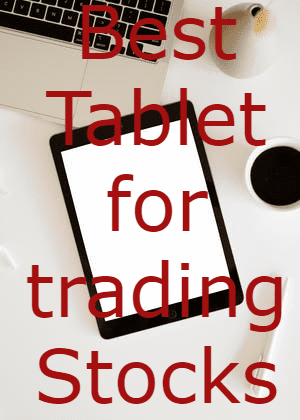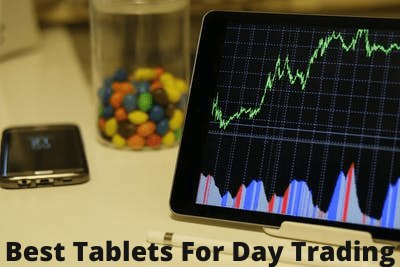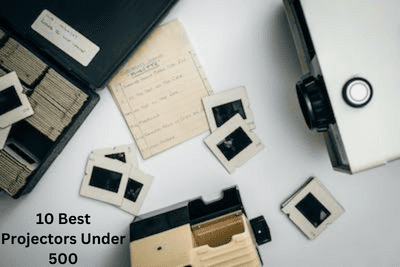Even though there are hundreds of options when it comes to choosing the best tablet for trading stocks but not all of them have the same features. Our today’s collection of tablets is also suitable for personal and entertainment use.
If you’ve been trading on your smartphone, you know it’s challenging to view graphs and insightful data on a small screen. Getting a tablet for stock trading is brilliant if you travel a lot, don’t want to invest in a computer, or want something portable.
The tablets on this list all have their advantages and disadvantages. Before making a decision, you should thoroughly research each one.
So let’s get started without wasting any time.
Factors to Consider while Buying Best Tablet for trading Stocks
After you have learned the most effective tablets for trading, it is time to examine the factors that might help you make some more informed decisions.
Display
Trading setups often require you to work with a split-screen interface – a feature best displayed on an iPad. Other options may also be suitable if they come with at least an 11-inch panel with 1080p or 2K resolution. A TFT display with a refresh rate above 90Hz is also desirable, although IPS screens are better. Depending on the budget, you can always step up from there, but an 11-inch IPS screen with Full HD resolution is an appropriate starting point.
Design
Travel-friendly tablets are preferred by traders owing to their sleekness, which allows them to take them anywhere. You should choose a tablet that does not weigh more than 1.1 pounds if you intend to trade on the go. A second form factor-specific resource would be the sleekness of the state, which measures close to 0.25 to 0.28 inches. A more mobile trader might consider a protective screen paneling and an aluminum chassis just for resilience.
Connectivity
I prefer a device with the latest connectivity to be able to connect to any internet network of my choice. In 2023, WiFi 6 and Bluetooth 5.1 will be top picks, but budget users can make do with dual-band WiFi AC.
You might also want to consider tablets with a SIM card slot if you are always on the go. In this way, you can always access the internet via cellular service. Regarding ports, a USB Type-C slot is preferred, but nothing beats Thunderbolt 4 support, as seen on the Surface Pro 8 and iPad Pro 11. Furthermore, if you are looking for tablets that you can use for trading, an external keyboard and a kickstand is vital. You can use the device in multiple modes according to your preferences.
Hardware & Compatibility
Processing power varies from tablet to tablet when it comes to trading-friendly tablets. Therefore, choosing a chipset with at least an octa-core configuration is advised without getting into details of each processor variant. The bare minimum seems to be 4GB, but if you’re expecting to use split-screen a lot, 6GB might be a good bet.
If you’re on a budget, a 4-core chipset would still allow you to run some of the most effective trading apps, such as Upstox Pro, Zerodha Kite, Wealthfront, and more. Trading platforms should have a storage capacity of 128GB or at least 64GB, with the option of adding an SD card. As for the OS, I prefer Android to iPadOS and then Windows regarding app compatibility.
Battery Life
When trading, you need a powerful battery since charts, graphs, and datasets consume quite a bit of power. Therefore, a tablet with a minimum battery capacity of 6000mAh would be ideal for stock traders. On devices such as the Samsung Tab S8 and Nokia T20, maximum battery life is up to 13 hours with a screen on time (SOT) of at least 8 hours. In addition, a device with fast charging capabilities, such as a Type-C port, is better than one with a capable battery. This way, you can refill it within minutes, especially if you are constantly moving.
Other Features
Trading firms and clients often need to communicate via video and audio calls. This is why you must opt for tablets with great camera setups, preferably an 8MP front-facing camera along with dual microphones and stereo speakers.
7 Best Tablet for Trading Stocks
Microsoft Surface Pro 8

The Microsoft Surface Pro 8 is the most reliable tablet for trading stocks. With Intel EVO-processing technology, it offers maximum efficiency and best-in-class connectivity.
Featuring a 13-inch PixelSense display and a resolution of 2880 x 1920 pixels, the Surface Pro 8 is the most intuitive large-screen tablet ever, owing to its vastly improved production and battery life. Thanks to its much-improved display and battery life, the Surface Pro 8 is the most intuitive large-screen tablet ever. Due to its 120Hz refresh rate, it is a top-rated trading tablet. Viewing angles are great, and Dolby Vision support adds to the outdoor working experience.
Check out: “Best Mic For Sony A6400 Complete Buying Guide“
The fun part, however, is the WiFi 6 support, which allows you to connect faster and trade like a pro. Next, you will access wireless earphones and accessories for a laptop-like experience with Bluetooth 5.1. The Surface Pro 8 is undoubtedly the most suitable tablet for trading stocks. There is no comparison regarding display quality, performance, operating system, and cumulative battery life.
PROS
- Display as bright as possible
- with two Thunderbolt 4 ports
- Great battery life
- Wireless 6 support
- High-end design
CONS
- Heavier in weight
- requires a separate pen purchase
Apple iPad Pro

It was imperative to you that an iPad was on the list! I guessed correctly, so I considered including the Apple iPad Pro 11-inch on the list. Its performance is unquestionably exceptional, even better than its predecessor. The iPad Pro 2020 offers excellent-looking, bright, and sunlight-visible displays, and the iPad Pro’s 11-inch IPS LCD panel takes care of all those aspects. There is a maximum brightness of 600 nits on the Retina screen, with an overall resolution of 2388×1668 pixels.
check out “Best Motherboard for i7 6700k“
With its wide color gamut and oleophobic coating, this iPad offers exceptional viewing angles, making it one of the finest iPads for trading stocks on the go. Fast charging at 18W is possible with the iPad Pro’s 7538mAh battery, assuming you have purchased a separate fast charger. The battery performance lasted me about 10 hours, as claimed. The iPad Pro is one of the most delicate tablets for stock trading, and it is made more so by the powerful M1 processor. However, a standard charger takes over two hours to charge, while a fast charger takes almost half the time. As a result, it has the quickest processing power of any of the options.
PROS
- The processor of the highest quality
- with the brightest screen possible
- a large storage capacity
- and a Thunderbolt 4 port
- Lightweight
CONS
- Expensive
- because it doesn’t have a 3.5mm jack
Samsung Tab S8

You should consider the Samsung Galaxy Tab S8 if day trading on a tablet is what you’re interested in. If you still prefer Android over Windows and iPads for stock trading, the Samsung Tab S8 appears to be your most suitable choice. In addition, while it can be used for several trading activities, it makes the most sense to deploy it for day trading. This is due to its excellent processor and ample RAM. Also, compared to the older Tab S7, the Tab S8 comes with a more powerful processor and WiFi 6E, which justify the upgrade.
With the Samsung 45W charger, the 8000mAh battery can be charged up to 100% in less than 80 minutes. The company also promises close to 13 hours of backup with mixed usage, which is reasonable as I was able to get 12 hours 20 minutes. Overall, the Samsung Tab S8 is one of the most popular Android tablets. Its standout features are its powerful processor, impressive battery life, S-Pen, insanely durable screen, and a refresh rate of 120Hz, which even some iPad variants do not have.
PROS
- 120Hz refresh rate
- Useful S-Pen
- Light and sleek
- High-performance processor
- Upgradable storage
- Huge battery
CONS
- There is no IPS screen
- Audio jack: 3.5mm
- Pricey
Microsoft Surface Go 3

Are you still searching for the right forex trading tablet? If so, the recently launched Nexus 3 might be a suitable choice. Furthermore, it comes with Windows 11 out of the box, making the Surface Go 3 more interactive and power-efficient than its predecessor, i.e., Surface Go 2. The Surface Go 3 makes quite an impression due to its 10.5-inch FHD display. The PixelSense display allows for the best viewing angles, while the 3:2 aspect ratio enables you to use every forex trading interface in landscape mode.
On offer is a 28WH battery that provides 11 hours of extended use. I tested the battery through an entire day of forex trading and casual streaming and found that it lasted 8.5 hours. Due to the 11-hour limit, mixed usage longevity is compromised. The Surface Go 3 takes close to 150 minutes to charge to 100%. It is an excellent choice if you want a smallish yet reliable tablet PC for trading stocks. The aesthetics, Windows 11, and a fast solid-state drive make it stand out from other products on the list.
PROS
- Lightweight and portable
- display with Gorilla Glass
- that’s energy-efficient
- The reliable chipset
- and has a 3.5mm jack
CONS
- It would have been nice if the battery life was real-time
- without Thunderbolt
Lenovo Tab P11 Plus

Stock traders who are frequently on the move, especially outdoors, should consider the Lenovo Tab P11 Plus, thanks to its bright and sharp 2K screen. Additionally, the Android 11 operating system offers many interactive tools, making the P11 Plus an excellent upgrade over the M10 Plus. It is as exciting a trading tablet as possible, especially with the 11-inch IPS screen to work with. The 2K panel makes sense, assuming an overall resolution of 2000 x 1200 pixels, which translates into excellent viewing angles. The 400-nits of peak brightness are yet another feather in Lenovo’s cap.
With Lenovo’s 7700mAh battery module, the company promises 15 hours of extended battery life. Using both trading and media streaming, I was able to get 13 hours of battery backup. Now that the P11 Plus offers fast charging enhancement at 20W, you can recharge the battery entirely within 90 minutes. For under $300, the Lenovo P11 Plus seems to be an excellent choice if you are looking for a perfect tablet for stock trading. With its 2K display, powerful mid-range processor, Dolby Atmos speakers, and price-to-value ratio, it stands out from other products.
PROS
- Chipset with eight cores
- and upgradeable storage
- looks luxurious
- Battery life is excellent
- The display is bright
CONS
- Lacks 3.5mm jack
- Lacks WiFi 6 support
Samsung Tab A8

Despite being affordable, not every stock trading device is capable of catering to experienced traders. Samsung Galaxy Tab A8 has a relatively fast processor and a brighter display than the dated Tab A7 from the same OEM. It has a standard 8MP camera on the back and a 5MP camera on the front that can easily handle most video calls. In addition to the high-fidelity microphone setup, the A8’s quad-speaker design is also worth investing in
There is a 7040mAh battery on display, and the company promises extended battery life of 12 hours. I tested the device across multiple parameters, and the battery backup was certainly as claimed by the company. Using the 15W charger, sold separately, you can recharge your battery within two hours. The Samsung Tab A8 is an excellent tablet for stock trading that doesn’t compromise performance or multitasking support. Fast charging is an exclusive feature at the $250 price point, making it stand out.
PROS
- Octa-core processor that is fast
- and has 128GB of storage
- as well as an accurate fingerprint scanner
- Excellent battery backup
- Responsive UI
- Affordable price
CONS
- Not the brightest screen around
Nokia T20

With Nokia on our list, it might be the right time to welcome the T20 as our last but most relevant stock trading tablet. Moreover, the Nokia T20 is one of the few tablets announced by the company, which is known for its outstanding and snappy Unicorn processor. What works well for the T20 is its 10.4-inch 2K display. This tablet has an overall brightness of 400 nits, making it convenient for trading on the go. Moreover, the IPS LCD is worth investing in with a resolution of 1200 x 2000 pixels.
Additionally, the T20 is equipped with dual-band WiFi 5, which allows you to connect to any internet network. Then there is Bluetooth 5.0 support, which provides connectivity for all your accessories.The 8200mAh battery is mighty. Nokia claims 15 hours of backup for internet surfing and 10 hours for streaming. However, I could complete the same tasks with high-end trading applications like E*Trade in less than 10 hours.
The Nokia phone even supports fast charging at 15W, which allows the battery to be refilled in less than 120 minutes. The Nokia T20 is a feature-rich yet affordable tablet for stock trading. With a snappy processor, large screen, massive battery, and 512GB of expandable storage, it is a viable budget choice.
PROS
- A reliable processor
- with upgradeable storage
- 2K display that is bright and vibrant
- Audio jack 3.5mm
- Huge battery
CONS
- 64GB of storage
Frequently Asked Questions
Question 1 – What are the most effective tablets for stock brokers?
Ans – Since stock traders need to access multiple datasets before making a decision, a tablet must be able to multitask well. Battery life is also a consideration. Furthermore, these devices must be very secure since they are often used to conduct large financial transactions. In addition, a reliable display, camera, and processor are also advantageous.
Question 2 – Can a tablet be used for day trading?
Ans – Yes. E-Trade, Webull, Acorns, TradeStation, etc., all support this feature.
Question 3 – Is it possible to day trade on a Chromebook?
Ans – Chromebooks can be used to trade each day as well. I recommend you check out the Google Pixel Slate if you’re considering using a Chrome OS-based tablet.
Question 4 – Can you trade forex on an iPad?
Ans – Yes, you can trade forex on an iPad. The most useful apps for this are Ameritrade, FXTM, and Meta Trader. Not only can you trade forex, but futures, stocks, and cryptocurrencies.
Final Words:
After reading this article, I hope you have decided which is the most suitable tablet for stock trading. Depending on its price, each tablet has its pros and cons. A high-end tablet with many attractive features is possible if you have a high budget. You’ll have to compromise on some things when you have a low budget. I would like to know which option you selected from this list. Thanks.
Related Article:
Best Motherboard For Ryzen 5 5600x And RTX 3070
Will a 4k HDMI Cable Work With A Regular PS4