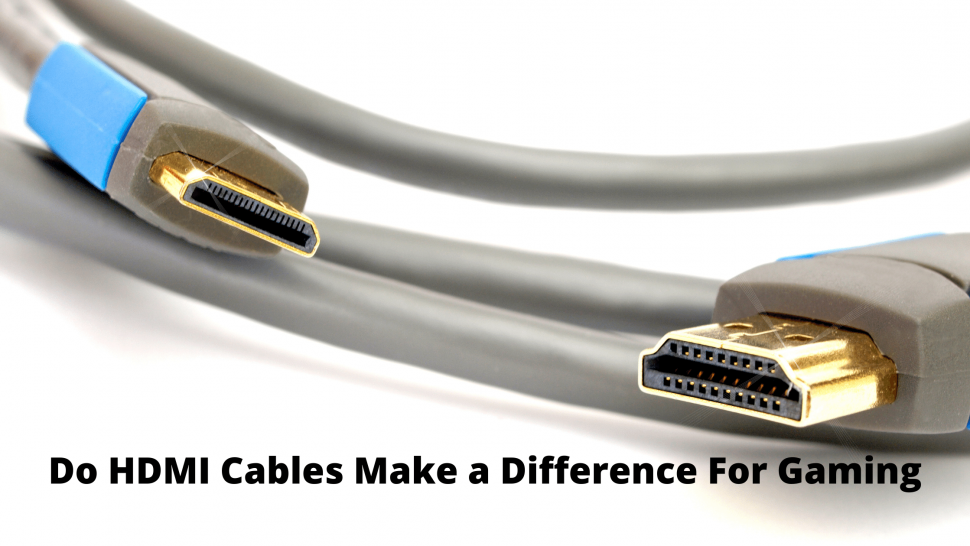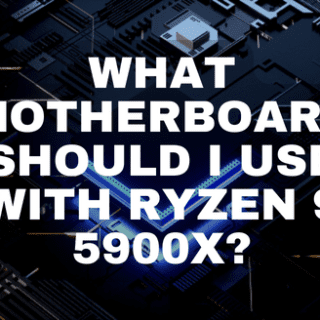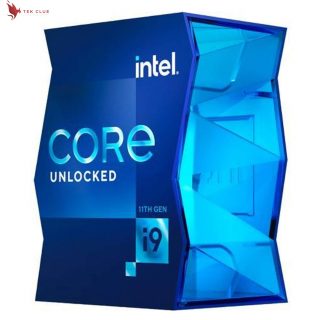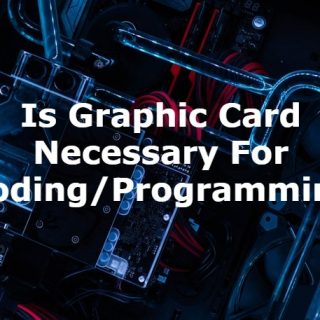Many people ask whether HDMI cables make a difference in the gaming experience, which is an interesting point to ponder. Some think that there is no way that you could ever tell the difference between using a cheap cable vs. something expensive like an active HDMI cable.
Many say that they can see clear differences when playing their games on their consoles or computers, but what does science have to say about all this? In this post you will find answer of your question Do HDMI Cables Make a Difference For Gaming?.
You may also like Are All HDMI Cables 4K. How to Use HDMI Cable?
HDMI cables are an essential component of any home theater system, and it is always a good idea to purchase the best HDMI cable you can afford. Many out there claim to be high-quality, but not all of them deliver on what they promise.
If you want the best possible experience for your gaming console or PC, ensure you get a quality HDMI cable because it could make a big difference in how well your games look and play.
HDMI cables are the most common type of cable for gamers. They offer a fast and reliable connection that can handle all your gaming needs, from HD video feeds to uncompressed surround sound.
Types Of HDMI Cables:
There are three types of HDMI cables.
- Standard HDMI Cables
- High-Speed HDMI Cables
- Premium HDMI Cables
What’s the most important thing to know about HDMI cables? There are three types: Standard, High-Speed and Premium. For your home entertainment needs, it is recommended that you get a standard type as they work with most TVs, but if video editing or 4K content streaming online, then go for one of those premium varieties which will give a flawless performance.
Difference Between Types of Cables:
Standard HDMI Cables:
Standard HDMI cables have a rating of 18 Gbps, while standard cables are just 10 Gbps. The current HDTVs on the market use HDMI 2.0 standards with Ethernet capabilities, so it’s important to ensure you get an HDMI cable that supports this newer version.
Especially since some devices won’t mirror through their Ethernet port or WIFI connection without an Ethernet cable plugged in. The new 2.0 standard also has more bandwidth for gaming consoles and other next-gen devices.
High-Speed HDMI Cables:
High-speed HDMI cables offer up to 10.2 Gbps bandwidth in both directions, with 18Gpbs per connection at the same time. These are also known as High-Speed HDMI Cables because they can transmit signals of considerable resolution at high speeds without any distortion or errors.
These cables can provide you with remarkable picture quality with no lag time, so it’s ideal if you want to enjoy fast action scenes or watch sports on your TV. Plus, they are backward compatible, so even if your setup includes an older equipment model, these cables will still work seamlessly without any problems.
Premium HDMI Cables:
Premium HDMI cables have one important feature that may not seem obvious at first glance but is most likely worth checking out. The model number for these cables is an “AH” series of the cable type, so you’ll know they are premium when shopping for them. However, article content primarily focuses on picture quality.
You may also like Does HDMI 2.0 Support 4K?
It is primarily because this HDMI revision supports increased bandwidth with enhanced refresh rates up to 340MHz or 10.2gbps (7 times more than previous standards). As a result of this increase in available bandwidth, additional pixel information can be transmitted without degrading image quality. What does this mean? Higher resolutions produce even clearer pictures while also supporting 1080p and 3D video at 120 frames per second.
Conclusions:
Yes, the HDMI cables do make a difference for gaming. The problem with these cables is that there are so many different types of cables available on the market today that it’s not always clear which one you should be using to get the best performance. To help understand this issue, I’ll detail what type of HDMI cable you need for better gaming.
First, an HDMI cable will work just fine if all your accessories are plugged into each other to establish a connection between them. Second, converting an analog signal to digital means reducing its bandwidth or removing information from the original signals.