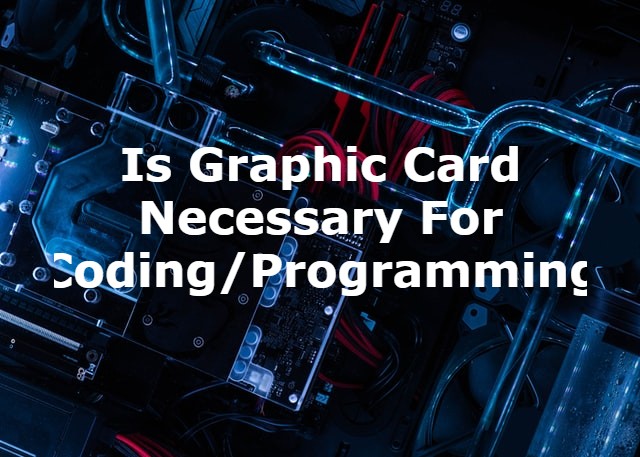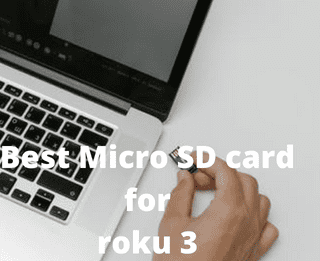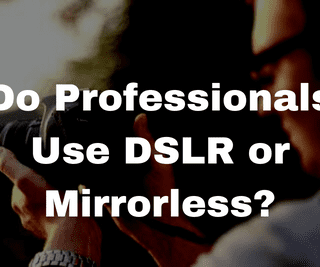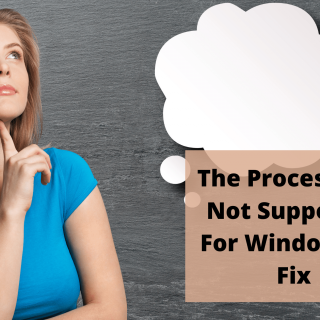The difference between 1080p vs 4k can be challenging to discern. They are two different resolutions, but what does that mean? This article will break down the differences between these two high definition formats. We need to know that there are four times as many pixels in a 1080p vs 4k resolution.
A pixel is the smallest unit of measurement on your TV screen to think of it like blocks – more blocks mean a higher quality picture. However, because 4K requires more processing power from your television and video games console or PC, you may notice some lag time when playing certain games or watching movies with too much action going on at once.
You may also like 1080p vs 1440p vs 4k Which is Best?
There are many differences between 1080p vs 4k TVs. They can be hard to shop for because they look the same, but as you’ll see in this article, a difference will affect your viewing experience.
Meaning of 4K and 1080p
4k and 1080p refer to the resolution of your display. A 4K TV has four times as many pixels horizontally, which is twice their current vertical pixel count; a 1080P HDTV only contains double that amount (1920×1080). So while it sounds like a 4K set should have quadrupled the horizontal-pixel count compared to its height, they contain nearly equal amounts: 3840×2160 vs 1920×1080, respectively.
As 4k TVs are the norm, native 4K content has started to fill most streaming apps like Netflix and Amazon Prime Video. There still isn’t much in terms of physical video sources at this point, so Blu-ray players or gaming consoles can be demanding for those who want a high-resolution picture quality.
4k TV’s have seen an incredible uptick over the past few years as they become more affordable with increased availability on popular retailers’ shelves. It is excellent news because it makes buying one more accessible than ever before. Still, there are now tons of movies that support its ultra HD (UHD) 2160px resolution, which makes viewing them significantly better looking while sitting closer to your screen without any distortion from pixelation.
Blu-ray discs can play at 4k resolution, but you need to upgrade your player and buy the new discs. The original Xbox One and PS4 were limited to 1080p, while more recent models support upscaling games into higher resolutions such as 2160P or 3840 x 2160 Pixels. If you want a console that’s futureproofed, then consider getting one of these newer consoles like the latest version of Sony Playstation known as Pro.
In 2023 we will see a shift to 4k TVs and away from 1080p models. The trend is being driven by the availability of large, high-quality screens at reasonable prices in addition to their improved resolution over older HDTV technology. Most people going into TV shopping for this decade should expect it to be tough finding lower end sets that are still using old tech like 1080p displays.
You may also enjoy Which One Should You Choose, 1080p vs 1440p gaming?
They only come on small budget devices these days unless you’re looking for something with an even smaller screen size than usual or have minimal space requirements due to your home theatre setup. It is becoming more common as more consumers opt out of multiple video inputs required from larger televisions setups since most new media today can stream directly onto innovative platforms instead without requiring extra.
HDR
HDR, which stands for High Dynamic Range, started to become more popular around the same time as 4k TVs. While it’s often marketed with high resolution (measured in pixels), HDR has nothing to do with this and refers only to colours and luminance levels.
It allows content creators a more comprehensive range of colours and luminances to produce more prosperous, vibrant images without compromising detail or colour accuracy. During editing processes like post-production, these limitations were previously tricky, if not impossible, to overcome due to limited storage space on DVDs.
HDR is a new technology that has been around for the past few years. It was created to allow video content creators more control over how bright or dark certain scenes are and which colours they use in their work. HDR can be used on TVs with 4K resolution, but it doesn’t have anything to do with screen size; instead, if your TV supports it means you’ll see better picture quality as well as richer-looking colour schemes.
You’re probably wondering about the differences between HDR formats, 4k vs 1080p and how they might affect your viewing experience when you buy a TV today or in the foreseeable future. There’s been quite a bit of talk lately about what types of TVs should be available to consumers, given that some companies are advertising “4K” HDR. In contrast, many others promote their products to support lower resolutions with higher refresh rates.
To keep things simple for now, though, know this: if you want an optimized picture from any source in the future (from movies on Netflix to live sporting events), regardless of whether it is currently offered in the high-resolution format like 1080p or video games run at 60fps+ frame rate.
Viewing Distance
You’ve probably seen an HD TV before. They look amazing, but some people sit too far away from their TVs and end up missing out on a lot of detail in the picture because they can’t see it all! If you’re sitting close to your 4k TV, then I promise that everything will be crystal clear for you – after all, we want our customers to enjoy what fully detailed images have to offer.
You are sitting way back when watching your screen? You might not get every detail, like if someone’s wearing bright orange pants or something else interesting. The lucky thing is that everyone has access to these new 4K screens; no one misses out anymore.
If you want the best viewing experience possible, it’s essential to have a TV that displays at 4k resolution. However, for this distinction to be noticeable, your screen size must also be large enough compared to your viewing distance. If sitting far away from the television, it will not benefit much either way due to its small size on our screens.
Sitting closer to your TV will give you an advantage when it comes to 4k, but that doesn’t mean sitting too far away means there’s no difference at all. Sitting a little farther from the screen won’t make much of a noticeable effect on what is displayed. Maybe just not as crisp or clear- so if you’re looking for something in particular and have been debating how close/far back to sit, then consider this.
While more distance may be better for some things like watching movies with dialogue scenes where detail isn’t always necessary, others might want their experience up close and personal.
Conclusion
4K has become the standard for TVs these days, with many models boasting a 4k resolution. But is it worth upgrading from 1080p? The answer depends on how close you are to your TV and what content you’re watching. There’s not much difference in quality if you sit far away or watch movies that aren’t at full HD anyway – so save yourself some money by sticking with 1080p unless there’s something else about 4K (like size) that interests you; more.
You may also like LG HF65LA Review & Buying Guide – Full HD 1080p Ultra Short Throw Projection
You may not realize it, but you’ll likely end up with a 4k TV. It’s easily the most popular type of television and has been for some time now. However, this doesn’t mean that every model is of good quality. Anything else on your shopping list can be sacrificed to make way for more cash to buy one in person at an electronics store like Best Buy or Walmart rather than ordering online from Amazon. There are far fewer options available. Because TVs have gone entirely digital over the past few years since no companies produce 1080p televisions anymore.