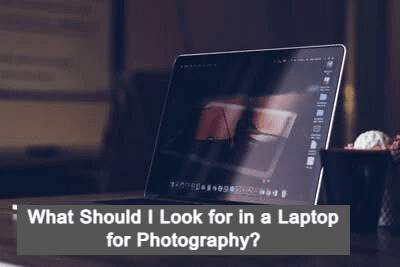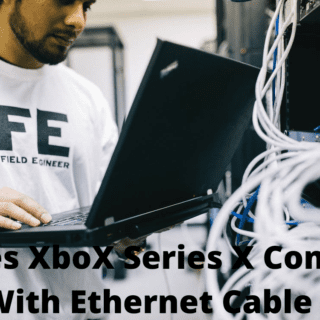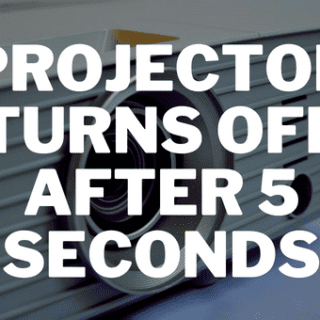While shopping for a laptop, monitor, or projector, you may have seen the phrases FHD (Full High Definition) and UHD (Ultra High Definition) (Ultra High Definition). They refer to the display’s quality, more precisely to its resolution. Let’s find out FHD Or UHD For Photo Editing.
Choosing the appropriate display is critical because you will be looking at it every day for months, if not years, and you do not want to make a mistake.
As a consumer, you should research both Full HD and Ultra HD to choose which format is ideal. Although such technical aspects are sometimes passed over, you should spend some time learning about them because they affect both the price and quality of the display.
This post will discuss the differences between FHD and UHD resolutions based on my years of experience as a photographer and what I look for in photo processing and more casual uses such as viewing movies.
You may also like Best Laptop For Photographers
Comparison Of FHD Vs. UHD:
What is FHD?
FHD stands for Full High Definition and refers to a video resolution of 1080p. The most fundamental current standard is widely recognized for producing exceptionally high-quality images.
It is widespread across all devices today because screens with this resolution are relatively inexpensive to build and consume tiny batteries or power.
While the resolution is simply one factor to consider when choosing a screen or projector, FHD is sufficient for most users for everyday devices such as laptops or small televisions. It is a step up from HD, or high definition, which includes resolutions of 720p and 1080i.
While 1080i is technically equivalent to FHD, FHD uses progressive scanning, and objects in motion register better on FHD.
Pros:
- FHD is adequate for most viewers at a moderate viewing distance and on televisions smaller than 21 inches. The majority of consumers have no objection to consuming stuff in Full HD.
- It is more affordable than UHD. There are numerous excellent FHD monitors, laptops, and projectors available at a low price.
- It is less draining on the battery and consumes less power than UHD. It may not be a factor for some, but it can be decisive for gadgets such as smartphones and laptops.
What is UHD?
Ultra High Definition, or UHD, has a row width of 3840 pixels and a column width of 2140 pixels. It results in a resolution of about 8 megapixels. On paper, it is four times as good as Full HD, so it is also referred to as 4K video quality.
The colors are brighter, and the video quality is far better than in Full HD. Nowadays, all high-end laptops and computer monitors offer UHD. However, you must pay an additional fee for the privilege.
For its improved image quality and color accuracy, it is chosen by content creators, professional photographers, and videographers. Additionally, it is common in enormous televisions.
Additionally, because UHD employs progressive scanning, it captures motion brilliantly. Due to the vastly improved visual quality, UHD is significantly more expensive than FHD.
Pros:
- The primary benefit is improved image quality. The image quality is evident to seasoned viewers, with many abandoning FHD resolution after experiencing UHD.
- It is significantly better for folks who make a living creating material. UHD is preferred by videographers, photographers, and graphic designers because it produces more accurate colors and a crisper image than FHD.
FHD vs. UHD Resolution Comparison:
As previously said, UHD resolution is around four times that of FHD. In layman’s terms, four Full HD images will fit in the same amount of space as one 4K image.
UHD produces a more realistic image and has a considerably wider color gamut than FHD. It offers increased clarity and a much smoother color gradation than FHD.
As a result, UHD is substantially superior for photo editing to FHD, with a plethora of quality UHD displays available at a reasonable price.
FHD vs. UHD in Availability of Content (FHD Or UHD For Photo Editing):
If you’ve been considering UHD for movies or television, this section may persuade you otherwise. While there is no doubt that UHD delivers much higher image quality, the number of content available in 4K is restricted. Allow us to summarize:
FHD:
- The majority of content still available in physical form is released on Blu-ray discs. Blu-ray content is compatible with the FHD, 1080p resolution.
- FHD content is available on all primary streaming services, including Netflix. You can select from various options based on your preferred resolution, and practically all content will be available in FHD.
- FHD is a relatively widespread resolution. The majority of displays in your home, including your television and laptop, are almost certainly FHD. Even if the tablet was reasonably priced, it certainly had a 1080p resolution.
- If you’re a player, you’re probably aware that most video game consoles support FHD. Those that do not can be upscaled to full high definition.
- The majority of tablets and specific cellular devices offer a resolution of 1080p.
- The majority of cameras, including webcams, have a resolution of FHD or higher.
UHD:
- Not all Blu-ray discs are compatible with Ultra High Definition (UHD). You’ll need a dedicated UHD Blu-ray player and UHD Blu-ray discs to play Blu-ray content in UHD. In comparison, FHD is significantly more convenient.
- Comcast and Altice are the two cable providers that offer Ultra High Definition (UHD) content. Even within them, there is a relatively limited selection. Only Direct TV and Dish Network offer UHD content through satellite. Likewise, the choice is minimal.
- Several streaming providers, including Prime Video, Netflix, and Vudu, offer UHD content. However, not all titles will be available in 4K quality.
- If you have a device such as a Fire TV or a Google Chromecast, or a smart TV with UHD quality, you can access a reasonable amount of UHD material, but you will be more limited with other services.
- To comfortably view a 4K video, you will need an internet connection with a consistent speed of 15 and 30 Mbps.