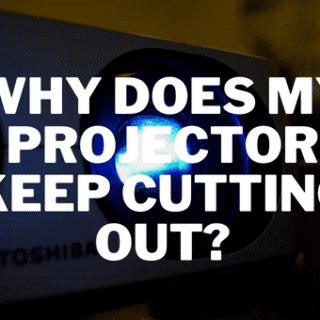So you want to get a new white monitor for your gaming pc, but you feel pretty intimidated when shopping. No worries, tek clue is at its service for you.(I don’t care how cheesy it sounds, I couldn’t hold back)I will break down the terminology I feel you think you are well informed about, but you aren’t. Maybe you are, but I am here to tell you about the best white gaming monitors. And to make sure that you trust me with this, I have to state a few aspects that make a monitor the best for gamers.Starting with the size, 27-inch is a popular size, and it’s absurd what a difference just three inches makes. I’d suggest getting something between 24 and 32 inches.Remember that bigger isn’t always sounder because as the screen size increases, the pixels will need to stretch unless you increase the number of pixels.
Also Check Out:Best White Gaming Chairs
And that brings me to the resolution. I think it’s safe to say that we’re all acquainted with today’s resolutions (1080p, 1440p, and 4k).Those numbers refer to the number of pixels on your screen; the higher the number is, the better picture you will get.Now you might recollect seeing terms like HD fhd qhd wqhd UHD. These terms were to simplify resolutions. But it just induced more confusion.You might be surprised that I usually don’t recommend a 4k monitor to PC gamers. There are two big bases for this; number one is the cost. When you find a 4k gaming monitor at a reasonable price, pay close attention to the details; the odds are that other areas (refresh rate, response time) are low to keep the price in the reasonable range.
That’s fine if you want a 4k monitor for things like watching movies or doing visual work but if you want a 4k monitor for gaming, be prepared to shell out a lot more cash.Number two is potential overkill unless you have a beefy graphics card like an RTX 3080 or 3090 that runs a triple title game at 4k means you’re likely to surrender performance issues in other areas. Even today, the world’s multiple competitive eSports gamers play on either 1080p or 1440p monitors.
I would prioritize the refresh rate over resolution, meaning I would take a 1080p 144-hertz monitor over a 1440p 75hz monitor because it’s all about speed.Speaking of speed, you’re often going to see numbers in monitor titles and descriptions like five milliseconds, one millisecond, and 0.5 milliseconds which is the amount of time it takes for your monitor to react to actions you performed.So when you fire the gun by clicking your mouse, do you want the monitor to register that animation in five milliseconds or one millisecond? The lower the number, the better the monitor. When shopping for a gaming monitor, the slowest you would want is five milliseconds.
Also Check Out:Best Gaming Monitor Under $400
The two other terms you will see are g-sync and free sync. Without getting into the weeds, g-sync was developed by Nvidia and free-sync by AMD.These two technologies enhance your monitor by playing nice with today’s more modern graphics cards g-sync is regarded as the better, but it’s not that much better, and it only works with Nvidia graphics cards. NVidia also charges manufacturers to incorporate their technology which is why monitors that have g-sync tend to cost a little bit more.AMD made their standard open for anybody to use. So, even if you have an Nvidia card, you can still take advantage of freesync most of the time, whereas AMD cards cannot take advantage of g-sync.Enough with this. I should go ahead with the listing now.Yep just like that. You must be frustrated. I won’t test your patience anymore.Time to list the best white gaming monitors I have found so far.
| Sr. | Image | Name | Price |
|---|---|---|---|
| 1. |  | SAMSUNG J791 Gaming Monitor | Check Price |
| 2. |  | Viotek GN34CW Gaming Monitor | Check Price |
| 3. |  | ASUS VZ239H-W Eye Care Monitor | Check Price |
| 4. |  | Acer White Gaming Monitor | Check Price |
| 5. |  | Samsung White Gaming Monitor | Check Price |
1: SAMSUNG J791 Gaming Monitor

Description
The Samsung CJ 791 is 34 inches 21 to 9 ultra-wide beast of a monitor for a relatively reasonable price. One of the great features of the CJ 791 is its quantum dot color which is used in Samsung TVs to get in-depth color quality for gamers. 100 hertz is sufficient and better than your average 60hz monitor, but there is a definite distinction approximated to monitors that are 144hz or above in terms of execution. The CJ 791 comprises a VA panel with a higher response time than IPS panels.There is more. It also includes AMD freesync technology. As for the rest, I will cover it in the specs and pros section.
- curved monitor
- 40 Gaps in processing speed
- 4x faster than USB
- up to 85W laptop charging
- Macs
- USB Type-C laptops
- E storage drives
- external Graphics cards
- Ultra-wide WQHD resolution 3440 x 1440
- screen split software PBP/PIP
- 3000: 1 contrast ratio
- Thunderbolt 3 technology
- compatibility with MacBook and PC
- 100 hertz
- Intel Thunderbolt 3
- single-source power and charging
- Quantum Dot Color
- Fast 100 Hz Refresh Rate
- enables great multi-tasking
- charges devices up to 85W via a single cable
- multiple connection options
- built-in 7-watt stereo speakers provide an enriched entertainment experience
- Picture-in-Picture allows you to resize the second source to up to 25% of the screen and set it anywhere
Cons
- No 144 Hz refresh rate
- No G-Sync for Nvidia owners
- When connected to Thunderbolt, you cannot control speaker volume
- You cannot operate the PIP/PBP with two Thunderbolt/USBC connections
2: Viotek GN34CW Gaming Monitor

If you are aspiring to save money but want all the features of a quality 34inches gaming monitor, then you’re in luck. The Viotek GN34CW 34 inches monitor is an ultra-wide gaming monitor that contends with many monitors that retain similar features but undercut them in terms of price. It has a VA panel which many consider the slowest out of ips and dn. However, this model has a response time of 5 milliseconds, in terms of input lag which is not the fastest but not too slow either; it’s in the middle and will perform well when gaming. Considering the budget factor, this is the best white gaming monitor you can have that will be healthy for your wallet and gaming.
- dual-input PIP/PBP functions
- thin-bezel 1440p monitor
- VA panel delivers a wide color gamut
- 115% sRGB color spectrum
- anti-glare screen
- Screen Size: 34 Inches
- Resolution: QHD Ultra Wide 1440p
- Aspect Ratio: 21:9
- curved gently
- 100Hz monitor
- 3000:1 contrast ratio
- protected by Zero-Tolerance Dead Pixel Policy
- 3-Year Limited Warranty
- ideal for both the game room and the boardroom
- distinguished multi-tasking workhorse
- The higher refresh rate also helps relieve eye fatigue
- offers more renowned viewing comfort than other 60Hz and 75Hz monitors
- slight curvature increases viewing comfort and cuts down image distortion
- anti-glare screen greatly diminishes glare without spoiling image quality
- You might not be a fan of its material; it includes a glossy strip (I think I have said enough)
3: ASUS VZ239H-W Eye Care Monitor

The Asus vz239hw may be the most reasonable gaming monitor on this list, but it is still a perfectly acceptable choice for low or mid-range rigs, and it’s also one of the most aesthetically satisfying white gaming monitors on this list.Picture quality is great-it’s an ips screen which means it has exceptional color accuracy and overall screen consistency.
The ASUS VZ239H-W Eye Care Monitor’s RGB color coverage is brilliant for the price point, and you will not see any proof of juddering or screen tearing while gaming.
- 23″ Full HD
- wide 178° viewing angle
- IPS monitor
- Adaptable connectivity with HDMI and VGA ports
- Stereo 1.5W speakers
- 0.27″ Ultra Slim
- white and silver body
- frameless design
- Eye Care technology
- Display Resolution: 1920×1080 Pixels
- Aspect Ratio: 16:9
- Response Time: 5 Milliseconds
- Industry-leading 3 years warranty
- affordable
- Asus Eye Care technology helps minimize eye fatigue.
- ultra-slim profile
- Flicker-Free technology helps reduce eyestrain and other damaging conditions
- nonadjustable screen height
- Not VESA mount compatible
4: Acer White Gaming Monitor

First of all, the general curve of this gaming monitor is gorgeous and gives it a real science fiction vibe that’s ideal for most white setups. This wide gaming monitor sports a VA panel which means you can expect incredible contrast and color depth.
The Acer EB321HQ white gaming monitor features a full HD 1920 x 1080 resolution delivering high picture quality with transparency. In addition, it also comes with four milliseconds response time, a 300 cd/m² brightness rating, and a 100,000,000:1 dynamic contrast ratio devised to enhance your gaming experience. The setup is straightforward as the EB321HQ monitor comes fitted with both HDMI and VGA inputs and can be tilted from -5 to 15° to take the edge of the 178° horizontal and vertical viewing angles.
- Aspect Ratio: 16:9
- Response Time: 4 Milliseconds
- Pixel Pitch: 0.3675mm
- Power:52 W (Power On)
- VGA cable included
- Brightness: 300 Nit
- 32″
- Panel Type: IPS
- Acer Flicker-less technology shields you from eye-straining blue light
- ultra-quick response
- Stunning Images from Every Angle
- lightweight
- reasonable
- well built
- aesthetically pleasant
- You might find the screen glossy at times
- nonadjustable height
5: Samsung White Gaming Monitor

Description
The Samsung CF391 curved gaming monitor is for people who want the last word in immersion. The Samsung cf 391 is a distinctive display of technological prowess. It puffs a VA panel which again signifies that you can foresee super rich colors and tons of contrast out running through the narrow alleys of dust or tracking your rifle across the rooftops on the ascent.
- Static Contrast Ratio: 3000:1
- Response Time: 4MS
- ultra-slim design
- less than 0.5inch thick
- 32″ curved screen
- HDMI Output: 1
- Resolution: 1920 x 1080
- Aspect Ratio: 16:9
- Brightness: 250cd/m2
- Viewing Angle (Horizontal/Vertical): 178°/178°
- Mac Compatible: Yes
- Windows Compatible: Yes
- Eco Saving Plus: Yes
- Eye Saver Mode: Yes
- Flicker Free: Yes
- large immersive screen
- remarkable picture quality
- clear results
- ideal for professional gamers
- a bit expensive
And with that ends-the top 5 picks for your best white gaming monitors.
Related Article:
Best 4K Monitors For Photo Editing
Curved Vs Flat Monitor For Photo Editing
Best 4k Gaming Monitor For PS5