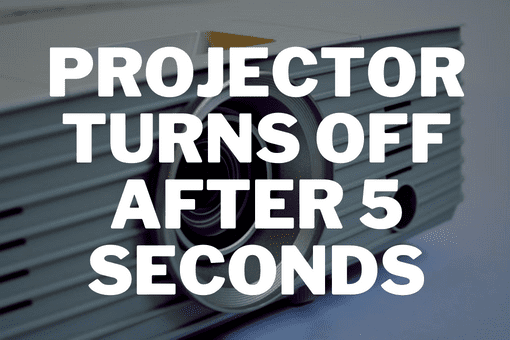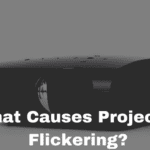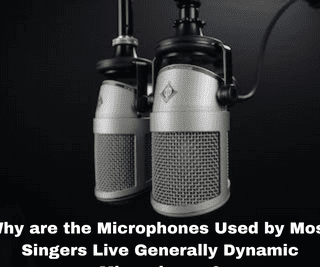Nothing is more annoying than trying to watch a movie with your family or friends and getting the error message “Epson projector keeps shutting off.” The project may have switched to inactive mode if your projector turns off after 5 seconds unexpectedly. Since they consistently deliver dependable performance and have a stellar reputation in the market, Epson projectors have been the top choice of users. While using the projector, an Epson projector keeps shutting off error is quite frequent. There are a variety of additional potential causes for the projector to shut off. Fortunately, you can quickly fix the problem using simple troubleshooting steps. You can use the simple instructions in this post to help resolve your device’s “Epson projector keeps switching off” error. Continue reading to learn how to solve the problem by doing as instructed.
My Epson projector keeps turning off—why?
The “Epson projector keeps shutting off” error can occur for various reasons, as we’ve already mentioned.
- The projector’s standby mode.
- The projector is too hot.
- Air filters have a problem.
Now that you know the potential causes, let’s move on to straightforward instructions for resolving the “Epson projector not turning on” issue with your gadget.
Step 1 of troubleshooting: Inactivity
The projector automatically switches to “standby mode” when inactive for an extended period. It is advised to turn on your Epson projector by pressing the power button to diagnose the issue. After doing so, if your Epson projector still won’t operate, check the timer for sleep mode in the settings.
Step 2 of troubleshooting: Overheating
If your Epson projector keeps turning off, it may be because it’s overheating and needs to shut down to prevent irreparable damage. Most of the time, the projector will display a notification on the screen or red light signals to indicate that it is running too hot. If this does not occur in your situation, then dusty filters may be to blame. The projector needs to be kept clean to prevent these kinds of problems. If you want to use the services without experiencing technical difficulties, make sure to clean the projector every hundred hours. Long-term exposure to dust on the projector might always compromise its performance and harm users. Therefore, maintain it tidy to prevent technical issues.
Recommended Article: How to Connect QKK Mini Projector to Iphone?
You can remove and clean the filters to prevent the projector from overheating. High room temperatures are another potential cause of projector overheating; hence, maintaining your projector in a well-ventilated place is advised to prevent such problems. A cooling pad for your projector is another option you have for judicious overheating management. Cooling pads are reasonably priced and can give the projector additional cooling to keep the device operating smoothly.
Step 3 of troubleshooting: The Lamp
You should check the light if you’ve tried all the troubleshooting methods described above and can still not fix the “Epson projector standby mode” error. It’s also possible that a bad bulb is to blame for your projector’s recurrent shutdowns. It is advised to replace the bulb with a new one if you recently bought a project but are still determining whether it has a down bulb. A lamp has a lifespan of roughly 2500 hours; therefore, if you believe you have increased the time, you must replace the light as soon as possible.
Continue to have Epson projector standby mode issues? What you could do is:
Resetting the project is strongly advised if your Epson projector continues turning off despite your efforts to follow the steps. The detailed procedures you can use to reset the project are provided below:
- Press and hold the “menu” button for 5 seconds.
- After that, press the “ESC,” “ESC”, “TELE,” and “WIDE” buttons within 4 seconds.
- The “after service” menu will appear on your screen.
- Offset the power.
That Is It! You should be able to resolve the Epson projector that keeps shutting off errors on your device after using the straightforward troubleshooting instructions.
The Last Few Words
The instructions are simple and enable you to correct the problem without difficulty. But if you need assistance and cannot fix the problem, you are strongly advised to contact the Epson printer support service. The experts will assist you in pinpointing the issue’s underlying cause and will give the best alternate solutions for swiftly resolving the issue. To continue enjoying the most excellent entertainment possible, use the Epson projector.
Related Article:
Epson Projector Not Displaying Computer Screen Mac
How to Reset Epson Projector Without Remote?
Projector Flickering When Connected to Laptop
How Many Amps Does a Projector Use