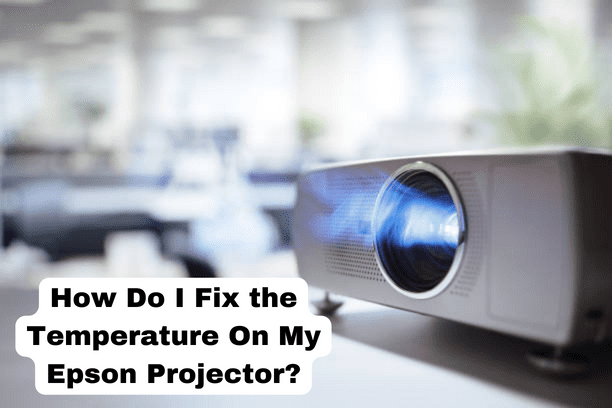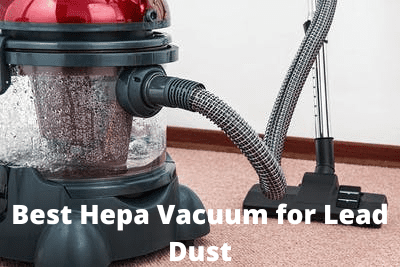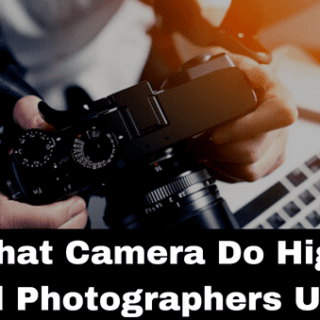Heat is also produced by the light your Epson projector utilizes to produce the images on the screen. How do I fix the temperature on my Epson projector? The projector could overheat and shut down during a crucial business presentation if there isn’t enough airflow. This can be avoided with routine maintenance and correct projector setup and use.
Basic Cleaning
Your Epson projector uses one or more fans to exhaust warm air and draw in cooler air. The projector cannot effectively cool itself if dust or other debris accumulates on these fans or the vents used for this vital air circulation. The projector may avoid overheating by being frequently cleaned and using a tiny handheld vacuum to remove dust from the vents and fans.
Air Filter Care
Every Epson projector has a filter that purifies the air that the cooling fans draw in. Doing this protects the device’s inside circuitry from dust and other particles. However, a heavily blocked filter with dust prevents efficient airflow and could lead to an overheated projector. Remove the filter cover and vacuum the filter frequently to avoid dust accumulation. The filter is typically found underneath the projector. Replace the filter right away if you can’t get it clean or if you see any damage. For further information on the replacement filter required for your particular model of Epson projector, consult your owner’s manual.
Recommended Article: How Do You Adjust Focus On an Epson Projector?
Projector Position
The temperature of your projector is frequently impacted by where you place it. Placing paper, books, or other objects close to the air vents when your projector is on a tabletop prevents air from flowing freely. The projector cannot operate correctly if enclosed in a small space while running. Keep the air vents open and give the appliance enough room-temperature air to circulate. The projector could overheat if you don’t do this.
Room Temperature
Because your Epson projector depends on airflow for cooling, the room’s temperature might determine how hot the projector is. The projector could overheat if you use it in a warm environment. This is because no cooling occurs when the warm air emitted from the projector and the fans drawing in are both at the same temperature. The projector may shut off if it becomes too hot after a while.
The following factors
How do I fix the temperature on my Epson projector? Your Epson projector may overheat if you operate it continuously for an extended period. This may be avoided, and turning off the projector while not in use could prolong the lamp’s life. After cleaning and moving the projector, if the problem persists, a faulty or damaged fan may be to blame. For a warranty repair, get in touch with Epson, or get in touch with a trustworthy service expert for more help.
Related Article:
Epson Home Cinema 1060 Review – A Perfect Medium to Escape Reality
How Many Lumens Do I Need for a Projector?