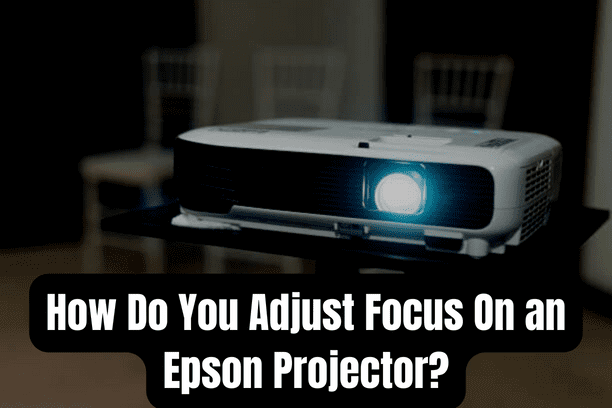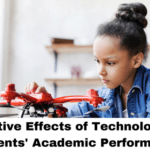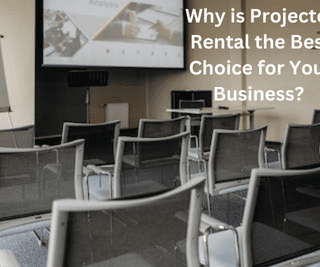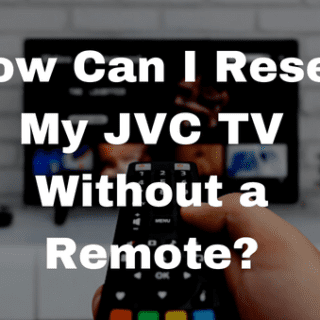I wanted to talk about a trick I learned to help make your projector look better than it ever has before with a very very simple thing that you probably have just sitting around your house.
Utilize a white piece of paper
To dial in focus you basically just take your piece of paper right and hold it on the screen, move it around for whatever specific line or text that you are trying to dial in and you take all of the weaves out of the equation. You take all of the interaction or negative effects of any texture that the screen might be imparted by having a smooth white simple piece of paper.
Also check Out: Why You Shouldn’t Expect Great HDR From a Projector ?
How does it help?
If you have anything with texture or color or weave and other elements that might be affecting your ability to see the finest closest edge detail of the proper focus setting for your projector, for your throw distance, or your zoom, this is a great trick.
Adjusting quick corner settings
Now I am going to talk to you about how to adjust quick corner settings and your Epson projector. All projectors are different; I will be using the 1060 home cinema Epson projector for reference.
So how do we adjust a screen like this one?
Okay, so the first thing that you are gonna do is you gonna go into the menu. We want to change the setting to a quick corner. The quick corner is ideal for this kind of application because once we have a screen and we can line up the corners fairly easily; we do not need keystoning for this job we need a quick corner.
Also check Out: Why is Projector Rental the Best Choice for Your Business?
- To access a quick corner menu go down to settings. Next, you are gonna go to Keystone.
- Now you are gonna select Keystone; you are going to press the quick corner and you will be greeted with another set.
- If this setting has changed the image may be distorted. we’ll press the Enter button.
- Now we are in the quick corner menu.
- If your picture is still not turning out the way it wants to, adjust the four corners, select the desired corner, and use the arrow buttons to navigate and position your screen correctly.
- After you are done, you select all the areas you wanted to correct, and it looks like it is pretty good.
- Press the Escape key until you are no longer in the menu at this point, setup is complete and you are now ready to present.
We have adjusted the quick corner settings and the Keystone. And that is all for how you adjust focus on an Epson projector.
Related Article:
How Do Computer Projectors Work?
Why is Projector An Output Device?