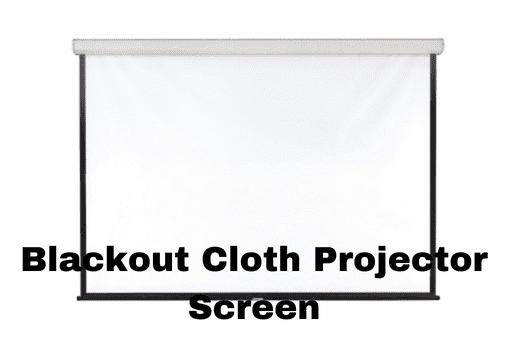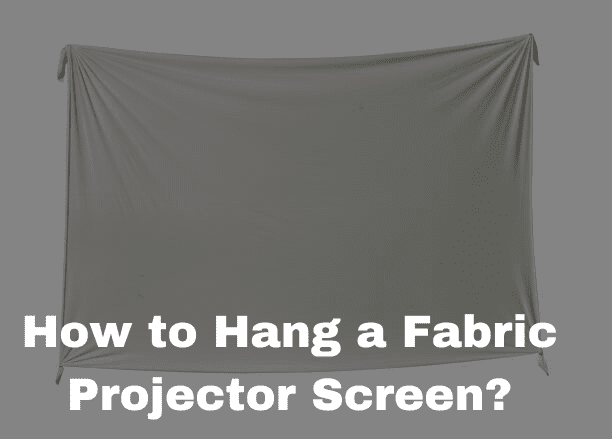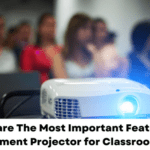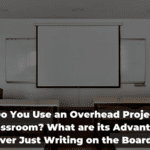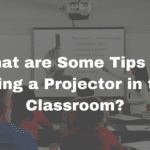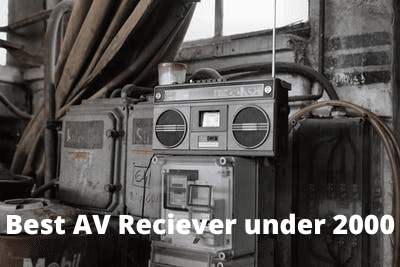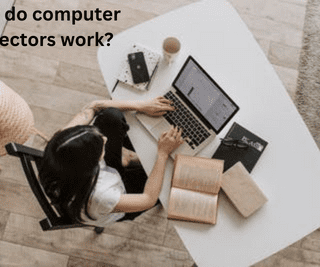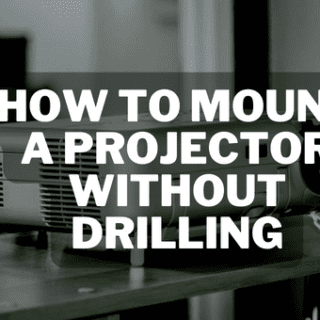Having a projector is not just a flex these days, it has become a requirement. Whether it is for a meeting presentation, classroom lecture, or just setting up a home cinema, projectors had become a staple of modern multimedia. Thus, it comes in really handy when you know how to set up the entire, well, set up. But its ok if you don’t know, because you can find many tutorials on the internet regarding the topic. And this article is one such tutorial. To be specific, we are going to tell you how to connect projector to receiver HDMI.
How To Connect Projector To Receiver HDMI:
And HDMI cable is now an essential part of multimedia setup. Connecting one to a projector is not hard, if we are being honest. All you have to do is to connect one end of the HDMI cable with the output of the device you want to connect, and the other to the input of projector. For receiver, all of it is pretty much same, but the entire setup can be a bit convoluted if you are new to it.
Receiver is a device that can enhance the audio quality of your projector to new heights. Having one is not a necessity, but if you want a surround sound system, buying one for your projector is a must. This device works as a hub where everything connects with each other, and thus will have designated inputs for your multimedia devices and speakers.
Here is how you connect the projector with receiver HDMI.
- Set up your receiver. That would entail arranging speakers in required configuration and connecting them with the device in question through coaxial cables or speaker wires.
- Additionally, connect all the required audio and video inputs, which can be many things (gaming console, streaming device, CD or DVD player, Blu-ray players etc.).
- Get an HDMI cable and plug it into video input of receiver.
- Take the other end, and connect it to the video input of the projector.
- Tweak the remaining required settings, and you are done.
Recommended Article: How to Connect Xbox one to Projector Without HDMI?
Is Using a Receiver With a Projector Necessary?
Not really. Like we have mentioned earlier, it depends on your choice. Here is the thing; surround sound system is not exactly cheap. It can cost a lot, depending on the setup, brand and other factors. More than that, such complicated audio setup system is not a requirement for all the settings. Most would opt for the usual soundbar than to go for expensive speaker setup. This is true for business meetings and academic presentations, where even computer speakers would suffice for the job. For home cinema or a music studio (which again, depends on the kind of ambience you want), having a receiver is a must. But other than that, you can make do without a receiver just fine.
Frequently Asked Questions:
Question- Why won’t my HDMI work on my projector?
Answer- That could be blamed on improper connections on either ends. To put it bluntly, your HDMI cable is probably not plugged in properly. But there can be many other reasons. The cable might be damaged, or the HDMI ports on any of the devices or projector is damaged. Incorrect input on the projector settings can also be the cause behind the malfunction.
Question- Do projectors have audio output?
Answer- Contrary to the popular myth, projectors do have inbuilt, onboard speakers. As a matter of fact, the speakers supported by modern projectors provide a lot of advanced audio features, making the projector capable of doing its job without needing an external speaker system.
Question- Can I connect speakers directly to projector?
Answer- No, you can’t do that. The best way to connect your speakers to projectors would be through a receiver.
Related Article:
How to Connect Phone to Projector Without Wifi?
How To Connect Firestick To Projector Without HDMI