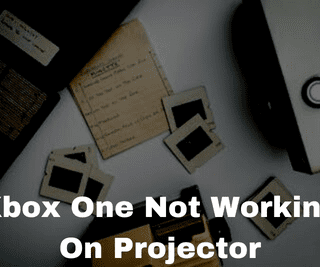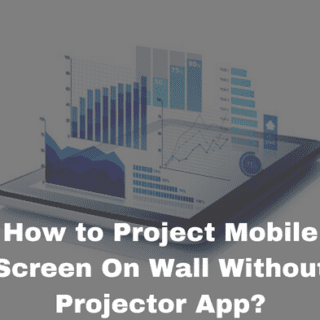So guys! In this tutorial I am using a YG 300 pocket projector as a reference as you need to know how to connect your phone to the projector without wifi. In this projector, there is not any wi-fi facility to connect any device.
What are the essentials that you must have to get started?
You need a wireless display dongle; the AnyCast device is the cheapest alternative to Chromecast. It allows you to connect your smartphone to a projector or even to a monitor or tv.
What do you get in the box?
Now let’s talk about what you will get in the box. In the box, you have the anycast wireless display dongle itself. Inside the box you have the wi-fi receiver and it will be connected with a USB cable to get power from any USB ports. And then there is the power cord which will directly go into the anycast device. On the front side of the anycast device, you have an HDMI port. In the back, you have power in the socket and at the bottom, you have a reset button.
Recommended Article: How to Connect Xbox one to Projector Without HDMI?
How to set up the anycast device?
Now it is time to clarify how you can set up the anycast device.
- Step number one is to plug the dongle into the hdmi port of the projector.
- Now take out the provided power cable and plug it into the dongle.
- Now plug the USB cable into the USB port of the projector to provide power from there.
- Then tie up the extra wires if you don’t want to mess with them.
- So here your hardware setup is done.
Time to connect your projector to the smartphone
Now your projector is ready to be connected to the smartphone. Now attach the projector where you want to project. Power up the projector and then turn it on. Now turn off your room lights.
Here comes the wifi part but not on the projector
Now you have to take out your smartphone, turn on the wi-fi on your smartphone, then select the anycast wi-fi. Here it will ask you for a password that is just written on the anycast dashboard. Right there just enter the password and connect your smartphone to any car’s device. Once it is connected go to your screencast settings then select the anycast wireless display. here, that is it.
The work is done. Have fun!
Now in a few seconds, your smartphone display will display on the projector screen. So here you connected our smartphone to the projector guys. Now you can watch any content on your smartphone or even you can watch Netflix, amazon prime and YouTube and many more things. Hope you enjoyed reading this article and that it helped the way you anticipated.
Related Article:
How to Connect a PS4 to a Projector Without HDMI?
How to Connect Vankyo Projector to Wifi?
What is The Practical Importance of Projection in Our Day to Day Life?