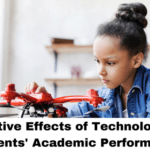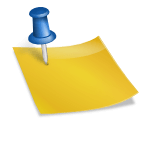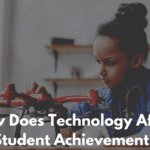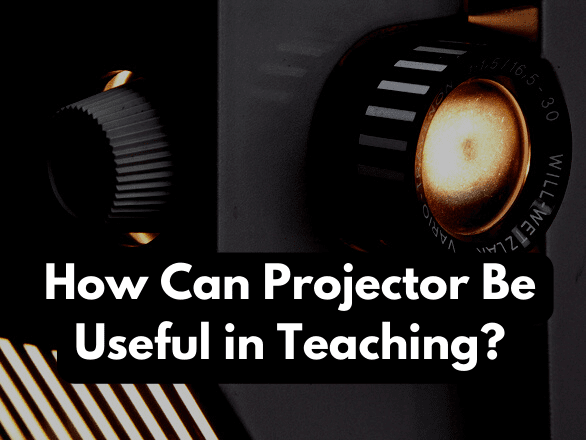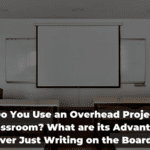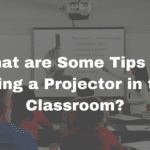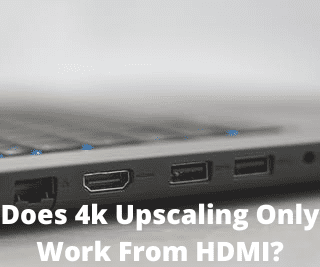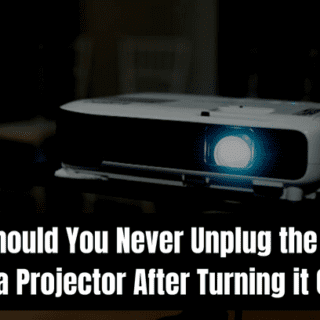The language arts instructor starts a video podcast from an author’s website on the classroom computer’s connected projector. A projector in the biology lab across the hall thoroughly represents the human muscular system on a document camera. A social studies instructor in the adjacent class switches to the projector’s DVD input and plays high-quality sound samples from a documentary.
What are the most important features in a document projector for classroom use? Teachers know that multimedia projectors and sound projector systems can increase student engagement and performance, but selecting projectors that fit within realistic budgets and educational goals can be difficult. The good news is that projector models are now available that are specially made for the educational community and provide reduced prices, additional features geared towards education, specialized service, and top-notch support.
Clear and Brilliant
A teacher utilizing a projector with a subpar image or sound quality will not stimulate classroom brain waves, regardless of how varied the multimedia content or interactive the technology is. From any seat in the classroom, students must be able to hear the instruction and see the projected image. The image’s sharpness and brightness significantly impact how intently students pay attention and how well they remember what they’ve learned. What are the most important features in a document projector for classroom use?
Bright, accurate, and consistent images are delivered by solutions like 3LCD, 3-chip technology, which powers the majority of projectors used in business, education, and home theatres. Use a projector with a 2,200–4,000 lumen output for color and white light to display a bright image in a normal classroom with ambient light. Sync the projector’s resolution with your computer’s, which will likely be a conventional XGA display (1024×768 resolution, 4:3 aspect ratio). There are school projectors that can accommodate your resolution requirements, such as the now less popular SVGA (800 x 600, 4:3) and the gaining WXGA (1280×768, 16:10) that is entirely compatible with widescreen notebooks. A wider variety of brightness and resolution settings are better suited for larger college lecture halls or school auditoriums.
Cost of Ownership Overall
With improved performance offered at reduced rates, schools can now discover good value when selecting multimedia projectors for the classroom. Special programs give discounts to school clients to support the effective integration of technology for better access to instructional content and effective learning that engages all students.
What are the most important features in a document projector for classroom use? Schools with limited funding should consider the projector’s purchase price and its lifecycle costs. “We built our classroom technology to be economical not only for the upgrade but also for the total cost of ownership moving ahead,” stated Larry Montagna, Associate Director of Classroom Technology at the University of San Francisco.
Recommended Article: How Do You Use an Overhead Projector in a Classroom? What are its Advantages Over Just Writing on the Board?
Options for Simple Usage
Make sure you examine the characteristics of a projector before purchasing it to find the ideal option for your school. To save teachers from wasting crucial class time setting up their projectors and PCs, the projector must be “plug ‘n play.” Choose a projector built to make it easier to complete basic tasks like turning on, connecting, and shutting off.
Auto keystone image correction for quick and simple setup and direct power for light switch power management are desired characteristics. An A/V Mute slide with a power-down timer instantaneously turns off sound and visuals for a predetermined time if a teacher needs to divert students’ attention from a presentation. Instructors value microphone input jacks with speakers because they can speak to every kid in the room without putting undue pressure on their vocal cords.
a Projector on the Team
How a projector will be used in the classroom should be a key factor in any purchase decisions. Ensure you have numerous inputs for classroom presentations, including components, S-video, composite video, USB, HDMI, and audio. With other classroom equipment like control systems, Internet-connected Macs and PCs, document cameras, digital cameras, printers, scanners, laptop docks, VHS/DVD players, and handheld devices, the projector must work as a team. Teachers have access to a wealth of lesson material through the Internet and media-rich components like video clips and animations thanks to simple technological hookups to computers and A/V equipment. What are the most important features in a document projector for classroom use?
Some schools benefit from having projectors put on the ceiling in numerous classrooms. Jim Bollenbach, director of Media Technical Services at Northern Illinois University in Dekalb, Illinois, remarked, “Now, we have ceiling-mounted multimedia projectors around the campus connected to many computers and media sources. In older school buildings, there may be other options than ceiling-mounted projectors. Still, schools may readily obtain projectors with the same image quality to place in various locations throughout the classroom, such as on desks or fixed walls for short-throw projection.
Designed with the Education Market in Mind
Be sure the projector manufacturer you choose is familiar with the educational industry. Does the business provide projector models built from the ground up with educational needs in mind? Is it willing to offer solutions for various teaching situations? Does the business provide clients in the education market with competitive pricing, longer warranties, increased service, and support? What are the most important features in a document projector for classroom use?
Wes Burmark, Director of Instructional Technology, Tacoma Public Schools, Tacoma, WA, stressed how crucial it is for a school to obtain the lower total cost of ownership it sought, along with strong reliability, exceptional image quality, and outstanding support. Many schools aim to give pupils educational opportunities to gain the knowledge and skills essential for a bright future. Schools can buy projectors with excellent image quality, connection, and user-friendly features while keeping a close eye on their bottom lines by making wise technology selections for the classroom.
Related Article:
What are Some Tips for Using a Projector in the Classroom?
Negative Effects of Technology on Students’ Academic Performance
Can You Use a Projector on a Black Wall?