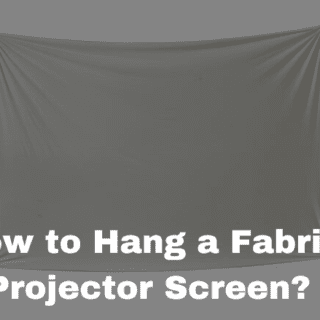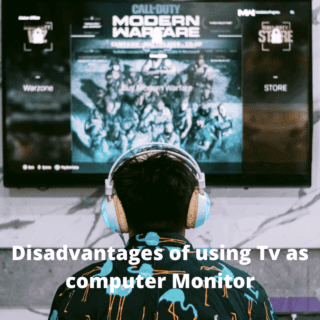The ability to enormously enhance your viewing dashboard is one of my favorite aspects of owning a home theatre. A projector does work well for many, but it probably won’t work in all circumstances. Projectors have an unbeatable range of panel sizes, with several 100-inch or more screen projections costing less when compared to a 55-inch or 65-inch tv.
You may also like: Best Projector for Bright Rooms
One should be using a projector to watch regular television to experience the best. It probably won’t be damaging your projector (although it may shorten bulb life, which also is not a big problem), and it might result in a greater overall TV viewing experience at a reduced cost than many other larger TVs. A crucial element to take into account is the type of projector to use. All types of projectors have their own set of advantages and disadvantages, and they will all affect your purchasing decision. Now for your ease, we got some blogs in our inventory for some good and low-budget projectors.
Why use a Projector when you have a TV?
Substituting television with a projector might be a bit difficult at first, but you will get along well with your upgraded turbo version of TV. There are many pros to this conversion so let us convince you by listing some;
- A Spectacular Display Choice for Your Home Cinema.
- Investing in a TV is costly.
- A projector’s screen is quite big and feels luxurious.
- One of our most favorite benefits of converting to a projector is it is compact and easy to handle size.
- Its portability is another factor of why some of us prefer a projector.
Nothing is keeping you from using a projector to watch tv.
Mounting a Projector:
One of the many critical aspects of the task is installing the projector. It will not only change the potential opportunities for transferring all the things around, but it will affect the entire appearance of your home and the theatre too.
Ceiling mounted & tabletop are often the two key alternatives, and although there may not appear to be much difference, both are worth exploring.
Ceiling mounted projectors
Mounting your home theatre projector on the roof would make your installation appear much simpler and eliminate the need for cords to run around the room. But risky too, the last thing you want is it to land on your floor along with wires and the whole setup.
Table-top Projectors
Another popular alternative is to place the projector on a table. This is perfect if you wish to shift your projector to a different location, including your backyards in the summer, because most projectors are compact, then it shouldn’t be an issue. It also helps you to alter your screen angle and distance according to the situation at any moment, as when you are adjusting the screen size.
Importance of Speakers:
The use and importance of speakers here is something you won’t want to keep a second. Having a full cinematic screen and not good quality sound will make your experience equal to none. Therefore, its best and advised to have a set of good audio outputs for a good and luxurious experience.
How to Use Projector as TV
Integrating a projector to your home cinema system is incredibly simple specifically if you’ve installed all of the wires. All you have to do is swap out your projector for your Television, which has the same output/input connectors and interfaces on the rear, so you’ll have no problems. Hopefully.
Below we have provided you with a list of products that can work with a projector without a hitch:
- A set-top box for receiving signals or cable connection
- An android or iOS Streaming box
- VCR DV/Blu-Ray player
- Gaming consoles
These are also the same gadgets any television set up will be required as well. If the signals are received explicitly from your TV, there are chances that you cannot watch live TV on your projector. Some TVs have built-in HD satellite receivers, allowing you to stop paying for a satellite or cable subscription. But with a subscription, you are all set and good to go.
For making things work you have got two types of cables for connecting.
- RCA connector and cable (older formula)
- HDMI cable and port (modern formula)
Older Formula:
Many contemporary projectors have terminals, but not all televisions do. To link via the RCA connector, your projector must be having a port named ‘Video In,’ whereas your television should have a ‘Video Out’ port. You’re good to go once you’ve linked the RCA cord to both the projector and the television.
Modern Formula:
The installation is straightforward with HDMI: simply plug the HDMI cable into the projector and television’s ports. Then turn on the television and go to the input menu to choose HDMI as the channel. You’re good to go.
In short, invest in modern tech! Many of which you will find on our site with suggestions and foolproof comparisons, just with a couple of clicks.
Conclusion:
It is rather simple to attach devices to a projector, and they’re also very easy to set up. Projectors, on the other hand, aren’t appropriate for all circumstances and scenarios, and if you’re using a small room, you’ll be best off sticking with a television. If you have the room, a projector is a wonderful option that will do anything your TV can. Which choice you pick, make sure it is the right one for your requirements.
All you have to do now is make sure you have the right ports and cables, and everything will fall into line.
With these easy-peasy concepts and ideas forming ground for modern tech welcoming, we also encourage you guys to put yours in the comment section! And visit our related blogs for a detailed idea and information.