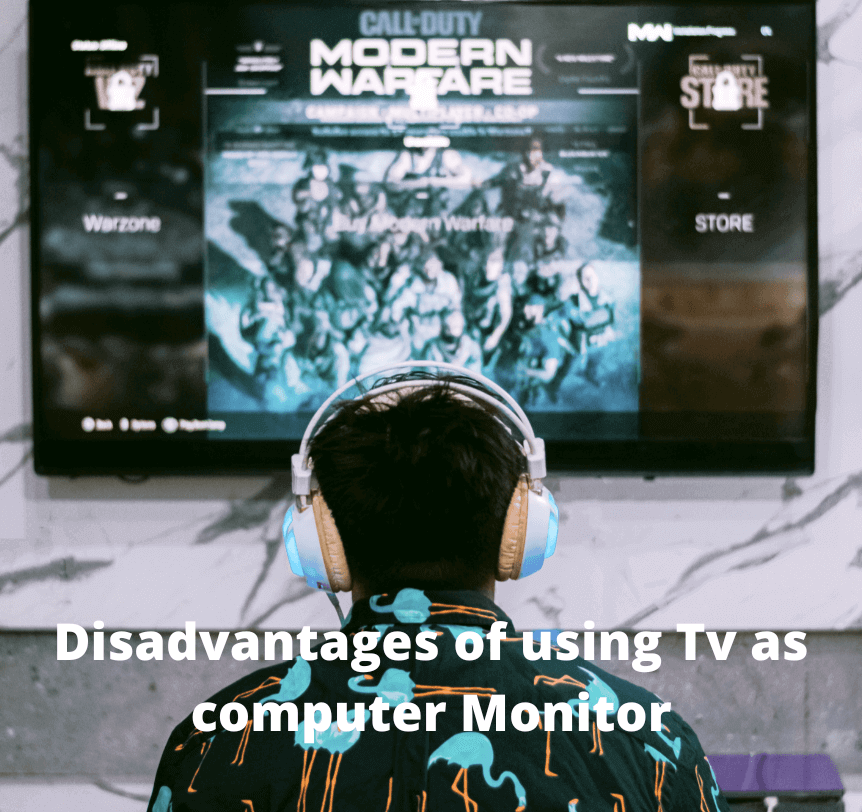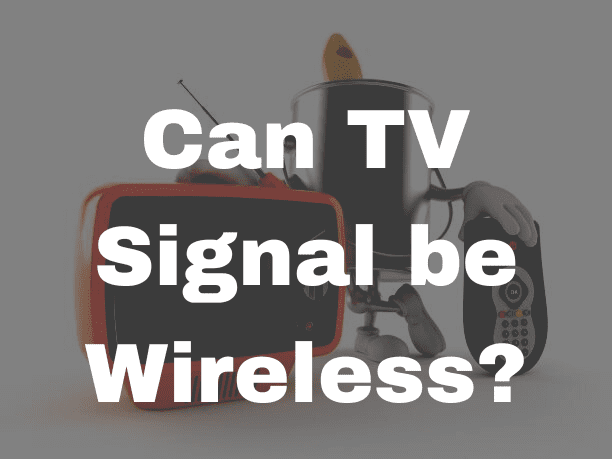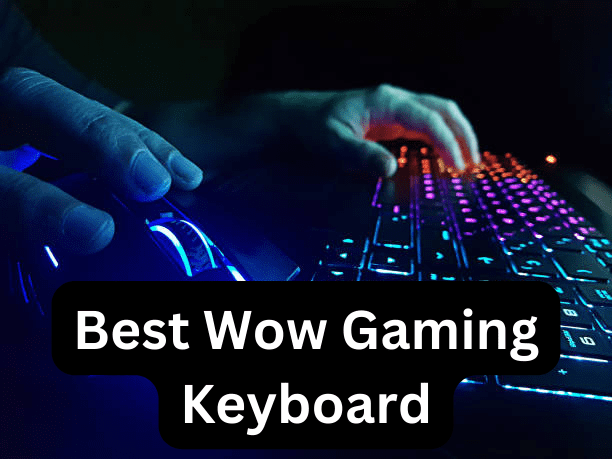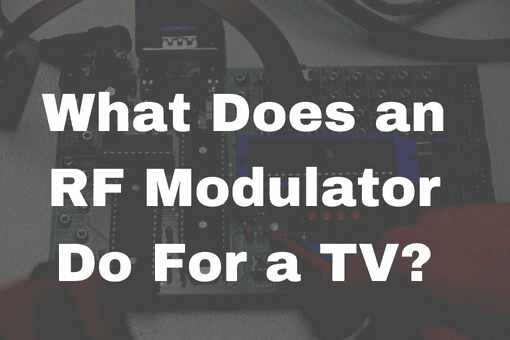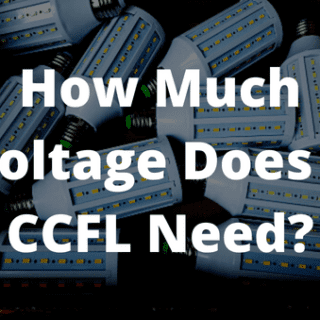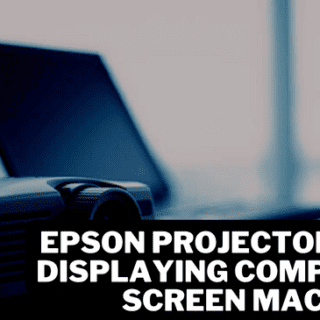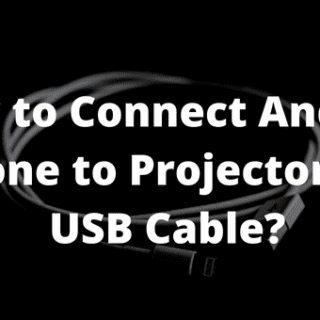TVs and computer monitors used to look quite different in the past. The majority of TVs, along with computers, rely on analog signals such as those from antennas and coaxial inputs, while computers rely on their trusty VGA ports. However, TVs today receive their video through the same HDMI ports as computer monitors. Considering the popularity and cost of a 4K TV compared to a 4K computer monitor, many have wondered, Why can’t you use your 4K TV as a computer monitor?
You May Also like: How to Connect Two Monitors to One Computer With One HDMI Port
Disadvantages of Using Tv as Computer Monitor
before we dive into our guide, let’s cover some of the most common questions that people usually wonder about using TV as a computer monitor
Can you use a TV as a computer monitor?
The short answer: Yes. You may need a special cable, depending on your PC’s outputs and your HDTV’s inputs, and you’ll need to check a couple of settings, but you shouldn’t have too much trouble hooking most modern PCs up to most modern HDTVs. Modern HDTVs have HDMI outputs.
Why you shouldn’t use a TV as a monitor?
Using a TV as a monitor can wear you out: While working on a computer, you tend to sit closer to the screen and, due to the increased lag, fuzzier image and less than optimal colour reproduction, using a TV instead of a monitor can be very fatiguing on your eyes.
What are the disadvantages of using TV as monitor?
Even a 4K television will have lower DPI (dots per inch) than a computer monitor. Functionally, this means that those in graphic design fields are not going to have as clear an image to work with. Those who work a lot with text may find the text blurry and indistinct, especially if the text is particularly small.
Lower DPI
A 4K television has a lower DPI (dots per inch) than a computer monitor. Functionally, graphic designers won’t have as clear an image to work with. Some people find text blurry and indistinct, especially if the text is tiny.
Input lag
It may be challenging to move the cursor or perform actions on the screen if the monitor has a low refresh rate. A certain amount of input lag can adversely affect things such as games. However, this is likely to depend on the particular television model rather than all 4K TVs. This problem will not exist with a 4K TV with a faster refresh rate. This problem will not exist.
Cumbersome
Using a 4K TV can be challenging if you don’t have a lot of desk space, to begin with. In some cases, the television may even be too close for an effortless viewing experience – or you may have to move the television/monitor farther away from the couch.
Heavier
TVs with 4K resolution are heavier and thicker than computer monitors, which is why they are less expensive. Consequently, they are more challenging to move because they may be too large to fit on a small desk and will need to be mounted instead.
Radiation
Ultra-low frequency (ELF) and microwave radiation harm human health monitors. The electromagnetic properties of these types of radiation penetrate solids, including the body. Radiation from monitors and microwaves can cause heart diseases and cancer in people sitting in front of them for long periods. To minimize radiation effects, people with poor eyesight may find it challenging to sit two feet (about 60 cm) away from the computer.
Expensive and Fragile
LCD monitors are expensive to buy and maintain, making them unaffordable for most individuals and companies. To ensure that LCD monitors have virus-free drivers and are working correctly, monitors must be regularly monitored. Monitor drivers that malfunction can make it difficult for specific software applications to perform efficiently, leading to a lowered quality of work.
Screen Flicker
The flickering effect is expected in CRT monitors due to their low refresh rate. The user must wait for the monitor to respond to commands, which lowers productivity. Performing computing tasks that require heavy software applications, such as video game programming or web design, can also make you lose interest in those tasks due to the flicker effect.
FAQs
Question – Are monitors bad for your eyes?
Ans – Myth: Staring at a computer screen for hours daily is bad for your eyes. Using a computer will not harm your eyes, but staring at a computer screen all day can cause eye strain or tiredness. Lighting should not cause glare or harsh reflections on the net.
Question – What is the difference between using a TV and a computer monitor?
Ans – They differ in what they’re designed to do. Most monitors are made for close viewing. Graphical information is displayed by connecting them to other hardware (such as a computer). Televisions, on the other hand, are standalone displays intended for viewing from a distance.
Question – What type of TV is best for the monitor?
Ans – Best TV for a computer monitor in 2023
- Samsung UE43TU7100. Best value for the money.
- Samsung Q60T 43″ Image quality that could rival an OLED TV, but for less cash. …
- Sony XBR49X950H / KD-49XH9505. This is the best TV you can use as a computer monitor.
Conclusion
If you have limited space, 40-inch TV. Alternatively, you can set it up in your room if that is your plan. You could use a 50-inch TV as your monitor if the display is meant to be seen from across the room.
Ensure that the resolution matches your set-up. For example, a high-resolution screen may appear blurry up close, even if the answer is high. The screen is hung across the room and produces excellent images.
In addition to straining your eyes, blurry images would require you to move your head as you watched, played, or edited.
Related Article:
How To Convert Monitor Into Smart TV?
Pros And Cons Of Using a TV As a Computer Monitor
How To Connect Android Phone To Non Smart TV
How to Connect Android Phone to Non Smart TV Without Chromecast
Can You Connect Two Monitors Together With VGA