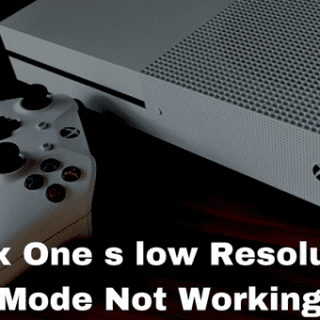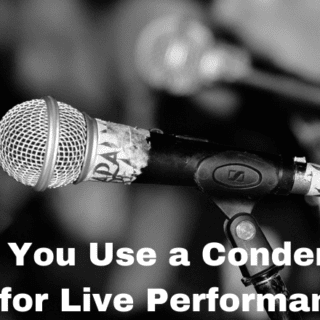Inflation might not be something everyone is experiencing around the world, but that’s not the only thing stopping you from buying a separate TV. It’s also a matter of space. Many people like to get the computer monitor and TV all rolled into one. After all, it not only saves your money, it also saves your space. So today, we will guide you on how to convert monitor into smart TV.
You May Also Like: How To Connect Iphone To TV With HDMI?
How To Convert Monitor Into Smart TV: What Do You Need?
As for as, monitor specifications are considered, you don’t worry. It’s because the modern monitors are equipped to handle the change from a simple computer monitor to a TV. Other than that, you would need the following things in terms of hardware.
- Free HDMI port
- Audio output
- Spark plug socket
- A Tuner of your monitor does not have one, but that is not necessary because this is the smart TV we are talking about, not cable TV.
- Hardware to catch TV signal (options include Apple TV, Google Chromecast, and Amazon Fire Stick)
How To Convert Monitor Into Smart TV: A Step By Step Guide:
Converting your monitor into Smart TV is not difficult.
- Find a free HDMI port on your monitor.
- Purchase the media device for catching TV signals, for instance, the Fire Stick.
- Connect the device with the monitor through an HDMI cable.
- Make sure to add some sound bars to improve the sound.
- And you are done.
What Happens If Your Monitor Doesn’t have HDMI Port?
Well, your monitor would have a VGA port, right? Sure, they are out of fashion, but not extinct. You can easily get a VGA to HDMI converter for just a few bucks on the market. Use it.
What Are The Conditions For Converting A Monitor Into Smart TV?
Pretty simple. The resolution should be high enough. For instance, for Fire Stick, the resolution should be at least 720p. otherwise, it won’t work.
Frequently Asked Questions:
Can Pc Monitor Be Wall Mounted?
It is true that you can buy wall mounts specially designed for use with monitors available on the market. Monitor mounts enable you to place your monitor at almost any place you like for effective viewing, so if you cannot locate an optimal location for your monitor, this is the perfect solution. This comes in handy especially when you want to convert your monitor into a Smart TV.
Can I Convert My Monitor Into TV?
As a matter of fact, you can. Again, you need to just connect your HDMI monitor mort to the cable or set-top box, and you are done.