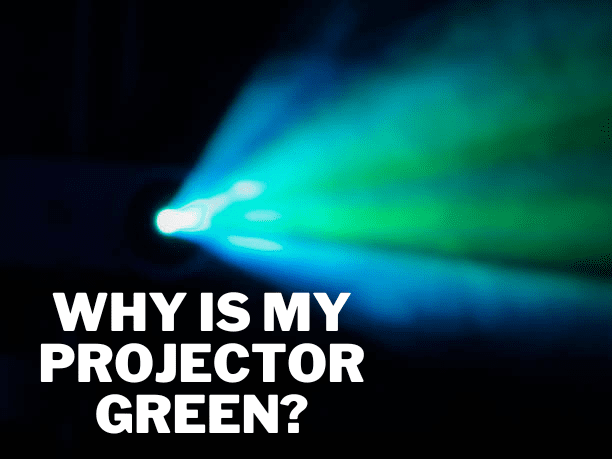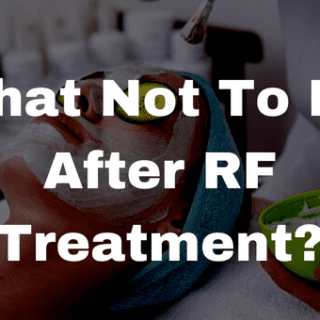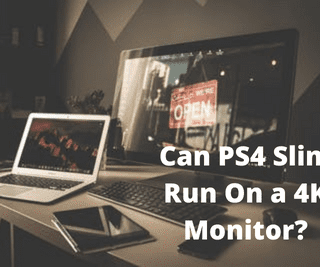Owning a projector has advantages and disadvantages, and you should be ready for issues to arise over time. It develops flaws over time, just like other technological devices do. The user should handle common projector issues, including discoloration, shut-off, and unclear images. In addition to other problems, the green screen tint is one typical issue that greatly aggravates customers.
My projector is green; why?
There may be several causes for the projector to start showing green images; however, this issue can be fixed by carrying out a few straightforward repairs to restore the color. To understand why the projector is showing a green tint in the first place, it is critical to pinpoint the issue and then find a workable remedy. The causes of projectors’ green tint The fun of seeing a movie on the big screen is ruined for several reasons that turn the show green.
Also Check Out: How Do You Adjust Focus On an Epson Projector?
How Can I Fix My Projector’s Green Screen?
After determining the reason, various remedies can be used to correct the fault and fix the green screen issue.
1. Verify the cable connection
Replace the colour wheel with the incoming signal setting Get a new projector. Check Connection to Cable. The three primary colours RGB are what video cables use to transmit signals; thus, if the cables are broken or linked incorrectly, the signal won’t be transmitted properly. To fix this problem, examine the VGA and AV cables for damage and make sure they are connected securely.
2. Setting for Incoming Signal
Set the projector to Auto or component to fix input signal misconfiguration. To achieve this, use the projector signal option and verify that the mode of the video source and the image processing signal are the same. The original colour usually returns when the projector’s settings are changed to RGB.
3. Change the Color Wheel
Look inside the projector to see what is keeping the colour wheel from moving to fix the issue. Replace it if it is broken to avoid similar issues in the future. The colours will return to normal as soon as the wheel begins to spin.
Also Check Out: Why Should You Never Unplug the Power On a Projector After Turning it Off?
Get a new projector.
Congratulations if the green screen issue is fixed by changing the bulb! Spending money on a new projector is wiser if the current one is too old.
Conclusion
Never automatically assume that an issue is internal; it may also be a problem with the cables or the signal settings. Therefore, inspect the projector’s external components before opening it up needlessly.
Related Article:
How Can I Reduce The Power Consumption of My Projector?
Why Should One Not Buy LCD Projector Technology?
How to Make a Pull Down Projector Screen?
How to Connect Laptop to Projector via Bluetooth?