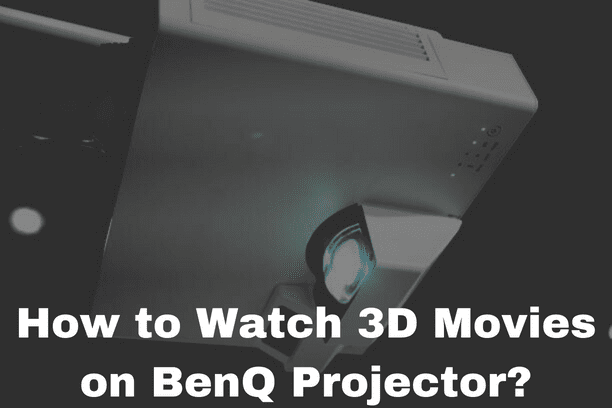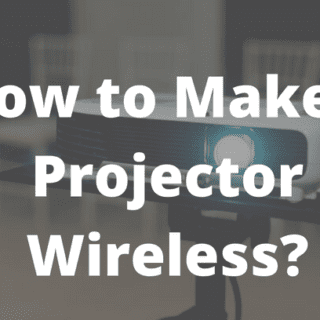For gamers, videophiles, and sports fans, 3D images can offer a much more thrilling and immersive viewing experience. However, a standard old computer, TV, or projector cannot simply play 3D games. Your device must be explicitly configured to support the task. The best projector to buy if you want to add 3D to your home theatre is one that supports it. One of the top manufacturers of projectors and other 3D-compatible equipment is BenQ. This article teaches you how to watch 3D movies on a BenQ projector using different video sources. We also respond to frequently asked inquiries from clients. Scroll down to find out more.
What Interfaces are Supported by BenQ?
The BenQ projector can use the following interfaces to transport and read 3D files: Components
- D-sub
- D-sub
- Video
- S-video
However, remember that to use the BenQ projector to play 3D material, you must also meet the minimum hardware and software requirements.
How Can I Use a PC to View 3D Movies on a BenQ Projector?
The most typical setup for watching 3D movies involves a computer or laptop. Your computer must meet the following system prerequisites to play 3D material on a BenQ projector: Install one or more of the processors listed below: Intel Pentium, Intel Core 2 Duo, Intel Core i3, Intel Core i5, or an AMD Athlon X2 processor or higher. Possess one of the graphics cards listed below: Ati 4000 series, Intel GMA 4500 series, NVIDIA 240/250/Quadro series, or equivalent models.
Use one of the operating systems listed below: Windows Vista 32/64-bit or Windows 7 32/64-bit from Microsoft (or higher) have 2GB or more of RAM. Install a media player that supports 3D You can set up your devices if your computer satisfies all the above system requirements. The steps are as follows:
Recommended Article: How to Convert Normal Projector to 3D?
Step 1: Use an HDMI cable or a D-Sub cord to connect your computer and BenQ projector.
Step 2: Open Settings on your PC and change the signal output, so it only displays on the BenQ projector. (Using dual mode is strongly not advised.)
Step 3: Reset the refresh rate of the BenQ projector to 60Hz or 120Hz while maintaining the resolution value as default.
Step 4: Verify that “full screen” mode is active on the screen. If not, adjust it in the “Settings” menu on your BenQ.
Proceed to your computer and launch the 3D video player as the fifth step. If you still need to install a 3D video player, you don’t need one. Everyone may get the excellent VLC media player for free, which is available for download. To avoid scams or viruses, download from the company’s official website.
How Can I Use a DVD Player to View 3D Movies on a BenQ Projector?
Make sure your device supports NTSC, video, S-video, component or HDMI outputs if you plan to watch 3D movies on a DVD player. Lastly, make sure your 3D DVD was created using the HQFS format. Otherwise, the BenQ won’t play it. It only takes a few simple steps to connect your DVD player and BenQ projector.
Attach the cords to the proper interfaces, such as video, S-video, component, or HDMI. To the power source, connect your gadgets. Then, on your BenQ projector, select “Menu.” Verify that “3D sync” is turned “On” or “Frame Sequential.” Your only remaining task is to click “Play,” at which point you should be able to watch your 3D movie.
Can I use 3D on all BenQ projectors?
Not all of BenQ’s projectors support 3D, although some do. Check your BenQ projector’s user manual and the list of supported video formats to see if it is 3D-capable. You can call BenQ customer service if you need help finding the manual. With the model number of your projector, they should be able to tell you if it is 3D-ready. Notably, immediate customer service is only available to clients who purchased their BenQ projectors directly from BenQ.
Conclusion
A person’s overall enjoyment of a movie or game can be increased by seeing it in 3D or playing them in 3D. Users may now experience 3D in their homes thanks to projectors like the BenQ that are 3D-ready. A BenQ projector can be used with various hardware to play 3D movies. As long as you have the necessary hardware and software, everything from DVD players to laptops, computers, and gaming consoles can be used. We sincerely hope the options we listed above assist you.
Related Article:
Best Projector For Outdoor Movies
How Do You Use Projectors On Stage Simultaneously