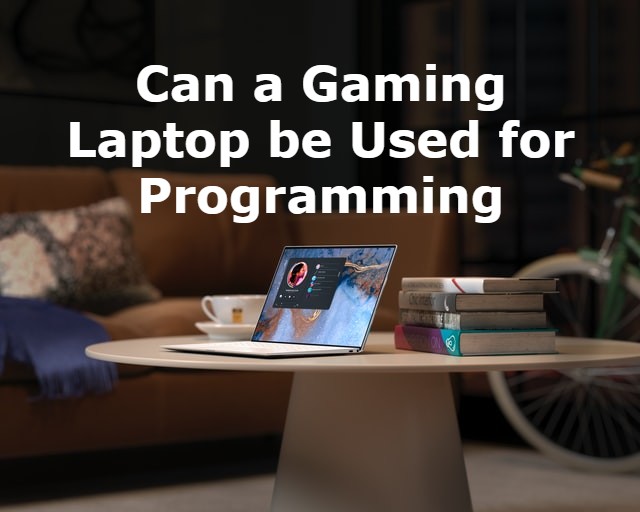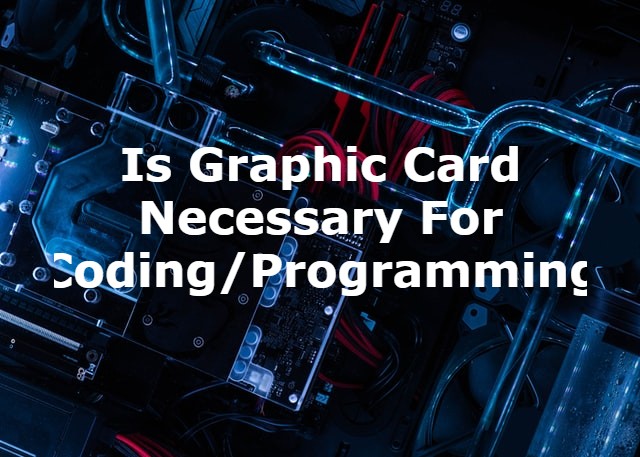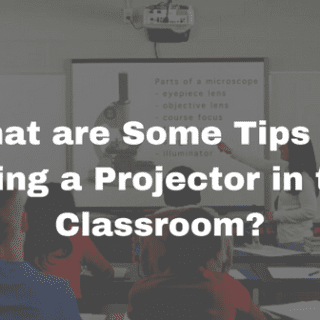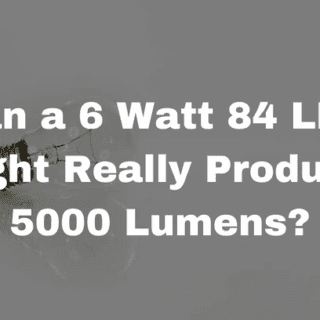Is the Macbook Pro an ideal platform for programming? While many skilled programmers agree that the Macbook Air is an excellent programming machine, the issue remains: how good is it?
Should you use a MacBook Pro instead of a laptop for programming, and why?
Keep in mind that, while a MacBook Air is sufficient for the majority of programming activities, a Macbook Pro is preferable if you want to program professionally or enjoy a high-speed machine that will last for years.
What makes a Macbook Air suitable for programming? This piece will cover why it can be the best option if you’re on a tight budget.
You may also like How Many Watts Does A Gaming Laptop Use?
Why is the MacBook Air programmable?
Many laptops can be considered “excellent” for programming, but the Mac is one of the best—if not the best—of them.
Programmers should go for the MacBook Air because of its straightforward design, ability to run Java and Linux systems, display adaptability, and capacity to compile code effectively.
Since a Mac can access other operating systems, you can code in Windows, macOS, or even Linux.
To run Windows, all you need to do is install an application such as Bootcamp or a virtual computer such as Parallels on another hard drive partition. On the other hand, macOS is not compatible with Windows.
If you’re considering producing apps for the App Store, a Mac becomes even more critical. You will undoubtedly need to run macOS using Xcode, the core programming environment for macOS and iOS.
You must assemble even programs built on non-Mac laptops on a Mac before posting to the App Store. Apple Developer Program membership is also required if you wish to sell programs on the App Store. This subscription provides access to beta software, extensive beta testing tools, and advanced app features such as app statistics.
Recommended vs. Required Features For Programming?
You may encounter programming specifications that are “necessary” or “recommended.” First, disregard “necessary” specifications; these specifications specify the bare minimum hardware required for a software to execute smoothly with no other programs running.
It will no longer suffice once additional capabilities such as graphics are activated. Rather than that, start with “recommended” specs and work your way up.
While the MacBook Air is sufficient for all your programming needs, the MacBook Pro is a more robust system, albeit slightly larger than the Air. While programmers may prefer a more streamlined machine, I like the somewhat more significant, more powerful variant.
RAM Requirements:
While the MacBook Air is sufficient for programming, the MacBook Pro has a few advantages. While a MacBook Air is capable of programming in Ruby, web development, and javascript, a Macbook Pro will still perform better.
It is particularly true for Android and iOS development, as these activities require more robust technical specifications.
The RAM you require is determined by how you operate and which project you work on. If you’re creating gaming code, compiling on-site, or working on graphics-intensive projects, the amount of RAM accessible at any given time is critical. But, if you do most of your work in the cloud (e.g., cloud storage, cloud computing, cloud compilation), you can get away with less RAM and save money.
Xcode (the main macOS and iOS development tool) is a memory hog. The newest Xcode version may run on 4GB RAM but barely; 8GB is the minimum, but more is usually desirable. RAM becomes crucial when using Xcode with a graphics-intensive tool like Adobe Photoshop. Many coding schools already recommend 16GB RAM.
Generally, I advise buying the most extraordinary specs you can afford. Apple has been soldering parts for years to reduce laptop size and weight. Upgrades will be complex after purchase. Choose a 16GB RAM Macbook Air to cope with rising memory demands if you can afford it.
Processor Requirements to Process Programming:
The Macbook Air comes with an M1 chip. It is now powerful enough for programming, But if you’re looking for something even more powerful, the MacBook Pro is an excellent choice, especially if you’re a frequent laptop user.
Previously, customers could choose between an Intel Core i3 or i5 processor or the new 13-inch Macbook Pro. Now you can select an Apple M1 chip.
Previously, many colleges recommended the older i5 processor as a minimal need for their programming courses. This is a significant signal that the i3 CPU in the Macbook Air is insufficiently powerful for programming, or at least not optimally so, as experts advise.
Storage Capacity:
Because code should not take up that much space, a 256GB SSD would be an appropriate starting point for programmers. However, we’re considering the Macbook Air i5 processor with 512GB SSD storage as a starting point.
512GB should be more than adequate for running apps, downloading Netflix movies, listening to preferred music playlists and podcasts, playing video games, and storing memorable images.
While the RAM size and CPU type are more critical aspects in your purchase selection, you can afford to choose the smallest SSD capacity available for your Mac. If internal storage becomes insufficient in the future, You can always use an external drive to supplement it.
Battery Power:
Programmers that use Xcode have complained that it significantly depletes battery life, when you need to code while on the go, battery life becomes even more crucial.
If battery life is a factor in your purchase choice, the Macbook Air can last up to 12 hours on a single charge. Compared to 10 hours for the 13-inch Macbook Pro and 11 hours for the 16-inch Macbook Pro.
Apple is developing Apple Silicon processors that will purportedly provide far longer battery life on those laptops, so you’ll need to decide whether you can wait or stick with what’s already available.
FAQs:
Q. Is the Macbook Air up to machine learning and programming?
Ans. Yes, Macbook Airs equipped with an M1 processor will be sufficient for data scientists’ programming, machine learning, and development tasks. However, in particular, machine learning consumes a lot of resources and necessitates the usage of a high-performance laptop.
Q. Is the MacBook Air M1 a decent choice for coders?’
Ans. Originally Answered: Definitely. All MacBook’s (and computer systems in general) are suitable for programming.