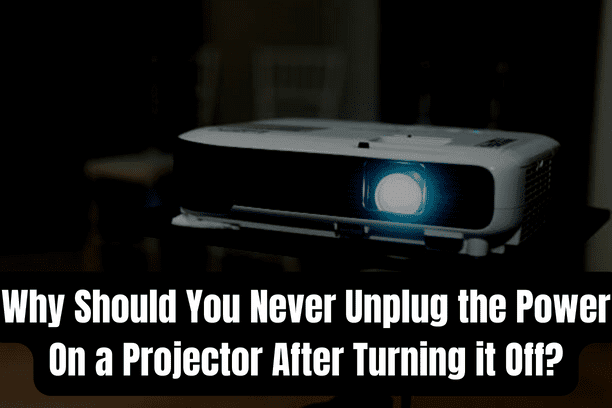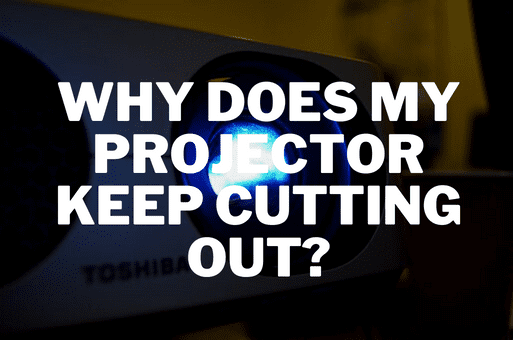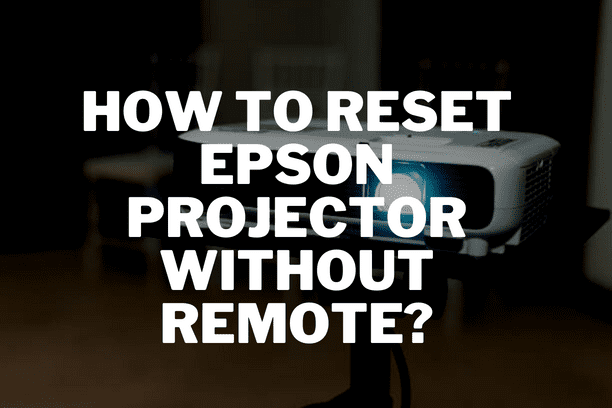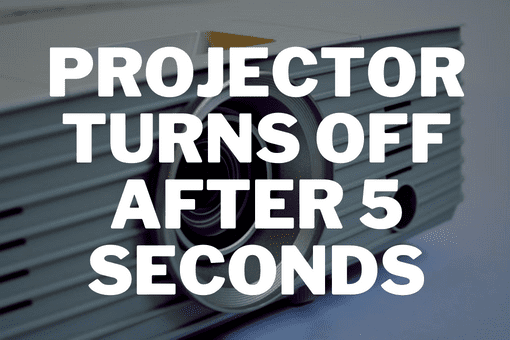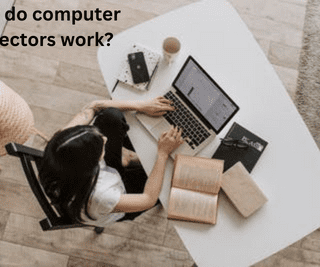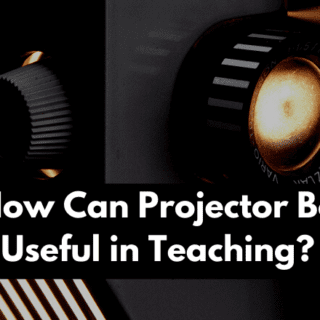The other integrated components may become harmed by the power spike that happens when you resume the projector. As a result, avoid unplugging the projector as soon as you’ve turned it off and while the lamp is still warm.
Disconnecting the Projector
Close any connected computers so you can view the computer display while it is shutting down before turning off the projector.
Note: To extend the projector’s lifespan, turn this product off when not in use. Depending on the setting chosen, the surrounding environment, and usage, the lamp life will change. Brightness gradually gets dimmer.On the projector or the remote control, press the power button. A confirmation screen for shutdown is shown by the projector.
Recommended Article: How Can I Reduce The Power Consumption of My Projector?
Once more, press the power button. (Press any other button to keep it on.) The lamp goes out, the projector beeps twice, and the power light turns orange.Because Epson Instant Off technology eliminates the need for a cool-down period, you may immediately pack the projector for transportation (if necessary).Be careful not to switch the projector back on right away after shutting it off. The lamp’s lifespan may be shortened if the projector is often turned on and off.Make sure the projector’s power light is orange (but not flashing) before unplugging it to travel or store it.Never unhook the power cord when the power light is green or flashing orange to prevent damage to the lamp or projector.
Related Article:
Do Galaxy Projectors Use a Lot of Electricity?
How to Make a Pull Down Projector Screen?
Should I Unplug My Amp When Not in Use?