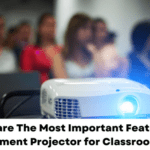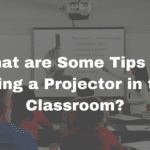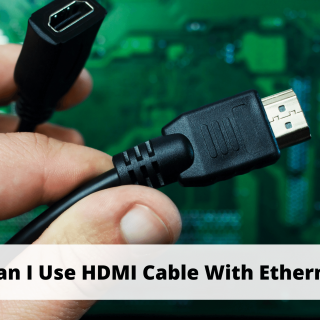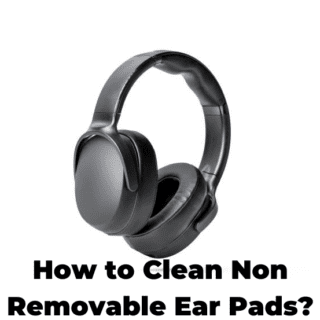- Connection options
- Bright image results
- Bluetooth technology
- Connecting external speakers
- 1. Is it turned on and visible?
- 2. Is it compatible?
- 3. Is the device within the max Bluetooth range?
- 4. Restart the projector and the device both
- 5. Reset the settings
- 6. Use a different device
- 7. Contact the Artlii customer service team
- Related Article:
An Artlii projector is a powerful and versatile tool for projecting images, videos, and other content onto a wall or screen. With its advanced features and intuitive design, it is perfect for a variety of uses, from home theater and business presentations to classroom instruction. But even something this cool can have issues, right? I will get to the issues part later; let us talk about some, in fact, a lot of the positive aspects concerning the Artlii projector.
Connection options
The Artlii projector has a variety of connection options for HDMI, USB, and other types of cables, making it easy to connect to compatible devices. Additionally, the Artlii projector can be used in both vertical and horizontal orientation, making it great for presentations and displaying content in different ways.
Bright image results
With its outstanding performance, quality, and features, the Artlii projector is an excellent choice for any space where a large, bright image is needed. Other pros of having an artlii projector. The projector also supports audio streaming, allowing users to enjoy their favorite music or podcast on the big screen. The Artlii Projector also supports wireless mirroring, allowing users to display the contents of their device’s screen onto the projector. This makes it easy to share photos, videos, and documents with the entire room.
Bluetooth technology
The Artlii Projector is equipped with Bluetooth technology, enabling users to easily connect their devices and stream wirelessly. The Bluetooth function can be used to connect a smartphone, tablet, laptop, or another compatible device to the projector, allowing you to stream audio and video directly from your device and onto the projector screen. The Bluetooth connection is easy to set up and requires no special equipment. Once connected, users can use their devices to access streaming services like Netflix, Hulu, YouTube, and more.
Connecting external speakers
The Bluetooth connection also makes it easy to connect external speakers for a more immersive audio experience. By connecting a soundbar or other compatible audio device, users can enjoy a richer sound quality and a more cinematic experience. Time to answer your main question If the Bluetooth of an Artlii projector is not working, there are several steps you can take to resolve the issue.
Recommended Article: How to Turn On a Artlii Projector?
1. Is it turned on and visible?
Check the projector’s Bluetooth settings. Make sure that the projector’s Bluetooth is turned on and that it is visible to other devices.
2. Is it compatible?
Make sure that the projector’s Bluetooth is compatible with the device you are trying to connect. Some Bluetooth protocols are not compatible with different devices.
3. Is the device within the max Bluetooth range?
Make sure that the device you are trying to connect is within the maximum Bluetooth range. The range of Bluetooth can vary from device to device.
4. Restart the projector and the device both
Restart the projector and the device you are trying to connect. This can help reset any connection issues.
5. Reset the settings
Reset the projector’s Bluetooth settings. This can help to clear any existing connections or settings that may be causing the issue.
6. Use a different device
If the issue persists, try connecting to the projector using a different device. This can help to identify if the issue is with the projector or the device you were trying to connect.
7. Contact the Artlii customer service team
If all else fails, contact the Artlii customer service team for assistance. They may be able to provide additional troubleshooting steps or even replace the projector. Yep, that is all for what you can do if the Bluetooth does not work on your Artlii projector.
Related Article:
How to Hang Projector Screen Without Drilling?
Remove Phone Screen Without Heat Gun
Top 5 Best Budget Projector For Outdoor Movies