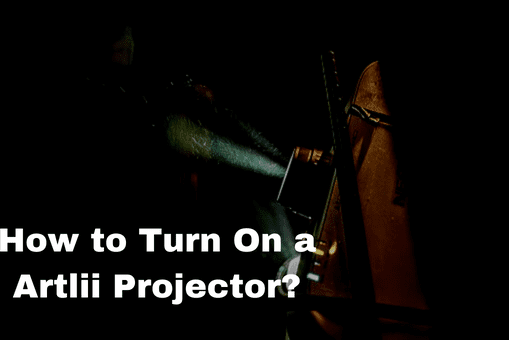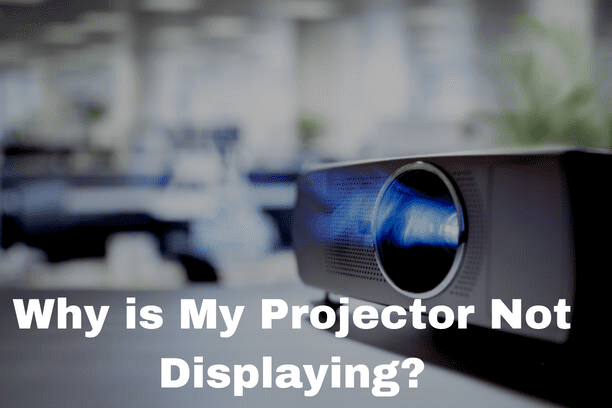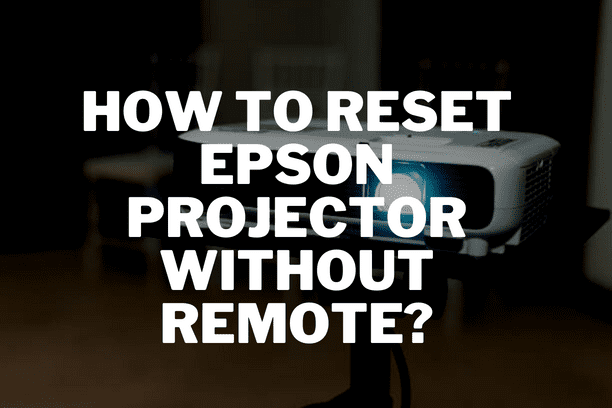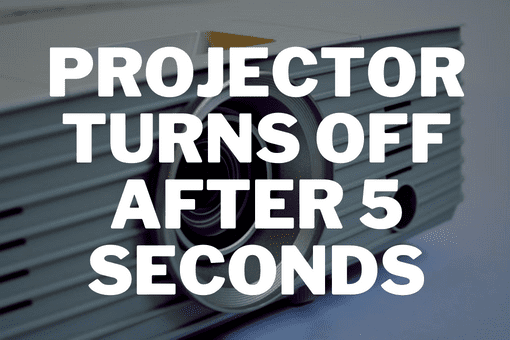This article will put in a nutshell the key features of an artlii projector ( to help you get started with some settings once the projector is on ) as well as the procedure of turning on the projector. First, let us get started with the steps instructed to turn on an artlii projector.
The steps required to turn on the projector
1 ) Power on the projector
Plug in the power adapter
Turn the switch on
Click the power button
2 ) Adjust the focus
3 ) Connect to an HDMI device
Once connected, you have to choose HDMI in the source menu.
4) Connect to a USB stick or TF card and choose it in the source menu.
And it’s done- have fun!
Now you can play downloaded movies, music, pictures, txts; whatever you want. Oh, and add caramel peanut popcorn to go with it ( that is a must 😉 That was all for turning on the projector, but I have more to share. This upcoming info will help you with the settings and other stuff.
What to expect when it turns on?
So once you turn it on, you will get a lot of menus on the front with the wi-fi connection right on the top right and then your Bluetooth.
Locked version
It is an android but a very locked version of it because you can mir cast, you can airplay your iPhones to this, and on top of that, you can get it wirelessly connected.
Recommended Article: How to Get Wrinkles Out of PVC Projector Screen?
A software update
Now if you are connected to your internet, you can check for a software update. If there is availability you will get a pop-up so you can update it; that is another cool thing.
The actual source
The next part is the actual source- the source is cool the way that they have set it up so when you click on it you get all of your settings there.
The changes you can make per your choice
When you go to your image you can fix your image mode, also aspect ratio so you can change it from 16 by 9 to 4.3, and also your brightness, contrast in your color, also your sharpness.
Digital zoom
It is the best thing and it is called digital zoom. When you click on it you will be able to make it a smaller screen so that way it will fit your screen properly. Yep, I think that much info is more than enough for now. See you guys tomorrow- let’s see what I will be writing about.
Related Article:
How to Stretch a Projector Screen?
Blackout Cloth Projector Screen