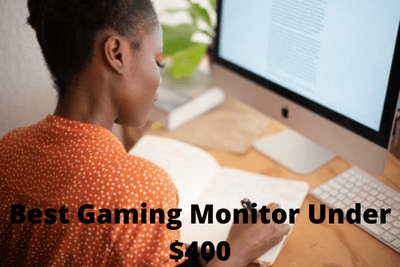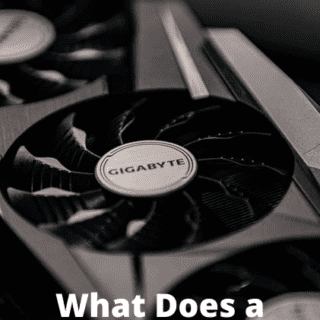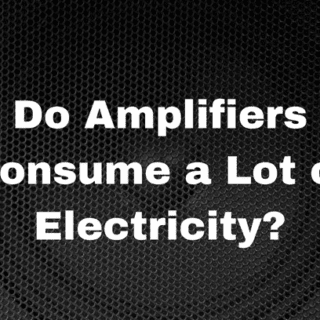Best Gaming Monitor under $400
Mr. Google finally did the work seeing how it led you here. Only if I had someone like me when I needed it; life must have been better (I am sure each of us wishes for that sometimes). I am a gamer but never had a buying guide like myself.
Guess what? I am here for you! :,)
I will provide you with a buying guide throughout this article. My job here is to educate the gamers with THE BEST. I repeat; the best gaming monitor you can have for under $400 does exist; the minimum requirement is to know what invites cautiousness.The best gaming monitor is conditional on three main factors; resolution, aspect ratio, and refresh rate.
Also Check Out:Best 4k Gaming Monitor For PS5
Now, there are three dominant resolutions to decide on; 1080p, 1440p(2k) and 1660p resolution referred to as 6k.The same applies to aspect ratios being three in number.The most prevailing aspect ratio is widescreen or 16 by 9, which means 16 pixels wide for every 9 pixels high.Ultrawide gaming monitors are 21 by 9, and super ultra-wide gaming monitors are 32 by 9.
Now note that the XBOX series or ps5 do not support ultra-wide or super ultra-wide gaming monitors.Next is the refresh rate critical to understand when buying the best gaming monitor (under $400 if you forgot).Refresh rate is the number of times the screen refreshes the image. You can also think of it as maximum frames per second or fps.An important point to pinpoint here that you might not be aware of is that the resolution might help the graphics card output more fps.
| Sr. | Image | Name | Price |
|---|---|---|---|
| 1. |  | AOC 24G2SP 24" and 27-inch Gaming Monitor | Check Price |
| 2. |  | Pixio PX243 24 inch 165Hz (144Hz Supported) | Check Price |
| 3. |  | ASUS TUF VG279QM 27” 280Hz | Check Price |
| 4. |  | GIGABYTE M27Q-P | Check Price |
| 5. |  | MSI QHD Rapid-IPS Quantum DOT Gaming Monitor | Check Price |
1: AOC 24G2SP 24″ and 27-inch Gaming Monitor

Description:
What’s better than starting with the best 1080p gaming monitor of 2023? AOC 24G comes under my usual recommendation because of its remarkable features and the budget element added to it. You can also get the
Also Check Out:What Size Monitor is Best for Gaming?
27inch model within the same price range.The only apparent difference between the two models is that the 27th-inch one is both free-sync and g-sync compatible.About the features, I have summed it up in the following points;
- The display resolution for the 27-inch AOC monitor is 1920 x 1080. For the 24th-inch one, it is the same 1920 x 1080 pixels
- Both have a 144 Hz refresh rate
- The dimensions differ (It’s obvious, but I could not resist)
- As for connections, the 27th-inch one has VGA, DisplayPort 1.2, and 2 x HDMI 1.4 connections
- The 24th-inch model, on the other hand, has VGA, DisplayPort 1.2, and 2 x HDMI 1.4 connections. (Again, the same specs. I know).
- Both have IPS panels for wide-viewing angles and world-class colors.
- Also, the input lag is low in both of them.
I believe I have already covered the pros part of each monitor.Specifying the negative aspects would be enough to help you decide on the kind of gaming monitor you prefer.
Cons
- a noticeable amount of backlight bleed in some corners of this monitor
- in games like ‘Tomb Raider’ where a majority of the game is in dark caves; it takes a little bit away from the immersion/clarity experience
- Ghosting is one of the negative reviews some buyers have. You can minimize it but not end it.
2: Pixio PX243 24 inch 165Hz (144Hz Supported)

Description
Besides the panel, everything is the same between the Pixio and the AOC monitor. It is also a 1080p gaming monitor with a quality panel but not quite as good as the AOC one. But if you put them side by side, you will struggle to tell the difference between them.
Specs
- 165Hz Refresh Rate
- 1ms Response (MPRT) AMD Radeon FreeSync Technology (48-165Hz)
- G-Sync Compatible
- Includes DisplayPort cable, Power adapter, and stand.
- Connectivity: 2 x DisplayPort 1.4( 165Hz), 2 x HDMI 2.0 (165Hz)
- Resolution is 1920x1080p
- The contrast ratio is 4000:1
Cons
- has backlight issues
- White patches on the black screen
- Vertical black lines run through the monitor
- Out-of-the-box color, the RGB does not look great
- Grays appear almost pink, and the grayscale doesn’t suit light grays
3: ASUS TUF VG279QM 27” 280Hz

Description
It is time to jump into esports monitors now. Suppose you wish to play games like ‘Valorent’ where your counter says 400 fps and your monitor gets only 144. To get that fps, you get a monitor with a much higher refresh rate at 1080p. So let me introduce you to the ASUS TUF VG279QM. The refresh rate in this one is for really dedicated esports players (like me).
Not to forget, you’re getting such a gem under $400!
Specs
- G-SYNC Compatible
- 27-inch Full HD (1920 x 1080)
- Fast IPS
- ultrafast 280 Hz refresh rate
- The aspect ratio is 16:9
- High Dynamic Range (HDR) technology
- a professional color gamut
- contrast and color performance meets the DisplayHDR 400 certification
- Connectivity ports include DisplayPort 1. 2 and HDMI(v2. 0) x2
Cons
- You can’t adjust overdrive when ELMB backlight strobing is enabled
- Noticeable crosstalk when you enable ELMB at frame rates below 280
- Visible artifacts and ghosting
- HDR400 is unusable
- Blacks are even grayer than usual
4: GIGABYTE M27Q-P

Description
GIGABYTE M27Q-P is hands down the best 1440p gaming monitor of 2023. However, there is one point I have to highlight; ps5 owners don’t natively support 1440p. That is why I don’t recommend it for the ps5. For anyone not into ps5, it sure will be the best pick concerning the budget and exceptional quality.
Specs
- screen size is 27 Inches
- 165 Hz refresh rate
- 27″ 2560×1440 SS IPS Display
- 1ms (GTG) Response Time
- 2560 x 1440p screen resolution
- 2 USB 3.0 ports
- VESA Display HDR400
- KVM with USB Type-C to control multiple devices (10Gbps Type-C cable required)
Cons
- This one bruises easily; with one little tap, you get a stuck or a dead pixel.
- The power button placement is not in a convenient place
- The KVM function doesn’t work well
5: MSI QHD Rapid-IPS Quantum DOT Gaming Monitor

Description
If you are looking more in the mid-range of 1440p gaming monitors, then definitely check out this one. It has a 165 Hz refresh rate, strong viewing angles, exceptional response time, and low input lag and supports both g-synch and free sync. Frankly, the picture quality is even better than the models I mentioned before (YES. MSI QHD Rapid-IPS Quantum DOT Gaming Monitor is EVEN BETTER).
Specs
- Quantum Dot Technology
- Rapid IPS
- Brightness is 300 nits
- The aspect ratio is 16:9
- 27″ Rapid IPS panel LED backlight (2560 x 1440 QHD)
- Equipped with Optix MAG274QRF-QD
- Provides crystal clear images
Cons
- This monitor has a backlight bleed that fails to wash out colors. However, it is big enough to see in a pitch-black room
- The stand is pretty broad. So, you might want to use a monitor arm if your desk is small
- Nothing is perfect, but I hope I have guided you enough to know what is right for YOU. And that concludes best picks under $400 for gamers from my side.
Have fun with your new gaming monitor!Write any questions you might have; I will respond right away.
Related Article:
Best Tablet For Live Streaming
Best 4K Monitors For Photo Editing