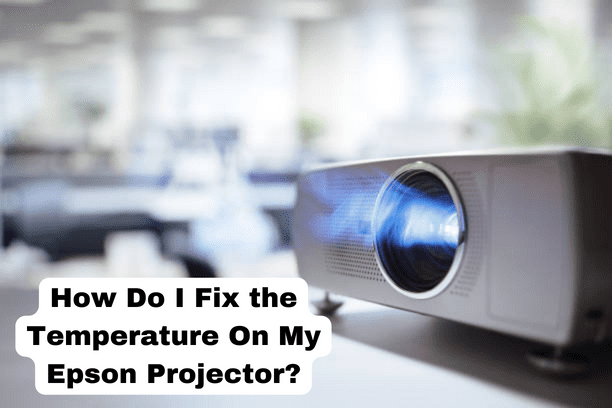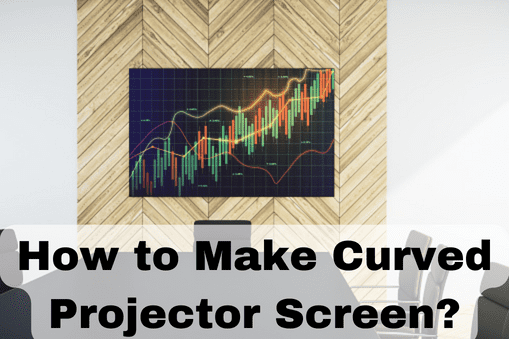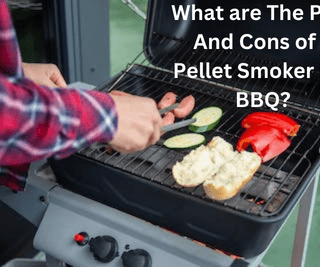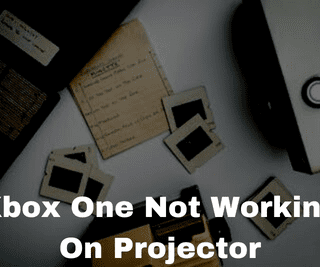Almost every device today has Bluetooth installed. With technology advancing and devices becoming increasingly connected, Bluetooth plays a vital role in ensuring these devices connect. It is convenient to have a Bluetooth speaker in your home.
With these speakers, you can play music, make hands-free calls, and even send communications between devices. However, the technology has shortcomings as some users can intrude on the system or hack it.
You may also like “How To Power Passive Speakers without an Amp“
How to kick someone off Bluetooth speaker? It’s not an easy task. You can’t just unplug it or turn the volume down because that will only make the person want to get back on faster. How do you get them off your device without any fuss? We’ll show you how!
Is it Possible To Kick Someone Off Bluetooth?
A few Bluetooth devices (portable speakers and headsets) offer very little functionality or security. However, technically speaking, it is possible to design a system so that you can ban “someone” from your Bluetooth device.
People can play their songs over your Bluetooth speaker if they have access to a Bluetooth connection. The annoying thing is that while you’re playing your favourite music, someone’s phone is connected, and others are playing songs you don’t like. How can you stop that from happening?
How To Kick Someone Off Bluetooth Speaker?
Suppose you want to prevent someone from connecting to your Bluetooth speaker. In that case, you can put a security code on it, buy a more advanced speaker, turn it off when not in use, unpair unwanted devices, update your software, and turn off visibility.
Bluetooth speakers automatically connect to your device most of the time. If the streaming device’s Bluetooth is turned on and the speaker is on, the speaker will connect. Simply click the “pair” button on your smartphone to connect to the speaker.
Some speakers are more advanced, and they let you choose which devices can connect to them. You can protect your Bluetooth speaker in multiple ways by preventing other devices from connecting to it.
This may interest you “Best External Speakers For TV“
To learn more, keep reading.
Use a Security Code
With technological advancements, many new gadgets come with advanced security features. Additionally, some Bluetooth speakers come with security codes. This protects your private information from hackers.
It is an effortless way of keeping your speakers safe from unauthorized users. The devices require access codes to connect, so those who don’t have the required security codes will not connect.
In most speakers, the default code is either 0000 or 1234 and cannot be changed, but some Bluetooth speakers allow it if your speakers do not have this feature; no worries, as you can still prevent them from being used by anyone.
Consider Getting an Advanced Speaker.
Technology advancements have made Bluetooth speakers more secure and safe. In addition to being faster, aptX and BLE are also safer versions of Bluetooth.
Many advanced speakers have a section for pairing and disconnecting devices. Unlike speakers without a panel, these allow you to forget devices and restrict devices connected to the speaker.
You won’t have to worry about safety with a better speaker, but it will cost you more.
Unpair Unnecessary Devices
The first step in Bluetooth connectivity is pairing your device with your speakers. Pressing certain buttons is required for this process, and this is only a temporary process. Once paired, these devices can connect, disconnect, and reconnect at will.
Check out our “Best Speakers for Projectors“
You can unpair paired devices from your settings to get rid of them. To do this, access your device’s settings, turn on Bluetooth, check the “connected devices” list, and click unpair or forget on the devices you want to stop using your speakers.
If you cannot unpair or clear your speakers, you can reset them to factory settings. When you have done this, you can connect your device only to the speakers, and only you or the individuals you have allowed will be able to use the speakers.
Turning off Bluetooth
It is the easiest way to prevent unauthorized access to your Bluetooth speakers. Please turn it off. Someone else can pair with your device. You should be able to connect right away if you turn it off and on. Some devices remember their pairs, so it seems as if someone has taken over your speakers.
Turning off Bluetooth, in this case, maybe wise, leaving it on for a short time and then turning it back on to try pairing your device. It is possible to turn off Bluetooth on different speakers. For example, some of them come with small buttons. Some involve holding down the volume knob for a few seconds. Similarly, you can turn on Bluetooth again.
Use a Jack
This is the most straightforward and affordable option, so give it a shot. The wireless connection of some Bluetooth speakers is prioritized over the wired connection. Several Bluetooth speakers support AUX. When an audio jack is plugged in, no other device can connect to it.
Also Read “How to Connect a Subwoofer to a Car Stereo Without an Amp“
You can either use a headphone or cut the audio jack from an old headphone. If you do not want wires hanging around your house, go for the latter option.
Turn Off Speaker When Not In Use
It is necessary to take other precautions if your speaker does not support security encryption. The first thing you should do is turn off the speaker when you are not using it. Some speakers do not support multiple connections at once.
Due to this, no other device will be able to connect if your device is connected. Switch off the speaker once you have disconnected your device. To pair a speaker, you need to push a button, and this prevents your neighbours from automatically connecting to your device.
If you turn off the speakers when not in use, you restrict those who want to listen to their music. Even when your Bluetooth speaker is off, hackers can connect to it. To avoid being discovered, you have to set your speaker to undiscovered.
Make Use of Additional Re-authentication
If someone else wants to access your secure information through some speakers, you can program them to ask for additional authentication.
A fingerprint scanner is one example. With this mechanism, you can kick others off using your username and password.
Additionally, it protects you from anyone who knows you well and can easily guess your passwords.
Remember, however, that those who have access to your phone or tablet can steal information from them. In this way, they can access your username and password. Therefore, you will have to take this extra step to keep your account safe.
Install Software Updates
As technology advances, so do the risks of security breaches and invasions of privacy via the internet. In response to the rise of privacy invasions, software companies are also strengthening their security to avoid such attacks and protect your data.
Thus, you should install a Bluetooth App you don’t have and stay up-to-date with security updates. If advanced security features are updated, you should consider installing them, so your Bluetooth speakers remain protected from unauthorized access.
Keep your Bluetooth speakers secure from connecting to inadvertent devices by following this straightforward guide. By installing the latest security installations, you can rest assured that you are well protected.
Final Thoughts
Since Bluetooth speakers have been around for years, many people have not been adequately concerned with security. While some attempt to prevent unauthorized people from accessing their Bluetooth speakers, they do not know the various ways to kicked them off. I’m sure anyone who gets the chance will try to hack your Bluetooth speaker. As a result, many music enthusiasts are exposed to unprecedented security risks. Use the above methods to keep strangers from using your Bluetooth speakers.
FAQs
Does it possible for someone to access my Bluetooth speaker without me know it?
If the visibility of your Bluetooth speaker is enabled, anyone can connect to your Bluetooth device and gain unauthorized access to it.
Can someone hack you through Bluetooth?
Bluetooth can indeed be hacked. As much as this technology has allowed people to enjoy some creature comforts, it also exposes them to cyberattacks. From smartphones to cars, Bluetooth is almost ubiquitous.