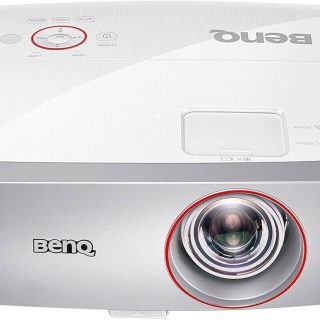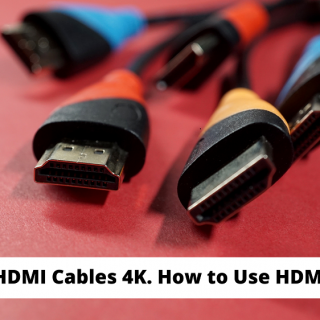Yes, you can, but it is a multi-part solution and the best thing that we have right now. If you have an android device, this may work out better. You can still do the same thing with iPhones, but it may take a little workaround.
The essentials
So the first thing we are going to do is we are going to need our Nintendo switch light, and we are essentially going to need it to be charged and everything like that. The next thing we need is an iPhone or an android, and the next thing we need is our monitor.
Sharing the screen from your phone with the monitor
Now we also need a way to go ahead and stream our phone to our monitor, so if you have things like Chromecast, most TVs nowadays and monitors have some sort of like share play solution so you can go ahead and share your screen from your iPhone or Android to your monitor.
Also Check Out: Can PS4 Slim Run On a 4K Monitor?
A wired solution
One thing to keep in mind with wireless pairing solutions is there is quite a bit of latency, so if you are trying to get instant gameplay, do keep in mind it could be quite delayed when you go ahead and click a button until it shows up on the screen. Your best bet is to find a wired solution, so luckily for us, a lot of devices nowadays can pretty much share our screen from our device to our monitor androids do this in a great way, and that is why I kind of use an android for this.
Plug it in via the same monitor
Not only can you plug in your Samsung phone and get Samsung decks and all that stuff, but you can plug it in via that same monitor, pretty much share your screen from your specific galaxy, and from there, all you have to do is plug in your monitor to your specific phone. Then you should be able to see that phone from that display, so you are pretty much good to go.
Camera applications
Now, at this point, all you have to do is open up the camera application, and you can position your Nintendo switch light into that frame. However, there are a lot of different pretty elements on the page, so there are a lot of camera applications you can get on the actual play store, which will allow you to hide these options.
Also Check Out: The Best Monitors for PS4 Slim
It is different with iPhones.
Now, unfortunately, on iPhones, I think there are some ways to do it, but it is a little bit annoying, I know, for example, if you go on Snapchat, you may be able to get fewer UI elements; you will still see that circle and maybe some elements at the top, but you will still be able to get the whole the entire experience that way too which is still really good so from what I have heard.
That is how it is done.
All you have to do is position your Nintendo switch light right onto that frame of the phone, so you have to position it quite well. You may want to use a tripod or something like that, but after you position it, you can go ahead and connect your pro controller or your joy cons to your switch light, and you should be able to see that your Nintendo switch light screen is now being pretty much cast to your monitor and that’s pretty much the process. It is a complete workaround, but it is pretty much the best thing we have right now until there is a Nintendo switch light too, that enables the docking situation, so that kind of covers it.
Related Article:
How Do I Connect My in-Ear Monitors To My Bass Amp?
How Far Should I Sit From The 32-Inch Monitor?