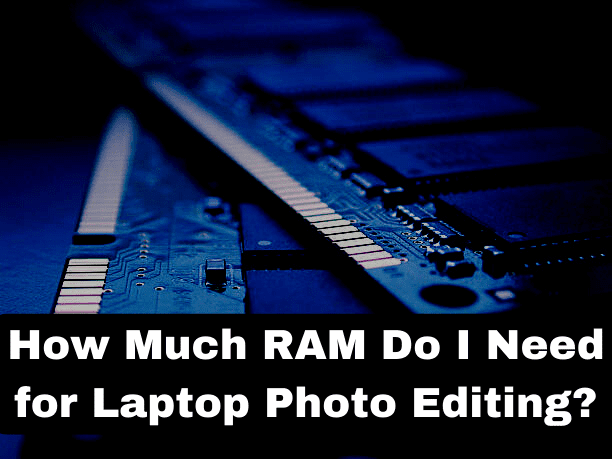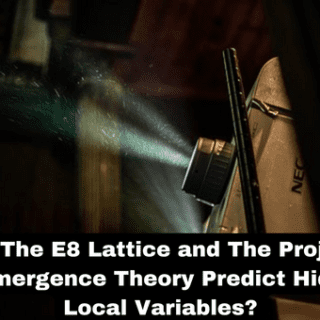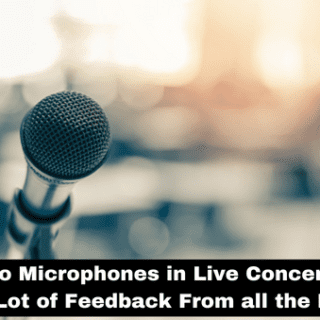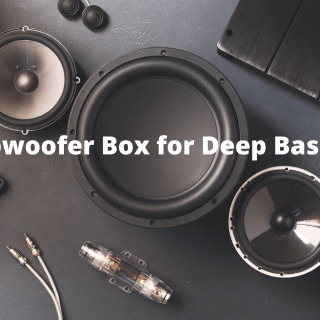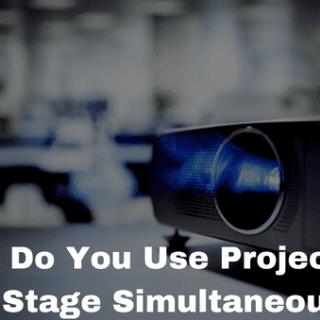What makes a good photo editing laptop? Well, for me, what makes a good photoshop laptop is the performance so it is capable of running photoshop, and that is not too hard to do. If you look at adobe’s recommendations, they only recommend four gigs of RAM and an i5 processor from intel. So that is not as much of a concern because most laptops these days are capable of running photoshop.
Color gamut range and color accuracy
But what makes a good photo editing laptop is color gamut range and color accuracy. If you have a laptop that has a good color gamut range and is color accurate, you are going to supply photos, edits, designs, and your digital art to your client or yourself in a high-quality manner because they are going to ask for this. Your client might not know if you don’t have a good color-accurate laptop so you know you are going to supply good color-accurate projects when you have a good color gamut range, and that is very important to anyone looking for a laptop for photo editing; that is what makes a good photoshop laptop.
Also Check Out: Is it Better to Edit Photos on a Laptop or Tablet?
Is GPU important?
Do you need a dedicated GPU graphics processing unit in photoshop? No, you do not. It is not a concern however if you are going to be somebody who wants to future-proof your career against video editing, against motion graphics, yes a graphics processing unit is most important because the graphics processing in video and motion graphics does need that GPU.
A suggestion
Ram 8 gigs works, but 16 are the best; that is my opinion. The reason being is when you are working as a designer or when you are working as an editor, you are most likely using different programs at the same time. You might be using camera raw alongside photoshop and even lightroom; I know a lot of people’s workflows are like that and you might be laying out your photos in a nice quality produced catalog inside of InDesign.
16 gigs of ram
So if you are running four programs at the same time, 16 gigs of ram are going to give you a computer that does not lag, does not bog down and does not bottleneck like I said eight gigs are my base recommendation. I think it is great; it is a great place to be, and then 16 gigs are the sweet spot where you will be able to do good multitasking storage.
Also Check Out: What Should I Look for in a Laptop for Photography?
SSD vs. HDD
Finally SSD versus HDD; this is a solid-state drive versus a hard disk drive. In today’s day and age solid-state drives are becoming so much more efficient and affordable; it is the way to go. A solid-state drive has no moving parts, and a hard disk drive has a moving disk, an arm, and an eye that reads your information. Whereas a solid-state drive reads the information straight onto the drive, with no moving parts and then you can erase off of it format it, and so forth solid state drive is my recommendation; they are more reliable, and they are much much faster. The kind of laptop you need for photo editing; I hope this article made it clear.
Related Article:
How to Connect Projector to Laptop Windows 11 With HDMI?
Which is Better For The Eyes, a Tablet or a Laptop?