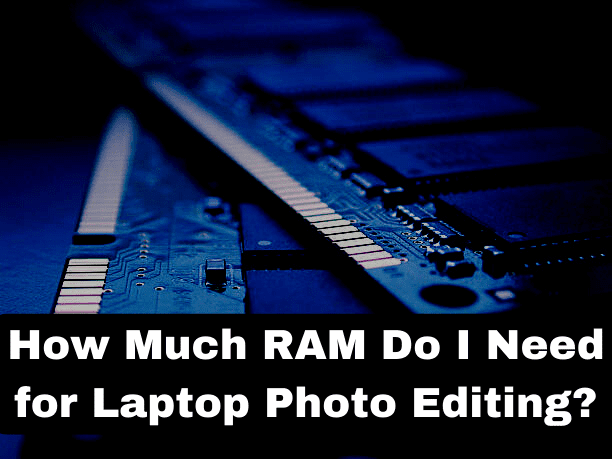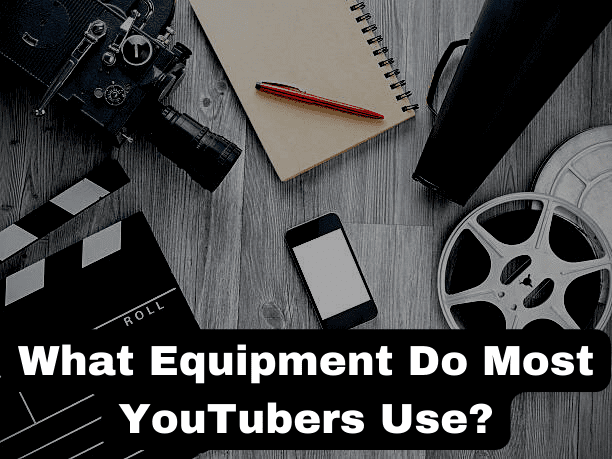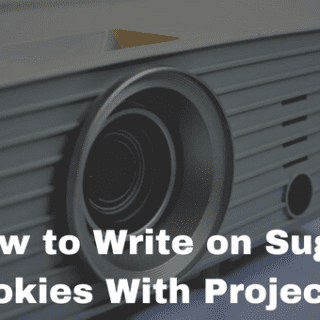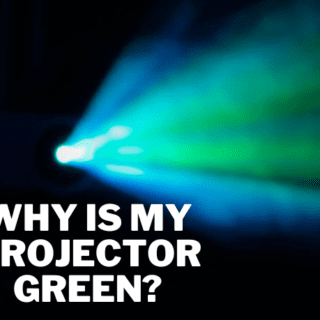When it comes to picking a laptop for photo and video editing, you want to make sure you have the best specs for the jobs to be done. So in this article, we are gonna talk about how much RAM you need for each of those tasks. Alright now, the way grant works are every time you open a program whether that be Photoshop Premiere Pro, InDesign illustrator, or even Google Chrome, you are gonna be pulling RAM ( random access memory ) to run that program, and the more programs you have open, the more RAM you are going to use.
8 gigs of RAM
On average, you are gonna see Photoshop or affinity use about half a gig to 1 to 2 gigs just to start up and start running. Also, to have Google Chrome open, five, six, seven, or eight tabs might run about two gigs of RAM as well. So you have already used up your 8 gigs of RAM. Not only that, but your computer will also use RAM to run a lot of background tasks.
Also Check Out: Do I Need a Powerful Laptop for Photo Editing?
Recommendation
So it adds up very quickly; I don’t recommend 16 gigs of ram. I want you to get a high-quality product that performs well and does not lag and kill your workflow.
Close down other programs for the maximum amount of power
It is important to make these considerations that you are not only using Photoshop for infinity; you may be using other programs. Now if you do decide to go with the 8 gigs of ram, I recommend closing down your other programs to get the maximum amount of power out of your laptop or computer.
What about Premiere Pro?
Let’s jump into Premiere Pro; 16 gigs are usually what’s recommended as a minimum, but often if you can budget it, 32 gigs of ram are the best because you are gonna have a lot of buffer room for the background tasks that are taking place. So my recommendation for photo editors is at least 8 gigs of ram.
Also Check Out: Is it Better to Edit Photos on a Laptop or Tablet?
Conclusion
Now if you have eight gigs of ram computer, what you want to do is you want to shut down all your programs and run Photoshop or infinity at one time; the reason being that will give you the most RAM for that program and allow it to run smoothly. If you want to have multiple programs that open at the same time, I recommend 16 gigs of RAM for my photo editing friends and video editors. So, again, 16 gigs of ram, as a base 32 gigs of ram is recommended if your budget allows it.
Related Article:
What Should I Look for in a Laptop for Photography?
How to Connect Projector to Laptop Windows 11 With HDMI?
Which is Better For The Eyes, a Tablet or a Laptop?