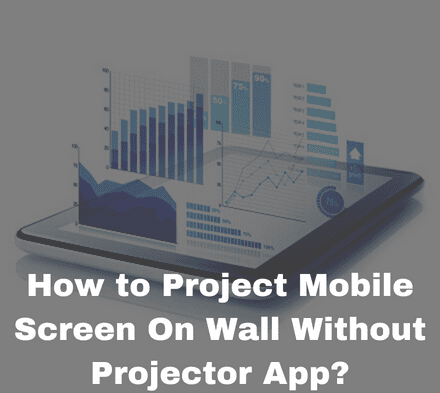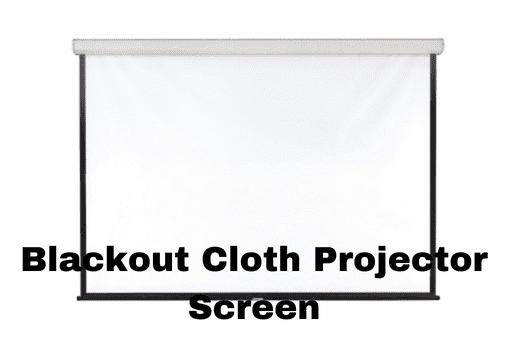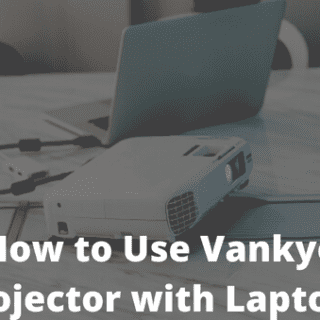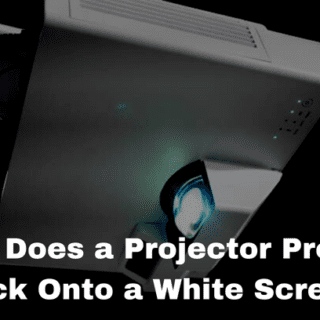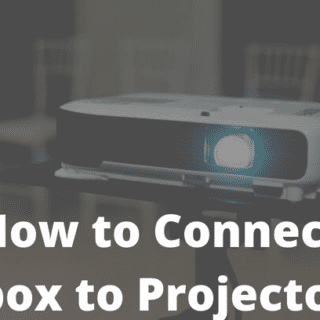I have written so much on this topic that I have rehearsed it all. Do not blame me for repeating it; I can’t make changes to the answer myself just to sound creative. That is not how creativity works anyways.
So yes the solutions I shared in different articles, I will just combine them to let you know of the ways you can project the mobile screen on the wall without using any projector app. You will need a mobile for both options- you have to project the mobile screen, after all 😉
A light bulb (the first option)
You just need two things. The first one is an ordinary light bulb. The second one is just a normal cardboard box, it can be a shoe box or any rectangular box.
Empty the light bulb
Alright, the first thing you need to do is to empty the light bulb by opening it from the top. Please, guys, be very careful while doing that and if you are too young please let someone else do it for you.
Time to cut it
The next thing you have to do is take the markings of the bulb on the box and cut it out. Alright, next you have to fix the light bulb in the slot and cut it out in the cardboard box.
Leave the upper part of the bulb open
You can fix it using glues and tapes and all but just make sure you do not close the upper part of the bulb.
Done with the fixing
Now that it will be fixed properly and the upper part is open as well, you need some clear transparent water. Make sure there are not many impurities in the water; it should be fairly transparent and fill the bulb with water.
Recommended Article: How to Project Mobile Screen on Wall With Projector App?
Time to close the top
Now close the top using a bottle cap. For that stick it with some tape or glue. The good news is that you are almost done with the projector.
Adjusting the phone
You just need to cut a small piece of cardboard so that you can set it inside the box and place your phone inside the projector. It also helps to adjust focus when you will project our videos all on a wall.
The last step
The final thing you need to do is to cut a slot in the top cover of the box so you can close it.
And it is done!
Alright, so your projector is now finally ready and now to see how it performs, set your phone’s brightness to the maximum for the best output.
What if your phone does not support a rotation lock?
If your phone does not support rotation lock by default, then you can download a video player called “MX Player” in the options, and you will see the display. What you need to do is to uncheck screen rotation.
Why?
Because you ought to place your phone upside down on our projector. So that is how you make a projector out of a light bulb and a shoe box. Now you can enjoy all your videos and movies on a large screen and have fun.
The second way
An alternative would be to use a magnifying glass. All you have to do to make a DIY phone projector with a camera lens is to switch to a magnifying glass instead of a bulb. The rest of the procedure is no different.
Related Article:
How do I Bypass Activation Code for Miroir Projector?
Rotate Projector Immersive Engineering