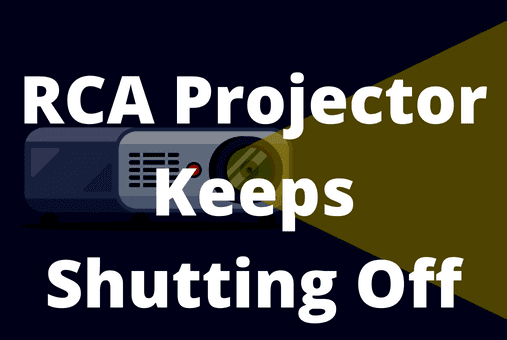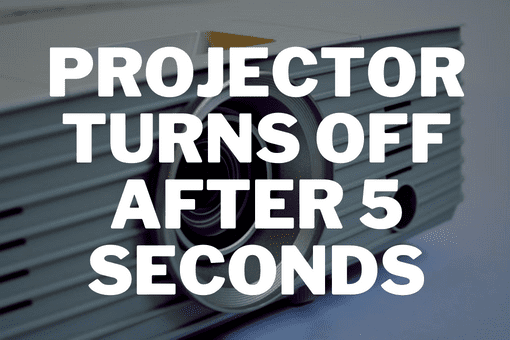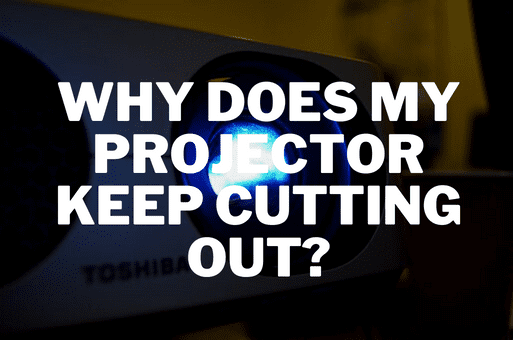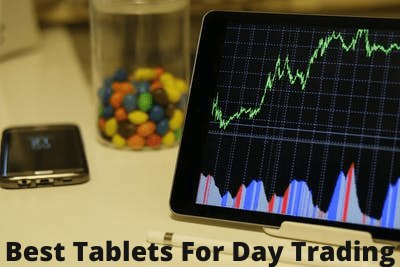The question “Why does my rca projector keep shutting off?” needs a quick resolution. Nothing lowers the heart more quickly than the abrupt loss of power. The feeling worsens the longer you put up with automatic shutdowns. Anyone looking to repair their projector should read this article. Even the best projectors eventually experience usage-related wear and tear. The top Samsung projectors may be among them. You can troubleshoot your way out of any shutdown with a few tricks and tips.
Why Projectors Automatically Turn Off
When the question “Why does my projector keep shutting off?” arises, a serious issue is probably present. An automatic shutdown is a last resort to protect your projector from harm. Additionally, a bad bulb may contribute to this problem. Therefore, since an LED can last much longer than a bulb, you might want to learn how to replace a projector bulb with one. Of course, there are several other issues that you might have to fix later. You might wonder, “Why is the projector blurry during or soon after set up?”
Factors that Cause Automatic Shutdown
There are several potential causes for the sudden picture and power loss that your projector may be experiencing. Your projector may occasionally display a “no signal” message if it’s having issues. Most problems can be quickly resolved, but anything highly technical should be left to the professionals.
Recommended Article: How to Connect RCA Home Theater Projector to Phone?
Verifying that there is no cable malfunction is the first step. We have a nice post describing them all if you’re asking, “What cables do I need for a projector.” Thermal Shutdown Most models contain temperature indicators that tell you when it’s too hot or when a thermal shutdown is about to happen. Never ignore the temperature light if it comes on because doing so could lead to hardware failure. Clean exposed vents frequently because a dirty projector is one of the main causes of projector overheating. You may also check, swap out, and even fix the projector lens and color wheel while you’re doing that. Purchasing a projector with protection against extreme temperatures is another smart move.
obstructed air filters
The air filter sensor should additionally include indicator lights. This serves as a reminder to remove and change the air filter cartridge as needed. You ought to be able to finish this project on your own. It’s not difficult to replace an air filter cartridge, and just a few tools are needed. This issue can be resolved by routinely cleaning the vents and maintaining a dust-free environment in the space.
Failure of the projector lamp
You must frequently check your lamp counter to see if your projector model contains a lamp. The projector’s display screen normally shows lamp status, whether digital or analog. When you’re low on lamp hours, there needs to be a lamplight that either goes yellow or orange.
a weakened power supply
Your projector’s power can be affected, just like with another electrical device. The first thing to check is whether or not your power cord is broken. Check the power outlet if the power cord is not the issue. The manufacturer should be contacted if the power button still has no effect. They can suggest a company to examine your projector for electronic repair.
F.A.Q.S
Question- What common presentation problems exist?
Answer– There are components in your projector that could break. That is why it’s so important to maintain equipment. Some of the usual suspects are listed below:
- defective power button
- a broken remote control
- defective remote receivers
Question- What are a few typical projector problems?
Answer– Some problems, such as a broken lamp, can be fixed yourself. Try contacting the maker of your model for further technical troubleshooting. They will gladly respond to inquiries if you send them a direct email.
Question- How can I make my projector’s image flip?
Answer– To change the projection mode on most projectors, press a button. Nevertheless, depending on the model you have, this may change. For more information, always refer to the user manual.
Question- Why do projectors have standby mode?
Answer– This feature enables your projector to hibernate while still being on during inactivity. Some models allow you to turn off standby mode if you’d rather not use it.
Related Article:
How to Connect Phone to RCA Projector Using USB?
Can I Project My Phone Screen to Wall?
How to Connect RCA Cable to Amp