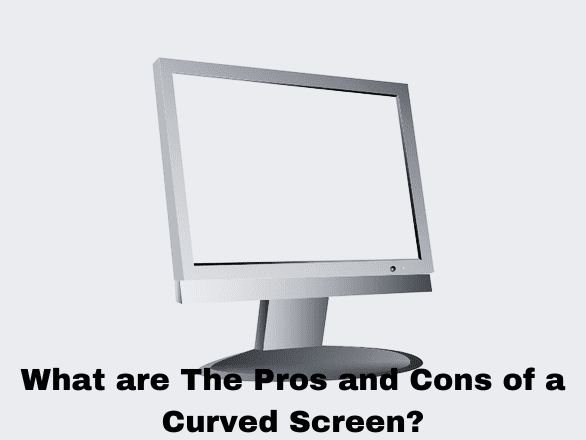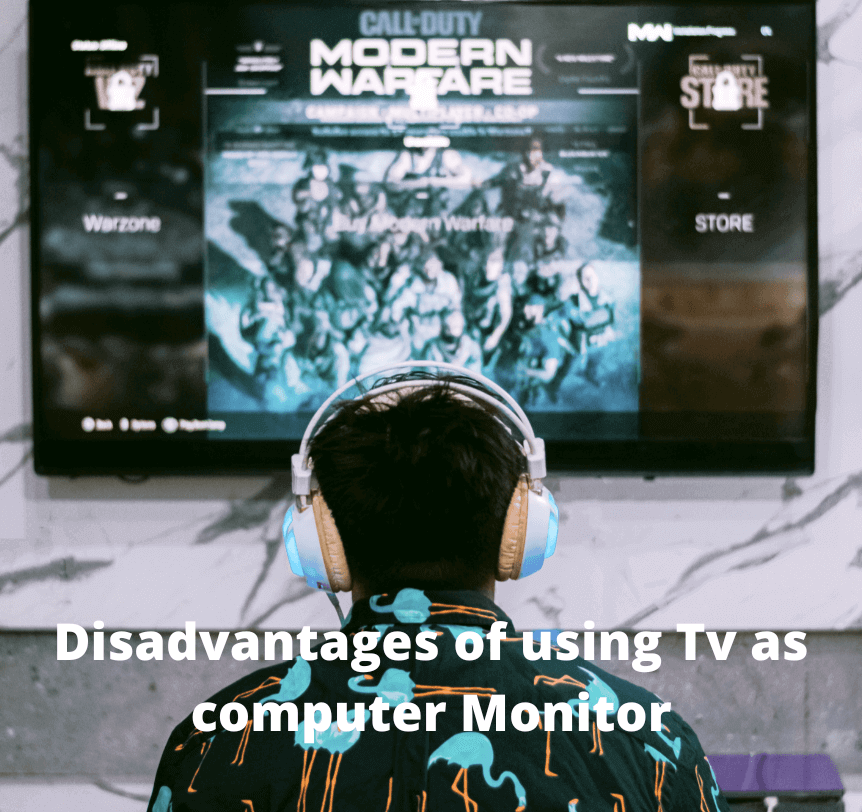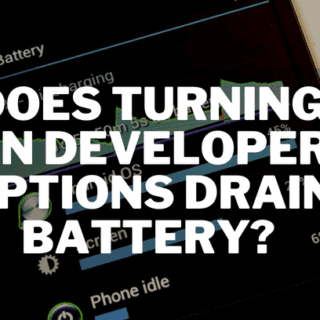There is a lot of information about curved displays, and advertisers are pretty good at telling you about how it reduces eye strain or how immersive it is, but they rarely go into more detail beyond that.
Only curved in the middle
Curved monitors are measured in a millimeters radius, so a 1000 r means a monitor with a thousand millimeters radius. It is pretty easy to assume that the monitor is uniformly curved in reality though the displays are only curved in the middle with the sides being flatter.
The sides are flat.
It is quite obvious when we take a straight edge toward the monitor. There should be a gap regardless of where you place the straight edge, but in this case, the gap only exists in the middle while the sides are flat.
Also Check Out: How to Make Curved Projector Screen?
Fisheye effect
The issue is not too noticeable on shallower curves but on aggressive ones like the Samsung g7, it gives this really weird fisheye effect.
Immersive experience
But I gotta give credit where it is due, and the 1000r does provide a superior immersive experience. The curve allows you to sit a little closer which allows your surroundings to be covered by the display, something that flat panels will never achieve.
It depends on the kind of games you will be playing as well.
2d games like hades benefit from this and are very enjoyable; however, 3d games, and especially first-person shooters, don’t benefit as much.
Rected linear projection
Now, this may seem counterintuitive but hear me out. In 3d games, developers use something called rected linear projection which is a way of taking 3d scenes and projecting them onto a 2d surface.
Also Check Out: Is A Curved Monitor Better For Gaming?
The advantage
The key advantage here is that straight lines stay straight as opposed to a fisheye lens which makes straight lines curved.
The disadvantage
The downside is that when the field of view increases it causes a skewed effect seen around the edges. It is perfectly fine for flat displays since it helps with immersion, but the curve displays already have this effect and are amplified by what’s in the game. It is tolerable on the 1500r, but on the 1000r, this results in a very distorted image.
How to reduce it?
The only way to reduce this is to lower the field of view but in first-person shooters that put you at a disadvantage.
What else?
Prices between the worst-looking 4k projectors and the best-looking 1080p projectors are quite close. All the pros and cons are covered concerning curved screens used for different games falling in differing price ranges.
Related Article:
Curved Vs Flat Monitor For Photo Editing