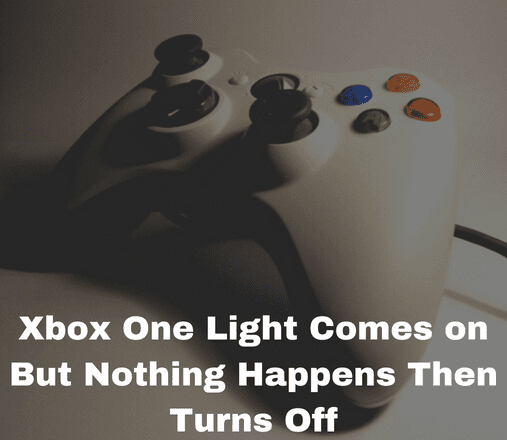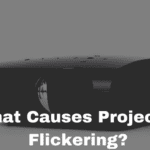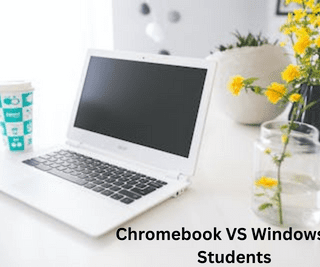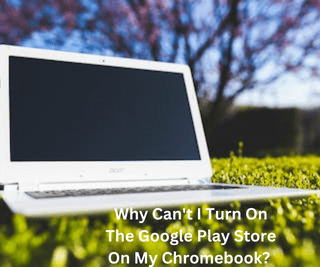You should try the following solutions if your Xbox One needs to show signs of life (roughly in order from easiest to hardest). Check out the Xbox One Turns Itself Off wiki instead if your Xbox turns on for a moment but then immediately turns off without giving you any advance notice.
Cause 1:
The first cause is that the device is not plugged in. Ensure that the power supply is hooked to an electrical outlet and that the other end of the cable is correctly inserted into the Xbox One.
Cause 2:
There was no display found. Even if the “Xbox” light on the front of the console is illuminated, it will not start up unless it finds an operational display. Check your HDMI cable connection. Try rerouting the cables or using a different port on your TV.
Cause 3:
Thirdly, a malfunctioning power outlet If you have already tried this and your Xbox still won’t turn on, try plugging it into a different power outlet directly rather than going through a surge protector.
Cause 4:
The breaker for the internal power supply has tripped. It is not recommended that you connect the console to an external surge protector, given that it already contains a surge protector of its own. If you connect the console to a different surge protector, it will not reach the total power required for it to perform at its best.
Recommended Article: Xbox One s low Resolution Mode Not Working
Take the following actions to reset the internal power supply:
Pull the plug on the power cord that is attached to the console. Hold on for ten seconds. After re-plugging, the cord into the console, press the button labeled “Xbox” on the front. The power reset on the console’s internal circuitry was successful if the console was turned on. If the issue arises in the future, return to this step.
Cause 5:
An improperly functioning power supply If the console is not turning on even though the power outlet is delivering power, the problem may lie with the power supply itself. Check the power supply’s indicator light to see if it is functioning correctly; if the light is solid white or orange, the power supply is in good operating order. And there is no light, unplug the power supply and allow it to cool down for twenty minutes before attempting to plug it back in again. If it continues to be dark, you will need to switch out the power supply.
Cause No. 6:
Motherboard with a malfunction. If the light on the power supply is illuminated, but the device you are trying to turn on does not do so, the issue may lie with the motherboard. In that case, consider replacing the motherboard.
Related Article:
How to Connect Xbox one to Projector Without HDMI?
Xbox One Not Working On Projector
How to Connect Xbox to Projector?