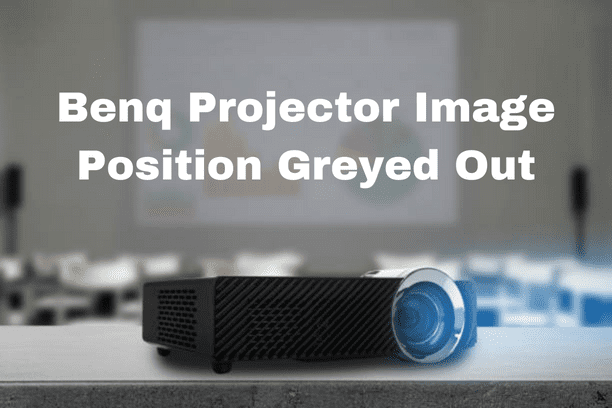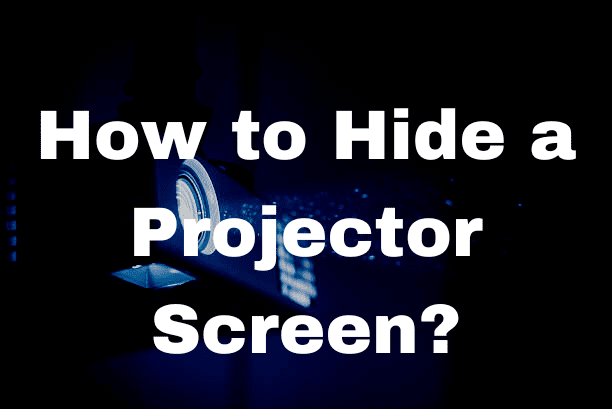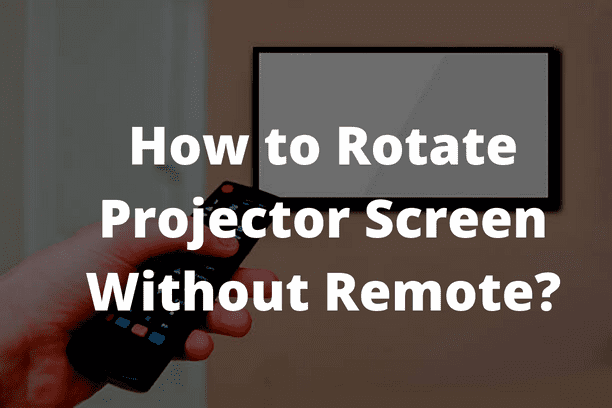If you experience such a problem with your BenQ projector, you are here to figure out how to set up the position of your projector. Guess what? I am here to help you; that is my job :’)
How to get started?
To set up the position of your projector, please open Menu –> SYSTEM SETUP: Advanced –> Projector Position. The default setting is the Front table. Select this location with the projector placed on the table in front of the screen. It is the most common way to position the projector for quick setup and portability. Select this location with the projector placed on the table behind the screen.
Rear projection screen and the BenQ projector ceiling mount kit
Note that a special rear projection screen is required. Select this location with the projector suspended upside-down from the ceiling behind the screen. A special rear projection screen and the BenQ Projector Ceiling Mount Kit are required for this installation location. Select this location with the projector suspended upside-down from the ceiling in front of the screen. Purchase the BenQ Projector Ceiling Mount Kit from your dealer to mount your projector on the ceiling.
Recommended Article: Projector Flickering When Connected to Laptop
Adjustment of the keystone
Normally the projection is perpendicular to the screen, and the picture is like a trapezoid due to the high angle. The default value of the keystone is 0 and 0 for vertical and horizontal. If we put the project from the sideline, the screen shape will deform more. You will notice the deformation when the keystone value is 0 and 0. Now, use the keypad arrow keys to adjust it.
Direction keys on the remote
You can also adjust the keystone with direction keys on the remote. The screen becomes a normal formation by adjusting the 2D keystone. After correcting it, the shape of the picture becomes normal even if the projector is not perpendicular to the screen.
Manual Keystone better be avoided though
When your projector is not completely level what you are supposed to do is you are supposed to use your keystone correction on the projector when you have to refocus. Then usually, some part of your picture is going to be out of focus. So that is why I do not like using keystone correction because it typically messes up your picture more than it helps it. So that is why I would say if you could get this thing level and not have to worry about, you know, messing with it too much- that is typically the best bet.I hope I covered all that was needed for you to know concerning setting up your projector’s position.
Related Article:
How Many Amps Does a Projector Use
Does Turning on Developer Options Drain Battery?
Why is My Sky Lite Projector Making Noise?