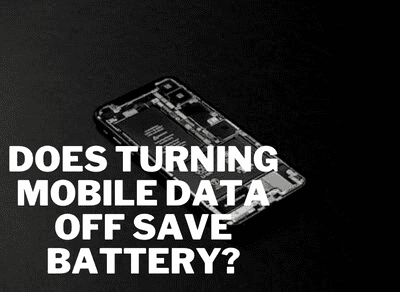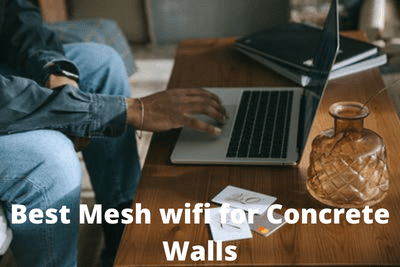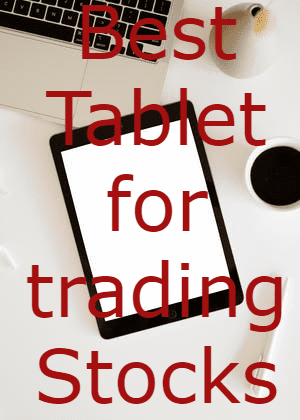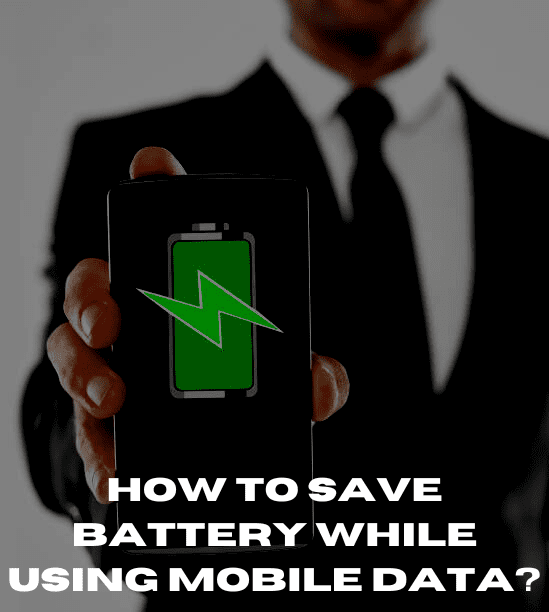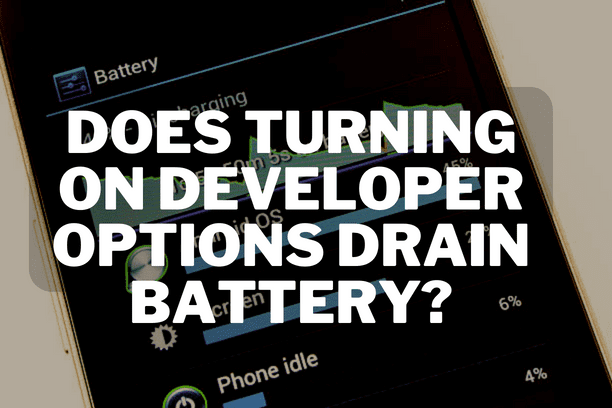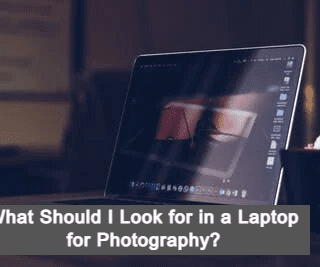You can use mobile data to access the internet while you’re out and about. You can communicate with folks worldwide with just a phone signal. However, using mobile data has several disadvantages, particularly in battery life. Does turning mobile data off save battery?
Mobile data will drain your battery since it activates the processor and screen, which are the two major battery drainers. Additionally, mobile data operates in parallel with your cellular connection, causing the phone to consume more energy.
Is mobile data more battery-consuming than wifi?
Does turning mobile data off save battery? When using a mobile phone, you suddenly see the phone’s battery dying. Battery life is often significantly reduced when using mobile data. However, wifi also consumes your phone’s battery life. As a result, people frequently wonder which drains your battery life more significantly, mobile data or wifi, and which one to use when you’re approaching that dreaded 1%.
Also Check Out: How to Project Mobile Screen/image on Wall Without Projector App
More battery is used by mobile data than by wifi. Battery usage rises as data connections are made to the internet and the standard cellular connection. Therefore, choose wifi over mobile data to extend battery life.
Does 5G Quickly Drain the Battery?
So now you are aware that mobile data will drain batteries faster than wifi or a substitute. What about various forms of mobile data, though? Do some mobile data technologies, like 5G, require more energy than slower connections, like 3G? Depending on what you are doing and downloading, 5G uses more battery power than any other type of mobile data.
Also Check Out: Best Portable Projector for Gaming
Does turning mobile data off save battery? The 5G network’s high-speed connections require more energy to run. The enhanced speed of 5G allows you to download the same amount of data as 4G in less time while conserving your device’s battery life.
How Can You Prevent Battery Drain From Mobile Data?
How can you prevent your cell phone’s battery from being drained by mobile data? The battery life in your phone is depleted by using mobile data. On the other hand, mobile data is a valuable tool that enables you to use the internet on the go. So how can you use mobile data without quickly depleting your phone’s battery? Here’s how to prevent your battery from being drained by mobile data:
- Whenever possible, use wifi
- When not using your phone, turn off your mobile data.
- Activate battery-saving mode
- Apps should be kept from using mobile data in the background.
- Limit the use of battery-intensive applications.
The points listed above are broken down below, along with advice on preventing mobile data from draining your cell phone’s battery.
Wherever possible, use wifi.
As previously indicated, mobile data drains batteries faster than wifi. To save battery life, you should avoid using mobile data and choose wifi. Additionally, to save battery life when wifi isn’t accessible, keep your data off until you need it.
Activate battery-saving mode
Does turning mobile data off save battery? Many smartphones have a battery-saving mode. This feature will intelligently modify many phone features to reduce battery use. The CPU will be used less, the screen brightness will be decreased, and the battery saver will turn off background programs. The battery life is significantly extended as a result.
Utilize mobile data of lower quality
Battery life will be less for connections like 5G or 4G than for weaker ones. As a result, you can limit your mobile data to 3G using several programs and phone settings guides. The fact that 3G will be phased out and discontinued by all of the major phone carriers in the United States in 2023 is a problem.
Main Points
Does turning mobile data off save battery? Since mobile data also connects to an essential cellular connection and the internet connection, it will drain the battery more quickly than wifi. More substantial types of wireless data, like 5G, draw more power from batteries than less powerful options.
Turn on battery saver mode to lessen the battery drain from mobile data. The brightness, which uses up the most battery life, can also be decreased. Another important lesson is to disable background-running apps because it lessens workload and energy consumption.
Related Article:
Advantages and Disadvantages of Projector
Top 10 Best Projectors Under 500