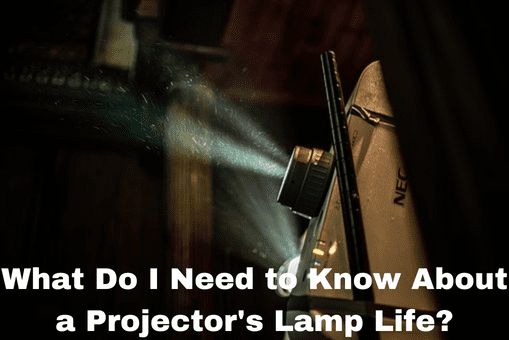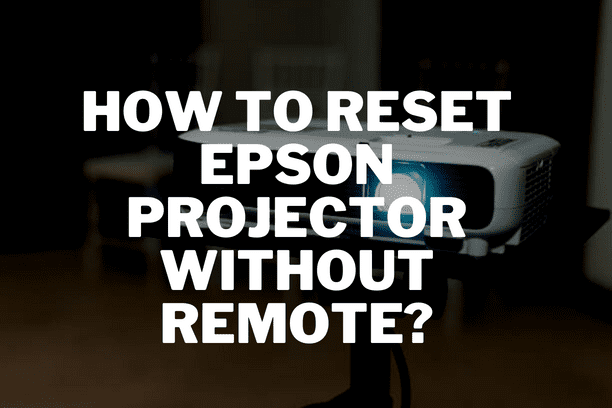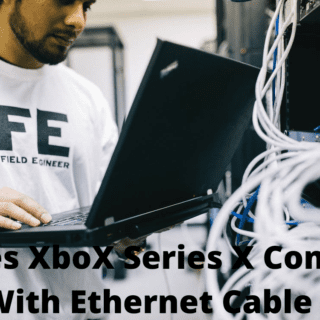Hello, this will be a brief article on how to track your projector bulb status and other details that I believe you should be aware of concerning a projector’s lamp life. It is very important for your projector and the maintenance of your projector for it to work efficiently. Most projectors usually last around 1500 to 2000 hours of playtime, and I will tell you how to check those lamp hours and reset the lamp timer because it does not reset.
Go to lamp settings.
When you put a new bulb in, you have to reset that yourself so my job here is to let you know how to do both. Okay, so you first go to the menu to check your projection hours; go to information, and you will see it at the very bottom; it will say light source hours, and you can reset it by going to the settings ( lamp settings ), clamp reset, then hit yes.
What indicates that your bulb is about to break?
Then if you go back, the light source hour is zero, so another reminder; the target zone for the projection bulb is 1500 to 2000 hours. So usually, if you see a discoloration within that time or hear a popping sound, that could mean that your bulb is about to break.
Recommended Article: Projector Turns Off After 5 Seconds
The lifespan of a TV
Now I guess it will be worth the time to compare the lifespan of a projector to a TV. Before I get into the lifespan of a projector, you should know that the average tv has a lifespan of up to 60 000 hours or more, that is around 20 years if you were to use it for 10 hours a day.
A projector lifespan
Well, unlike TVs, most projectors use a lamp that has a limited lifespan; this lifespan usually averages out to about 4 000 hours so if you were to use your projector for that same 10 hours a day, you might get just over a year before you’d have to replace the lamp. That is all for whatever you need to know about a projector’s lamp life.
Related Article:
How to Connect QKK Mini Projector to Iphone?
Epson Projector Not Displaying Computer Screen Mac
How to Reset Epson Projector Without Remote?