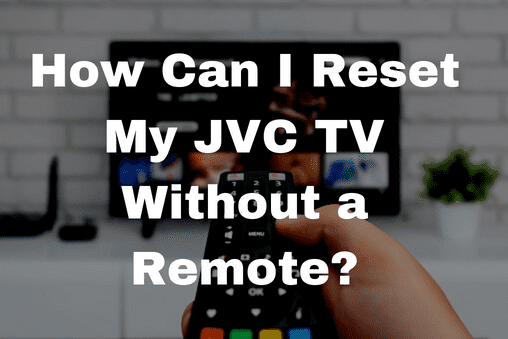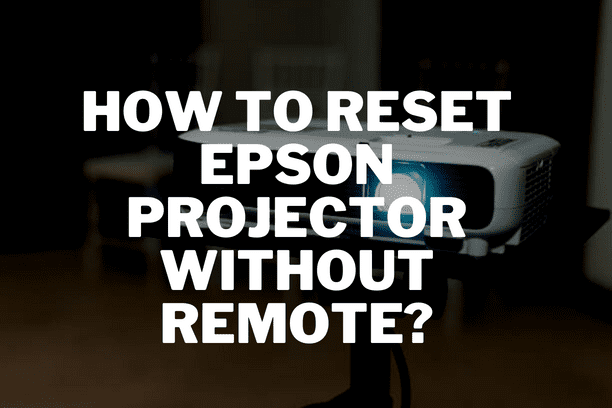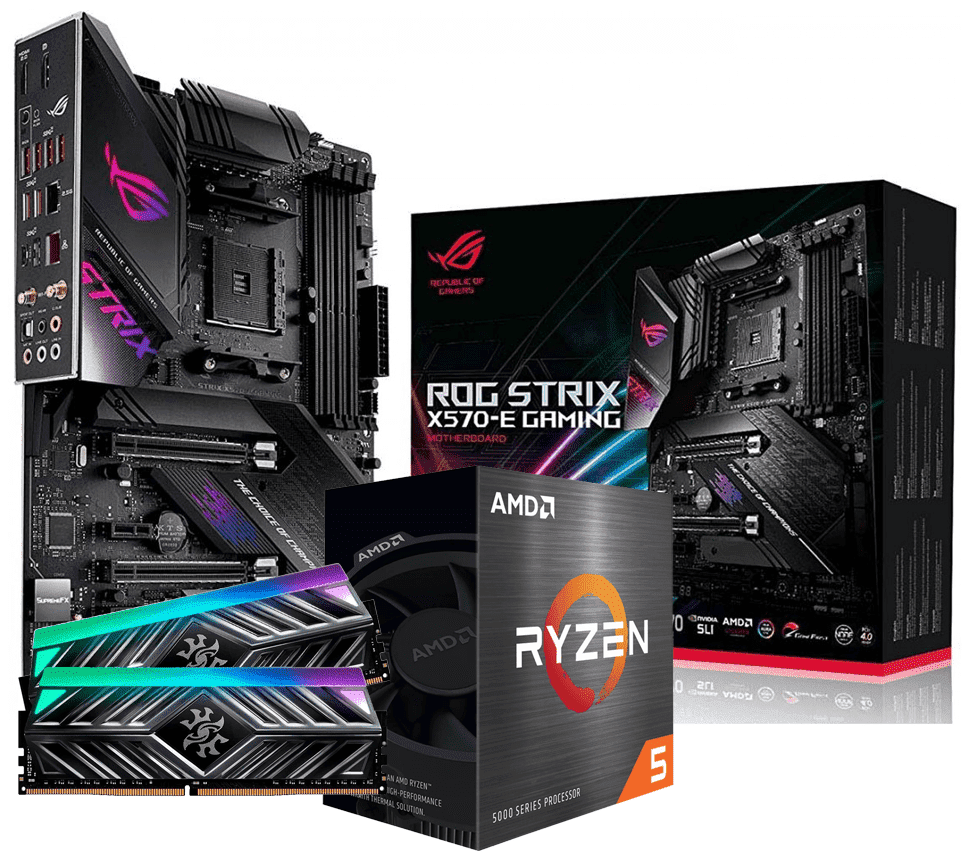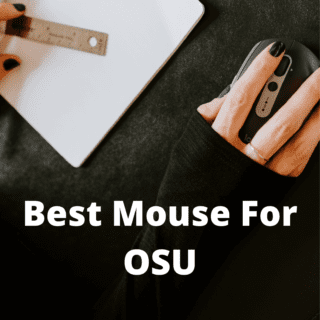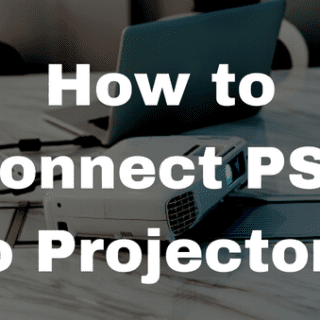In this article, I will let you know how to factory reset your JVC TV, and that too without a remote. If you are reading this article, I expect you to have a problem with your TV (stating the obvious). It is going to be a very brief article because there is not much to share honestly; the answer is quick and super simple. I will share a fast solution before trying to factory reset your tv; this one won’t erase anything.
Unplug it
Turn your tv off and unplug it from the wall socket. Now depending on the model you have, you may have a power button on the back or one on the front under the TV. If you don’t find one, don’t worry, just skip this step but if you find one, keep it pressed for 30 seconds.
Also Check Out: Is PS4 Slim Good For My 720P TV?
Replug it
Then you have to wait a full minute. If your TV does not have a button, just wait one minute, and then you can safely replug your TV into the wall socket.
There is always an alternative.
Not all TVs have a reset button on the back, but if yours has one, turn on your tv and keep the reset button pressed for 30 seconds. If yours don’t have such a button, the second solution is to follow the steps that are on the screen. Feel free to pause the screen and take your time to do those. Unclog the JVC from the power outlet for about 10 seconds. Plug the JVC TV back into the power outlet.
Also Check Out: Is a Projector Better Than TV For The Eyes?
What else?
- Hold down both the “Menu” and “Volume Down (-)” buttons for another 10 seconds.
- Just before releasing these buttons, press and hold the “Power” button.
If you still have doubts, which I am sure you won’t have anymore, contact the manufacturer’s customer service department, since it may be a free call. But before you call, get the model and serial number from the back of the TV.
Related Article:
5 Best Waterproof Bluetooth Speakers for ATV
How To Select a Perfect And Affordable Soundbar For LED TV?
Do You Need a Soundbar With a TV?