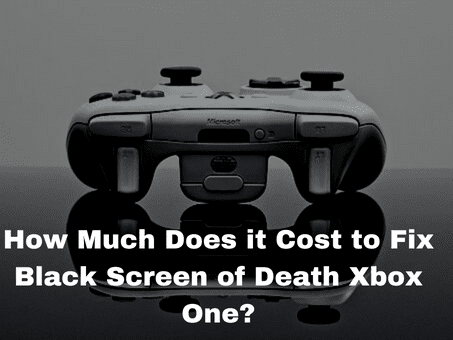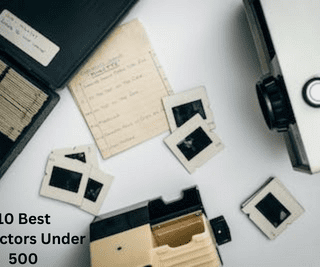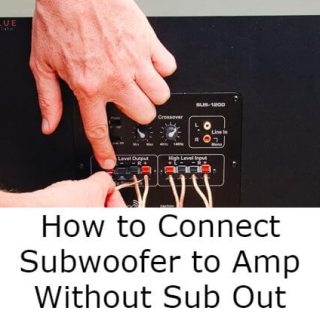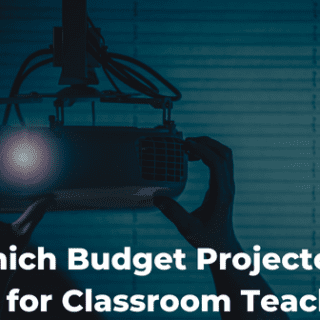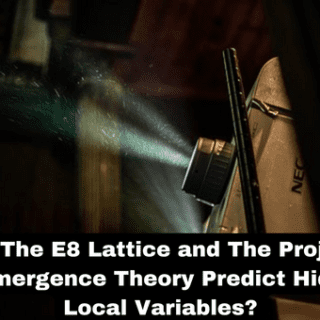Let us start this off with a piece of good news for you guys; you have multiple ways to fix the black screen of the death Xbox one. Yep, so why worry about the cost? Go for what suits you. I get it- it must be super frustrating when you are playing a game and are close to winning it all and suddenly your Xbox screen turns black. But no worries; you will get the solution via this article. Let us begin with the methods you can choose from to solve this issue.
1 ) Restart the device / Return Home
The most common way of fixing the devices is to restart them. Restarting the device resets all the memory occupied and reloads all files in the working and ensures that your system works to its best capability. You can execute this by observing the steps listed below: Press the home button for a few seconds to power off your Xbox.
Where to find it?
You will be able to see it at the edge of your Xbox. Now wait for 4-5 mins and then press the power button again for a few seconds. It will restart the system and hopefully fix the problem. If not, there are other two methods noted in this article that come under my best three picks.
2 ) Quick Fixes
Some methods can serve as the first checks and the quick fixes for issues faced while using Xbox, and if these issues continue to spread, you can solve them by following the steps mentioned below;
Recommended Article: Xbox One Light Comes on But Nothing Happens Then Turns Off
Get your console control
Press RT + Y to get your console control.
Offline mode
Set the console to offline mode.
Disconnect from Xbox Live
Ensure that you are disconnected from Xbox Live.
External hardware
Remove all external hardware connected to the system.
Switch off Xbox and remove ay disc stuck in it
Try to switch off Xbox and press the Eject button to remove any disc stuck in Xbox.
3 ) Using AVR
Using additional hardware devices in your setup can help too. You can attempt to fix this problem by utilizing AVR (Audio/Video receiver) in your console.
Turn on the AVR and the console
Turn on your televisions and once video appears on the television, turn on the AVR and then turn on the console.
The input source of AVR
Turn the input source of AVR back to HDMI and then back to HDMI1 using the input button on your remote.
Reboot your AVR
Reboot your AVR and then press the console button, and the menu window will open.
Video Output
Navigate to Display and sound, and click on Video Output.
HDMI click
Then, under the television heading, click on HDMI. And that is all for the top three methods you can use to fix the black screen of the death Xbox one.
Related Article:
Xbox One s low Resolution Mode Not Working
How to Connect Xbox to Projector?
Xbox One Not Working On Projector