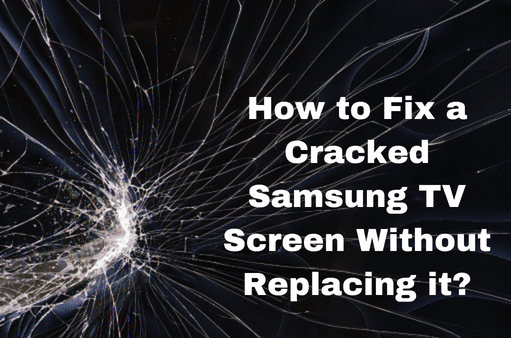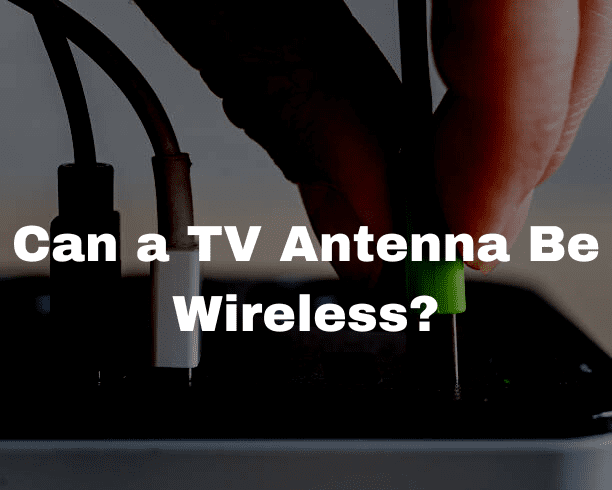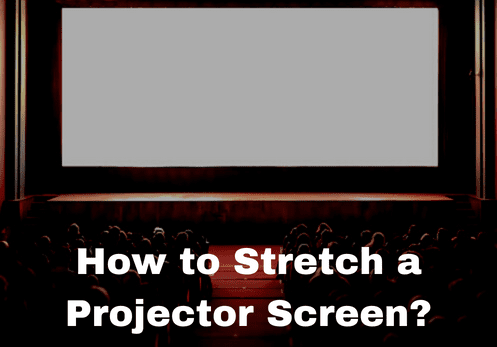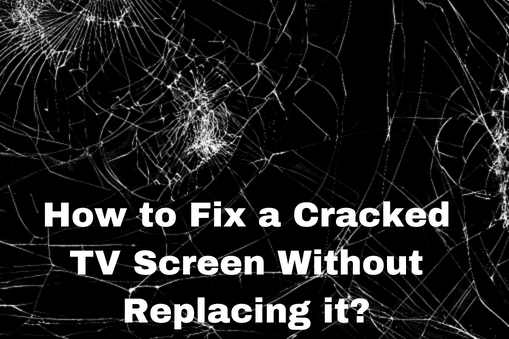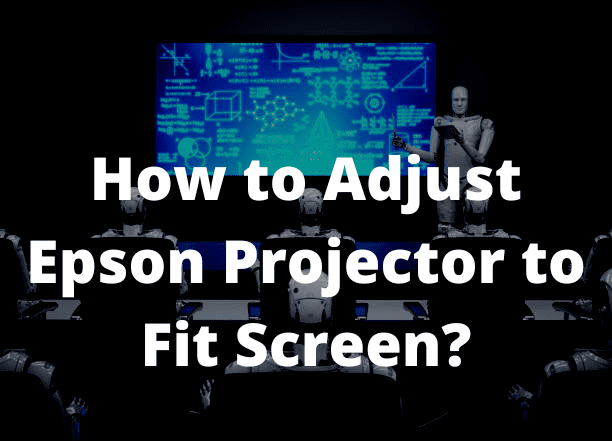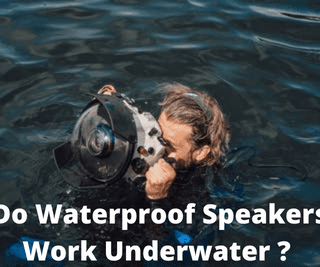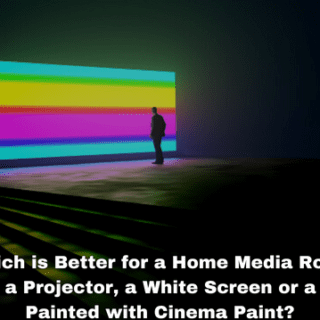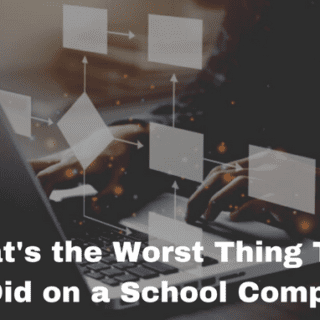I suggest you to not throw away your costly Samsung tv because buying a new one costs more than repairing it. Ok, so I will be sharing with you guys a step-by-step guide on how you can fix a cracked Samsung TV screen without replacing it.
1 ) Open the back case
First of all, you have to open the back case; it has locks so you got to be gentle with them and press it upward. Once done, place it on the side.
2 ) Disconnect the speakers from the motherboard
Now the next step is to detach the speakers from the motherboard
3 ) Remove the connector
You will notice a connector, remove it and place them on the side as well ( stating the obvious, but I have to )
4 ) Power key removal
Remove the power key.
Recommended Article: How to Project Mobile Screen on Wall Without Magnifying Glass?
5 ) Detach the lvds cable
Now detach the lvds cable from the panel side, press it upward and then pull it.
6 ) Remove its front bezel
Remove the t-con scalar t-con from the back case and turn the tv to the front; you have to remove its front bezel.
7 ) Detach it from all four sides
Gently pull it towards yourself, and remove it from all four corners. Now once it is detached, place the front bezel on a side.
8 ) Lift the broken panel
Now lift the broken panel upward and place it on a side as well.
An important note
If you have the Samsung panel you can directly install it and directly connect the lvds cable without any modification. You have another option too but today I will be talking about the Samsung panel without any modification.
Back to the step guide
9 ) Make sure the panel is fixed inside
The panel should be inside the four rubber corners.
10 ) The front bezel
Now Press the front bezel downwards, and it will be automatically seated in its place.
11 ) The final step
Now connect the lvds cable to the panel side and power it on to check the result.
You will see that the display has come back but if it is upside down that is the picture is rotated, you can easily change it via the service menu settings and you will be good to go.
Related Article:
Can I Project My Phone Screen to Wall?
NEC Projector Status Light Blinking Red 6 Times
How Big is a 300 Inch Projector Screen?